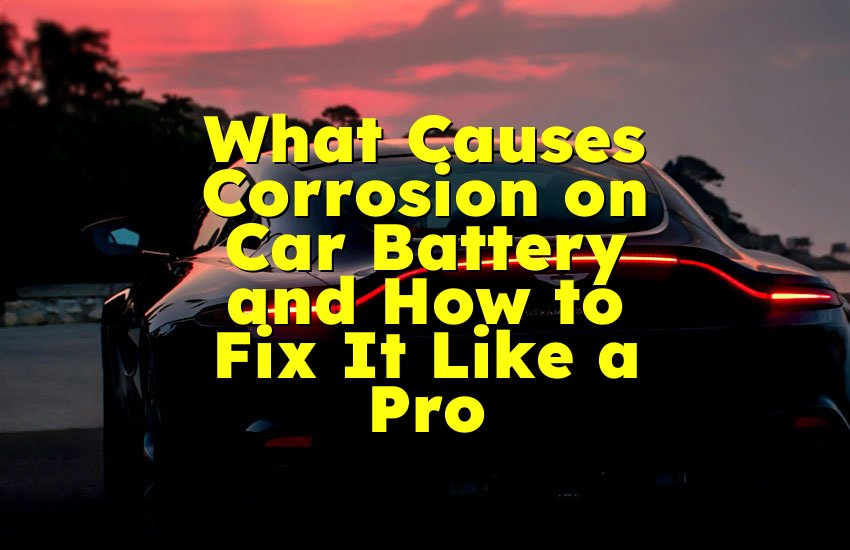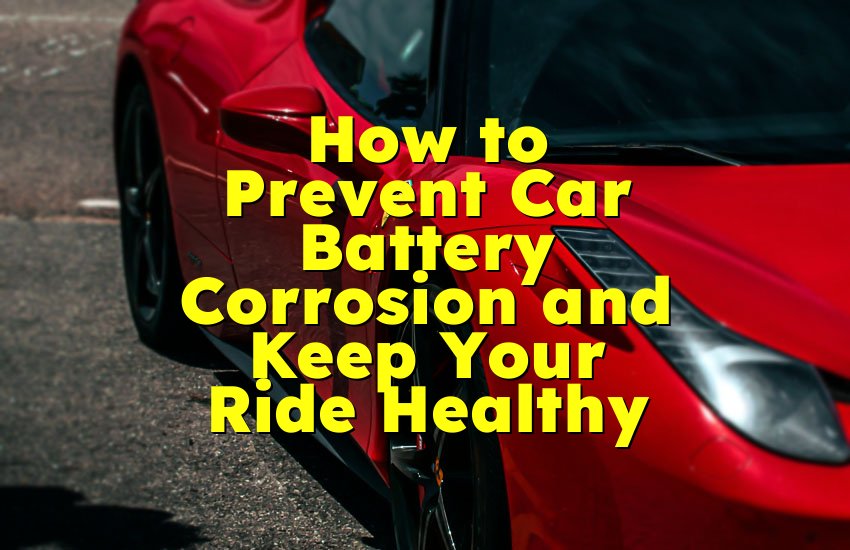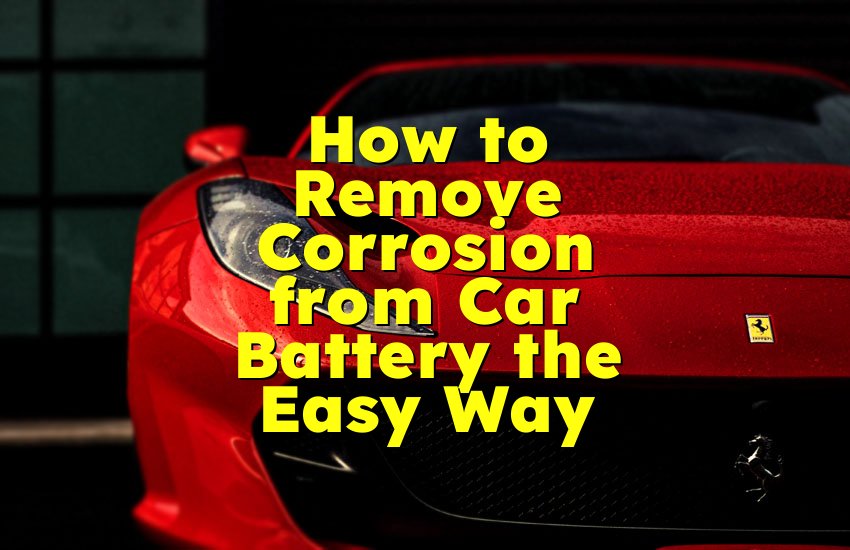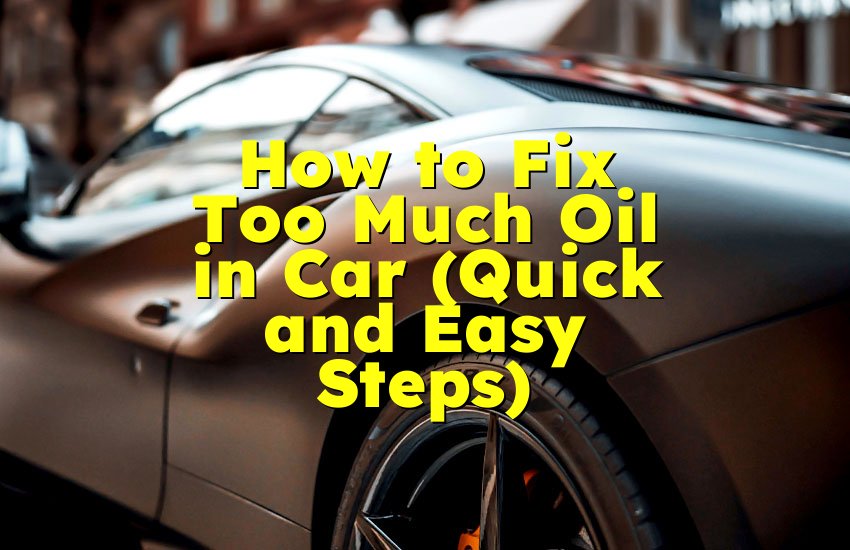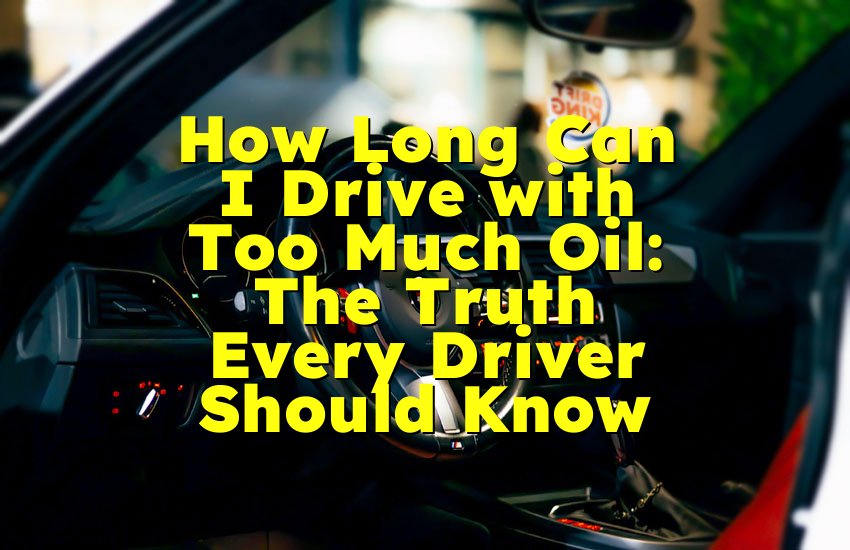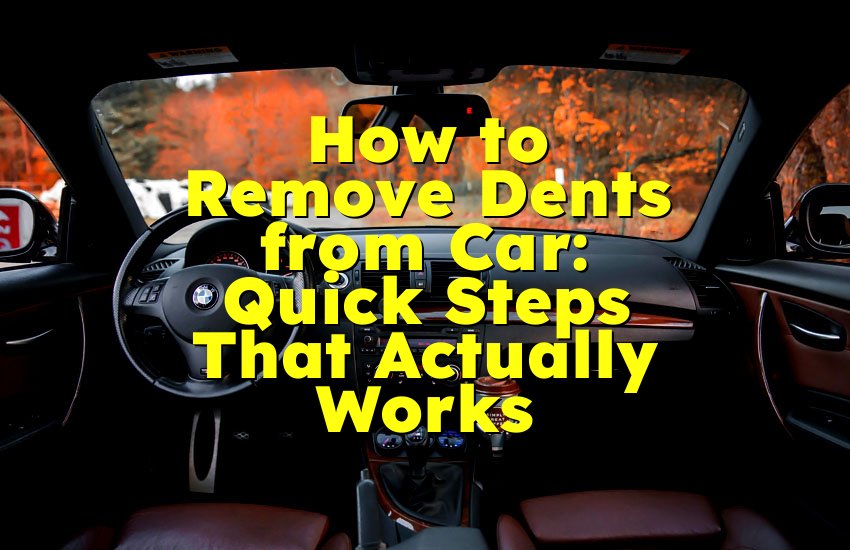As an Amazon Associate, I earn from qualifying purchases at no extra cost to you.
How to Roll Windows Down With Key Fob Honda (Expert Guide)
You won’t believe how easy it is to roll your Honda’s windows down with just your key fob. If you’ve ever come back to your car on a hot day and wished the inside wasn’t an oven, this trick is for you. You can cool your car before even opening the door. Yes, with just your key fob, you can roll all the windows down. In this article, you’ll learn how to use this handy feature and everything you need to know about it in simple steps.
Check if Your Honda Model Supports the Feature
Before you can use your key fob to roll the windows down, it’s very important to know if your Honda even supports this feature. Not every Honda car has this. This feature is usually found in newer models or mid to high trims of Honda vehicles.
Some popular Honda cars that usually come with this feature include Honda Civic, Honda Accord, Honda CR-V, and Honda Pilot. But not all years or trims have it. So the first thing you need to do is check if your car can even do this.
One way to check is to look in your owner’s manual. It may be under sections about ‘remote key features’ or ‘convenience settings’. If it's not written there, that doesn't always mean it doesn't exist, especially if you have a newer model. Sometimes, the feature is hidden and just needs to be turned on in your car's settings.
Another way is to try it out. Go to your car with your key fob. Press the unlock button once, and then hold it down a second time. If your windows start going down, great! That means your car has the feature and it's active. If nothing happens, it could mean the feature is turned off, or your car doesn’t have it.
If you're still not sure, you can call your local Honda dealer. Give them your vehicle's year and model, and they can tell you if this function is built into your car.
This is a small but very useful feature, especially during hot summer days. It’s always nice to cool down your car before getting in. But you have to make sure your Honda supports it first before going further.
- Make sure your Honda is 2018 or newer
- Check your owner's manual under key fob features
- Try pressing unlock and holding it down
- Call your dealer with your car's year and model
- Some trims may not have this feature
Activate the Window Control Setting
If your Honda supports the key fob window function but it doesn't work when you try, the feature may just be turned off. This is common. Many Hondas have this setting turned off by default to prevent windows from rolling down accidentally. But don't worry. You can usually turn it on from your car's menu.
Start your car and look at the display screen. Go to the settings or vehicle settings menu. This is where you control many features like door locks, lights, and remote functions. Use the dial or touch screen to find a section called ‘Door/Window Setup’ or something similar. Inside that menu, look for an option like ‘Remote Window Control’ or ‘Remote Window Operation’. If it says OFF, change it to ON.
Some Honda models may have slightly different names for this feature, but the idea is the same. You want to enable the setting that allows the key fob to control your windows.
If your Honda does not have a screen, or if you don't see this option in the settings, the dealer may have to activate it for you. This usually doesn't take long, and some dealers will do it for free, especially during a service visit.
Also, if your Honda is part of the HondaLink system, you may be able to use the app to control settings like this. Not every car has this, but if yours does, check in the app for remote control options.
Once it is turned on, test the feature. Lock your car. Then press the unlock button once, then again and hold it down. Your windows should start rolling down.
- Turn on the car and go to vehicle settings
- Look for ‘Remote Window Control’ or similar
- Turn it ON if it's OFF
- If no screen, visit your dealer for help
- Try using HondaLink if your car supports it
Use the Key Fob to Roll Windows Down
Now that you know your car supports the feature and you've made sure it's turned on, it's time to actually use it. This is the fun part. And it's very simple once you know the steps.
First, make sure your car is fully locked. The feature won't work if the car is already unlocked. Stand near your car with your key fob. Press the unlock button once. Then press it again and hold it down.
Hold it for a few seconds. If your car has this feature and it's turned on, the windows will start rolling down. You don't need to keep holding it after they start moving, but holding it longer will make them roll down more.
If you let go too early, only part of the window may roll down. If you want them to roll all the way, just keep holding it until they stop.
This function is very helpful in the summer. If your car has been sitting in the sun all day, it can feel like an oven inside. By rolling down the windows before getting in, you let the hot air out and make it more comfortable. It also saves time if you're in a hurry.
If the feature doesn’t work right away, try again. Some key fobs need the button pressed very cleanly. Also, make sure your battery in the key fob is not low, because that can affect the signal.
- Lock the car first
- Press unlock once, then again and hold it
- Hold until the windows roll down
- Let go when windows reach the level you want
- Helps cool your car before getting inside
Learn How to Stop the Windows Midway
What if you start rolling the windows down and then change your mind? Maybe it starts raining. Or you just want to stop them halfway. Luckily, you can stop the window movement at any time. You don't need to let them roll all the way down.
To stop the windows from rolling down, simply release the unlock button. That's it. Once you let go, the windows will stop moving. If you want to roll them down more, press the unlock button again and hold it down. It will continue from where it left off.
This is great if you only want a small crack open or just want to release a bit of heat. You don't always have to roll them down fully. This way, you're in full control.
Be careful though. If you hold the unlock button too long without noticing, your windows might roll all the way down when you didn't mean to. That's why it's important to keep an eye on them while using this function.
Some people think the windows can be rolled back up with the key fob, but most Honda models don't support that. So if you roll them down, you'll need to roll them back up using the buttons inside the car.
- Let go of the button to stop the window
- Press again and hold to continue rolling
- Watch the windows while using the fob
- Most Hondas do not roll windows up with fob
- Use this to crack windows slightly for airflow
Understand the Safety and Limits
While this feature is very useful, it's also important to understand the safety parts and limits. The main thing to remember is that the windows only roll down. Most Hondas do not let you roll them back up with the key fob. This is for safety reasons.
Also, you should not use this feature in rainy or snowy weather. If you press the button by mistake and the windows roll down when you're not near the car, it could lead to water damage inside.
That's why some people turn this feature off, especially during winter or rainy months. You can always go back into the car settings and switch it OFF if you're worried about accidents.
Children should not play with the key fob. If they press buttons while playing, they might open your car windows without you knowing. This could be dangerous.
Your key fob has a short range, so if you are too far from the car, it might not work. Also, if the fob battery is low, the signal may be weak.
Keep an eye on your surroundings too. If you roll the windows down in a busy parking lot and walk away, someone could reach into your car. This feature is made for moments when you are near the car, not to leave it open.
- Use the feature only when you are near
- Do not leave windows open in bad weather
- Most Hondas can't roll windows up with fob
- Be careful with children playing with key fob
- Turn the feature OFF if you're worried
Try Using HondaLink or Smart Apps
Some newer Honda cars come with the HondaLink system. This is a smart app you can download on your phone. With this app, you can do many things with your car, including checking its status and controlling some features. Depending on your car model and subscription, you may be able to control the windows using the app.
Open the HondaLink app and connect it to your car. Once connected, you can check if it has a setting for window control. It may not be available on all cars, but if it is, it's a very cool tool to use.
The app can also show you if your windows are left open. That's helpful in case you press the button by accident and walk away. You'll get a notice on your phone.
Some newer models also support Alexa or Google Assistant. With smart home links, you may be able to tell your car to open the windows using your voice.
If your car supports these smart features, take the time to learn them. You can find video guides online or ask your Honda dealer. Sometimes these tools need a subscription, so check if your plan supports remote features.
- Download and connect HondaLink app
- Check for window control options
- Get alerts if windows are open
- Use smart assistants if supported
- Ask dealer for setup help if needed
Final Thoughts
Being able to roll your Honda's windows down with your key fob is a small trick, but it makes a big difference. It keeps your car cooler, saves time, and feels high-tech. Just make sure your car supports the feature, turn it on in settings, and use it carefully. Now you can enjoy cooler drives on hot days with just one press.
Frequently Asked Questions (FAQs)
Is it safe to roll windows down using the key fob?
Yes, it is safe to use this feature as long as you stay close to your car. It is made for your comfort and convenience. But if the weather is bad or you're not near the car, it's better not to use it. Rain or snow can get into your car if you roll the windows down by mistake. Always be careful not to press the button by accident, especially when your key fob is in your pocket or bag.
Can all Honda models roll windows down with the key fob?
No, not all Honda models have this feature. It is mostly found in newer cars, usually from 2018 or later. Also, the trim level matters. Higher trims often come with more features. The best way to check is by trying it out or looking in your owner's manual. If it's not there, you can ask your dealer or search online with your car’s model and year.
Do I need to turn on the feature before using it?
Yes, in most Hondas, this feature is turned off by default. You need to turn it on in the car's settings menu. Go to the ‘Vehicle Settings’ screen, then look for something like ‘Remote Window Operation’ and turn it ON. If you cannot find it, your dealer can help you activate it. It's usually a simple process and does not cost anything.
Is it possible to roll the windows up with the key fob?
For most Honda models, the key fob can only roll the windows down, not up. This is because rolling them up from outside the car could be dangerous if someone's hand or head is in the way. Honda keeps this function limited for safety reasons. If you want to close the windows, you have to do it from inside the car using the window buttons.
Can I stop the windows while they are rolling down?
Yes, you can stop the windows at any time. Just release the unlock button on your key fob. The windows will stop right where they are. If you want to roll them down more, press the unlock button again and hold it. This gives you full control over how much the windows open. It's a smart way to get just a little bit of airflow without opening them fully.
Do I need a special key fob for this feature?
No, you don't need a special key fob. The regular key fob that comes with your Honda can do this, as long as your car has the feature and it is turned on. The fob should have an unlock button. That is all you need. If your fob is damaged or the battery is low, it might not work well. In that case, replace the battery or get a new fob from your dealer.
Is it possible to use this feature from far away?
This depends on the range of your key fob. Most key fobs work only when you are within a few feet of the car. If you are too far, the signal won't reach. You might need to move closer to the car. Some cars with smart apps like HondaLink may let you do it from longer distances, but this depends on your model and subscription plan.
Can weather affect how the feature works?
Yes, weather can sometimes affect your key fob. If it’s very cold or raining heavily, your key fob might not respond well. Also, you might not want to roll the windows down in those weather conditions. Moisture can damage the inside of your car. Always be careful and use this feature only when the weather is good.