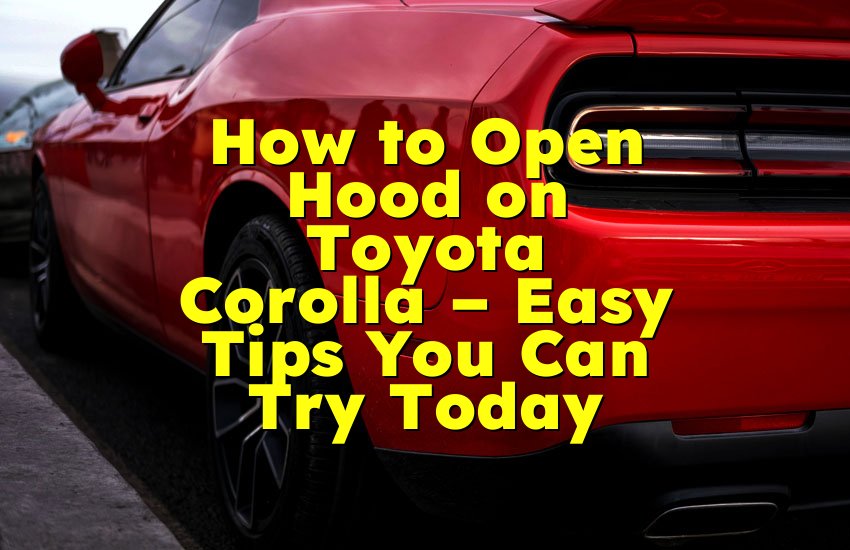As an Amazon Associate, I earn from qualifying purchases at no extra cost to you.
Toyota App Remote Start Not Working? Fix It Fast
You open your Toyota app, press the remote start button, and… nothing happens. If you’re feeling confused or even a little annoyed, you’re not alone. Many Toyota owners have run into the same issue. But the good news is, it’s usually easy to fix! In this article, you'll find simple and clear steps to make your Toyota app remote start work again. Whether it's a problem with your phone, the app, or your car's settings, we'll walk you through it all.
Check Your Toyota App and Account Setup
If the remote start isn't working through the Toyota app, the first thing you should do is check your app and account settings. Sometimes the smallest mistake in the setup can stop things from working properly.
Start by making sure you have the latest version of the Toyota app. Go to your phone's app store and see if there's an update available. If there is, update it right away. Old versions of the app might have bugs or issues that were already fixed in the newer ones.
After that, check if you are signed in to the app using the correct Toyota account. You need to use the same account that was used during vehicle registration. If you accidentally signed in with another email or account, your car won't connect properly.
Now check if your vehicle is added to the app. Open the app, go to ‘Garage’ or ‘My Vehicles’, and see if your Toyota is listed there. If not, you need to add it. You can do this by entering your Vehicle Identification Number (VIN). You can find the VIN on your car's dashboard near the windshield or inside the driver's door.
Also, make sure your car is linked to a working Remote Connect subscription. Toyota’s remote start feature only works if your vehicle is connected to Remote Connect. If the subscription has expired or never got activated, the remote start won’t work. You can check this in the app or by logging into your Toyota owner account on the web.
Another thing to look at is if your phone has a strong internet connection. The Toyota app needs the internet to send signals to your car. If your phone has weak data or Wi-Fi, the signal might not go through.
In short, you need to double-check your app version, sign-in info, vehicle setup, subscription status, and internet connection. Most of the time, one of these causes the remote start to stop working.
- Update the Toyota app from the app store
- Sign in with the correct Toyota account
- Add your vehicle using the VIN
- Check if Remote Connect is active
- Make sure your phone has good internet connection
Make Sure Remote Start Is Available for Your Vehicle
Not every Toyota model supports remote start using the app. Before spending too much time on fixes, it's important to know if your car even has this feature.
Most newer Toyota models from 2018 or later come with remote start through the Toyota app, but not all. Also, just because your key fob can start the engine doesn't always mean the app will too. App-based remote start is only available with a feature called Remote Connect.
Remote Connect is a special service that Toyota offers. It works only with certain trims and model years. You usually get a free trial when you buy a new Toyota, but after that, you have to pay for it monthly or yearly. If your subscription ended or you never activated it, the remote start through the app will not work at all.
To check if your car supports Remote Connect, open the Toyota app and tap on your vehicle. If you don't see the remote start icon, or it's grayed out, that might be a sign your vehicle doesn't have support. You can also go to the Toyota website, enter your VIN, and it will show all the features your car has.
If you bought your Toyota used, it might not have been equipped with Remote Connect or the feature might not have been transferred to your account. In this case, you should visit a Toyota dealer and ask for help. They can check if the feature is included and help you activate it.
Also, keep in mind that Remote Connect might be available only in certain regions or countries. If you live in an area where the service is not supported, the app feature will not work.
In some older cars, even though they have Entune 3.0 or similar systems, remote start through the app still won't work. These cars may only support remote start through the key fob.
It's always a good idea to read your vehicle’s manual or ask a Toyota dealer directly. That way, you'll know for sure what your car can and can't do.
- Some Toyotas don't support app-based remote start
- Remote Connect is required for app remote start
- Check if your free trial or paid plan is active
- Not all trims or models include this feature
- You can check support with your VIN or ask a dealer
Check App Permissions and Phone Settings
Sometimes the Toyota app doesn't work because your phone is blocking it from doing its job. Your phone settings can stop the app from sending signals to your car.
First, go to your phone settings and check if the Toyota app has all the permissions it needs. These permissions include location access, background data, and notifications. If any of these are turned off, the app might not work right.
Make sure that the app can use location services. Even if you're not near your car, the app often needs your location to work properly. On iPhones, go to Settings > Privacy > Location Services, then find the Toyota app and select ‘Always Allow’ or ‘While Using the App’. On Android, go to Settings > Apps > Toyota > Permissions and turn on location access.
Next, check if the app is allowed to run in the background. Some phones save battery by turning off apps that are not in use. If the Toyota app is one of them, it may not be able to connect with your car. On iPhones, you can find this in Settings > General > Background App Refresh. On Android, go to Settings > Battery > App launch or App power management and allow background activity.
Notifications should also be turned on. The app sometimes sends alerts when the remote start begins or fails. Without notifications, you might not know what's going wrong.
If your phone has battery-saving mode turned on, it might also block the Toyota app. Try turning off power saving mode or add the Toyota app to the list of exceptions.
Also, check if the Toyota app has permission to use mobile data. If you are not on Wi-Fi and the app cannot use mobile data, it won't connect.
All these phone settings are easy to miss, but they make a big difference. You may think the problem is with your car or the app, but it could be your phone blocking the app from working.
- Turn on location access for the Toyota app
- Allow background activity for the app
- Turn on notifications for alerts
- Disable battery-saving mode or add app to exception
- Make sure mobile data is allowed
Restart, Reinstall, or Reset the App
If you checked your settings and the remote start still doesn’t work, try giving the app a fresh start. This can fix small bugs or software problems.
Start by closing the Toyota app completely. Don't just switch apps — make sure to fully close it. Then open it again and try using the remote start.
If that doesn't work, try restarting your phone. A simple restart can clear out small issues that might be blocking the app from working.
Still no luck? Try uninstalling the Toyota app and then reinstalling it. Sometimes apps get stuck or files get corrupted. A fresh install gives you a clean version of the app. After reinstalling, make sure to log in with your correct Toyota account and add your vehicle again if needed.
You can also clear the app's cache or stored data (this is mainly for Android users). Go to Settings > Apps > Toyota > Storage, then tap ‘Clear Cache’. This can fix strange glitches or slow loading problems.
Some users have found that logging out of the app and logging back in fixes things too. So it's worth trying before you call for help.
After trying all of these, test the remote start again. In many cases, these basic actions will bring the app back to life.
- Close and reopen the app
- Restart your phone
- Uninstall and reinstall the app
- Clear cache and stored data
- Log out and back into your account
Try the Remote Start from a Different Device
If nothing works so far, try using the Toyota app on a different phone or tablet. This helps find out if the issue is with your car or with your device.
Install the Toyota app on a friend or family member's phone. Log in using your Toyota account. If the remote start works on that phone, then the problem is with your original device. You may need to update your phone's software or fix your settings.
This test also shows if there's a problem with your Toyota account. If the remote start doesn't work even on a different phone, your account or vehicle settings may be wrong.
Sometimes an older phone may not be fully supported by the Toyota app. Or your phone might have an outdated operating system. Using a newer device helps rule this out.
This step is very helpful because it tells you if the problem is with the car, the account, or the phone.
- Install the app on another phone or tablet
- Log in with your same Toyota account
- Try using the remote start from the new device
- Compare results with your original phone
- Check if your phone software needs updates
Contact Toyota Support or Visit the Dealership
If you've tried everything and the Toyota app remote start still doesn't work, it's time to ask for help. Sometimes the problem is too complex to fix at home.
You can contact Toyota customer service through the app or on their website. They can check your account, subscription, and vehicle status. Make sure you have your VIN ready when you call or chat.
If support can't fix it, go to your nearest Toyota dealership. The dealer can check your car's software, settings, and hardware. There might be a deeper issue like a broken modem, missing update, or a setup problem from the factory.
Dealers also help when you buy a used car. If the remote start was never set up or transferred, they can fix it for you.
This step takes more time, but it's often the only way to get things working if all else fails.
- Contact Toyota support for help
- Use the app or website to chat or call
- Provide your VIN and account info
- Visit a Toyota dealer if needed
- Dealer can fix deeper problems or setup issues
Quick Guide Table
| Fix Method | What to Do |
|---|---|
| Update App | Go to app store and install updates |
| Check Account | Use correct Toyota login and VIN |
| Check Subscription | Make sure Remote Connect is active |
| Allow Permissions | Turn on location, data, and background use |
| Restart or Reinstall | Refresh app by reinstalling or clearing cache |
| Use Another Device | Test app on another phone |
| Call Support or Visit Dealer | Get expert help if all else fails |
Final Thoughts
When your Toyota app remote start is not working, it can feel frustrating, especially if you rely on it every day. But most of the time, the fix is easy. By checking your app, phone settings, and vehicle features, you can often get things working again fast. If not, trying the app on a different device or asking Toyota support is the best move. With a little patience and these tips, you'll be back to starting your car from your phone in no time.
Frequently Asked Questions (FAQs)
Is it possible to use Toyota remote start without a subscription?
No, the Toyota remote start feature through the app requires an active Remote Connect subscription. While some Toyotas come with a free trial for Remote Connect, you need to pay once the trial ends. Without this service, the app will not be able to send the remote start command to your vehicle. You can still use the key fob remote start if your car supports it, but the app feature will be locked. Always check your subscription status to be sure.
Can I use Toyota remote start on a used vehicle?
Yes, you can use Toyota app remote start on a used vehicle, but only if it supports Remote Connect and the subscription is active. If the previous owner didn't transfer the vehicle to your Toyota account or never used Remote Connect, you'll need to set it up. Sometimes, this requires help from a dealership to get everything connected. Also, if the car is too old or doesn't support this feature, the app won't work. Always check with Toyota or your dealer before trying.
Do I need internet to use the Toyota remote start app?
Yes, both your phone and your car need an internet connection to use the remote start feature through the Toyota app. Your phone uses Wi-Fi or mobile data to send the command, and your car uses a built-in modem with its own data connection. If either one doesn't have internet, the command won't reach your car. This is why it's important to check your phone's signal and the status of your Remote Connect subscription.
Can I fix the Toyota app remote start problem by myself?
Yes, in many cases you can fix the problem on your own. By updating the app, checking your phone settings, and making sure your car is set up correctly, you can often solve the issue without calling for help. Restarting the app or reinstalling it also helps. If none of that works, then you may need to contact Toyota support or visit a dealer, but most users fix it with the simple steps shared in this guide.
Is it normal for Toyota remote start to not work sometimes?
Yes, sometimes the app remote start might not work due to things like weak internet, server issues, or app glitches. If it fails once, try again after a minute. But if it keeps failing, then there's likely something wrong with the app, your settings, or your subscription. That's when you should go through the steps listed above to find and fix the problem. Temporary problems are normal, but constant ones need a deeper look.
Can weather affect the Toyota app remote start?
Weather itself does not stop the app remote start from working, but extreme cold or heat may affect your car's battery or cellular connection. If your car's battery is weak, the remote system might fail. Also, poor weather can weaken the signal between your car and Toyota's servers. If you notice the app works on some days and not others, the weather might play a small role, but usually it’s not the main cause.
Do I need to be near my car to use the app?
No, that's one of the best parts about the Toyota remote start app — you can start your car from anywhere as long as both your phone and car have internet. You could be at work, inside a store, or even in another city. The command goes from your phone to Toyota's servers, and then to your car. Just make sure both your app and car are connected properly and that your subscription is active.
Is it safe to use Toyota remote start through the app?
Yes, it is safe. The Toyota app uses secure servers and encrypted connections to send the start signal. Also, the car won't move or unlock just by starting. It will still be locked, and you'll need the key to drive it. If anyone tries to enter, the car will turn off if the brake is pressed. This feature is made for comfort and safety, and Toyota has taken steps to make sure it works securely.