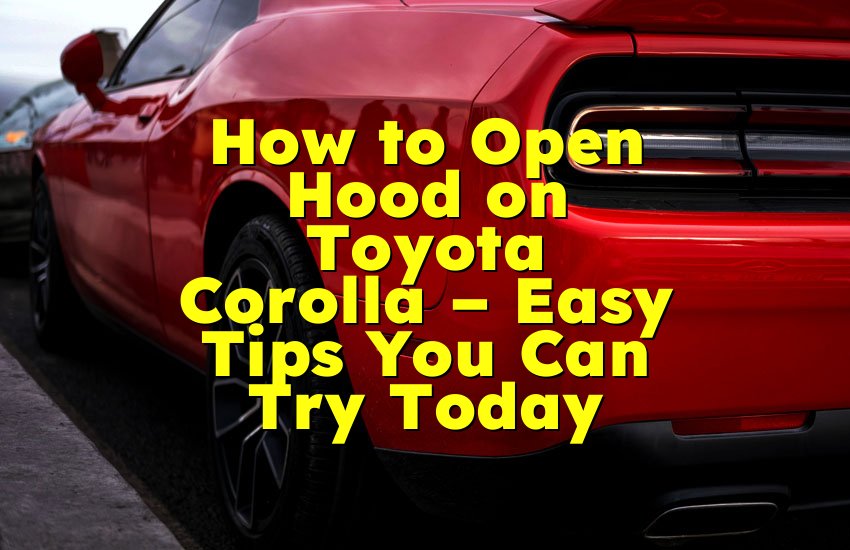As an Amazon Associate, I earn from qualifying purchases at no extra cost to you.
6 Best Dash Cam for Toyota Tacoma [Easy Buying Guide]
Have you ever wished you had a video to prove what happened on the road? I did. Last year, a car hit my Toyota Tacoma and drove off. I had no proof. That's when I learned the power of a dash cam. It records every moment, protects you from false claims, and brings peace of mind. In this article, I'll share the top 6 best dash cams for Toyota Tacoma. Each one is tested, trusted, and perfect for your truck.
Fitcamx 4K Dash Cam for 2018–2023 Tacoma
If you drive a Toyota Tacoma made between 2018 and 2023, the Fitcamx 4K dash cam is a perfect fit. This camera is built to match the Tacoma's inside look. That means no ugly wires or bulky boxes. It blends in like it came with the truck from the factory.
The best part about this dash cam is how easy it is to install. You don't need to be a tech expert. You simply pop off the cover behind your rearview mirror and slide this in. It uses your existing power plug, so no wires hanging down.
The video quality is super clear. It records in real 4K, so you can see every detail, even license plates far away. At night, the video is still sharp thanks to the night vision. This is useful if something happens in the dark or during bad weather.
It also comes with Wi-Fi and a phone app. You can watch the videos on your phone, save them, or share them in seconds. The G-sensor locks the video when your truck is hit or shakes suddenly, which means the important footage is never lost.
This camera does not support parking mode, so it only records when the engine is on. But for driving protection, it's a top choice.
- OEM-style hidden install
- Real 4K video quality
- Wi-Fi with app support
- Easy setup with plug-and-play
- Built-in 64 GB memory card
- G-sensor to lock footage
Fitcamx 4K Dash Cam for 2024–2025 Tacoma
The 2024 and 2025 Toyota Tacoma models are redesigned, so the older dash cams won't fit. That's where this Fitcamx model comes in. It is made just for these new models and fits perfectly inside, just like the older one does for previous trucks.
It has a simple snap-in installation process. You just remove the factory trim, plug it into the hidden connector, and snap the camera in place. It gets power from your truck, so there is no need for extra cables.
Like the older model, it records in beautiful 4K resolution. That means sharp video in both day and night. It is helpful when you want to see small details like license plates or road signs.
You can view and download the videos through the phone app. The camera also has a G-sensor to protect important videos from being deleted.
While it doesn't come with a rear camera or parking mode, it is perfect for people who want a clean, factory look and strong video quality. It doesn't feel like an add-on—it feels like it belongs.
- Custom-fit for 2024–2025 Tacoma
- Real 4K video
- Hidden install, no wires
- Works with Wi-Fi app
- Loop recording
- Built-in 64 GB storage
Mangoal 4K Dash Cam for 2018–2023 Tacoma
If you want another option for your 2018 to 2023 Tacoma, the Mangoal 4K dash cam is a solid choice. It also fits behind the rearview mirror and looks like a part of your truck. This camera gives excellent video quality and a large memory card to store more videos.
The Mangoal dash cam records in sharp 4K, and the lens has a wide-angle view that captures everything in front of your truck. You get more coverage of the road, which is very helpful in case of accidents.
It comes with a 128 GB memory card, which is more than many other dash cams. That means you can store more driving hours before it starts overwriting older videos.
This camera also connects to a phone app, so you can watch or download the videos anytime. It has a G-sensor, too, which saves crash clips automatically.
The only downside is that it doesn't support parking mode or rear camera. But for daily driving and simple protection, it's a good pick.
- OEM-style design
- 4K ultra HD video
- 128 GB memory card included
- Wide-angle lens
- G-sensor locks important files
- App support for easy viewing
Fitcamx 2K Front + 1080P Rear for 2024–2025 Tacoma
If you want both front and rear cameras for your 2024–2025 Tacoma, this dash cam is for you. It records the road in front in 2K and behind in 1080P. That's a full view of your truck, which helps with parking, accidents, and keeping an eye on other drivers.
The Fitcamx dual camera system is made for your truck, so it looks clean and fits perfectly. It hides behind the mirror and uses the truck's power plug. You don't need to wire it all over your cabin.
The rear camera records clearly even at night. That helps when someone bumps into you in a parking lot or tailgates you too closely. It adds a layer of protection for both ends of your Tacoma.
It comes with Wi-Fi and an app, so you can easily control settings or save footage to your phone. Both cameras loop the video and overwrite the oldest clips when memory fills up.
This model is perfect for anyone who wants a complete view while driving. It’s more than just a camera—it's like having an extra set of eyes.
- Dual camera: 2K front, 1080P rear
- Custom fit for 2024–2025 Tacoma
- Clean install behind mirror
- Night vision included
- G-sensor saves crash footage
- Wi-Fi app control
ROVE R2-4K Dual Dash Cam (Universal)
The ROVE R2-4K is a powerful dash cam that fits in any Tacoma, no matter the year. It mounts to your windshield and plugs into your power port. While it's not custom-fit like the Fitcamx, it brings more features.
It records in 4K at the front and 1080P at the rear. You get clear video and a wide view. This camera uses a Sony sensor, which helps a lot during night driving. It even has a setting for license plate reading at night.
This camera has GPS built in, so your video shows your speed and location. That can be helpful for insurance claims or proving your position.
It also has a 24-hour parking mode. If someone hits your truck when it's parked, the camera wakes up and records it. You can add a hardwire kit to make this work without draining the battery.
With 5 GHz Wi-Fi, downloads are fast. You can also control it with a simple phone app. If you want a feature-rich camera and don't mind it being visible, this is a strong choice.
- 4K front + 1080P rear video
- Built-in GPS with speed and map
- Parking mode for protection
- Night vision with Sony sensor
- Fast Wi-Fi download
- Easy windshield mount
REDTIGER F7NP Front-Rear 4K+2.5K Dash Cam
The REDTIGER F7NP dash cam is another universal option that gives you high quality for both front and rear videos. The front camera records in true 4K, and the rear does it in 2.5K. This level of detail is great for anyone who wants clear video no matter where trouble comes from.
The camera has great night vision with wide dynamic range. It works well in low light and during heavy rain or fog. This makes it one of the best cameras for safe driving at night.
It has built-in GPS, loop recording, and motion detection. The Wi-Fi connects to an easy app where you can save videos or change settings. The rear camera is waterproof, so it can be placed outside the truck.
This dash cam comes with a 32 GB card and supports up to 256 GB if you want to upgrade. It's a good pick for those who want strong video and extra protection.
- 4K front and 2.5K rear
- Night vision and waterproof rear cam
- GPS with location tracking
- Loop recording with motion detection
- App and Wi-Fi control
- 32 GB card included
Know What You Need Before Buying
Before you spend your money, it’s very important to know what you actually need in a dash cam for your Toyota Tacoma. Every truck owner drives differently. Some people drive long distances every day, while others only use their Tacoma for short trips or off-road fun. This changes what kind of dash cam you need.
If you drive often and want full protection, you need a dash cam that records in both front and rear. That way, if something happens behind you, you have proof too. If you park in busy places, a dash cam with parking mode will record even when your truck is turned off. This helps if someone hits your parked car and drives away.
Make sure the dash cam records in high video quality. You want to clearly see license plates, street signs, and people. At least 1080p (Full HD) is good, but 2K or 4K is even better. A wide-angle lens is also helpful because it shows more of the road.
Some dash cams have Wi-Fi, GPS, and even voice control. These things are not always needed, but they make life easier. For example, with Wi-Fi, you can watch your videos on your phone without removing the memory card.
Also, check how easy it is to install. Some dash cams are simple to mount and plug in, while others need to be wired directly to the fuse box. If you're not good with tools, go for an easy plug-and-play dash cam.
Think about the weather too. If you live in a hot or very cold area, make sure the dash cam can handle that. Some dash cams stop working if it gets too hot inside the truck.
So, before buying a dash cam, ask yourself:
- How often do I drive?
- Do I need front and back recording?
- Is parking mode important for me?
- Do I want extras like GPS or Wi-Fi?
- Can I install it myself?
Choose the Right Video Quality and Features
The most important thing in any dash cam is the video quality. You want clear videos that show small details like license plates, street names, and faces. Many dash cams record in 1080p, which is good for most people. But if you want better detail, look for one with 2K or 4K resolution.
A 4K dash cam gives super sharp videos, but it also needs more memory space. If your budget allows, 2K is a nice middle choice. It looks clearer than 1080p but doesn’t use up memory as fast as 4K.
A good dash cam should also have night vision. Many accidents happen in the dark, and without clear night footage, the video may not help. Look for dash cams with Sony Starvis or similar sensors that work well in low light.
Wide-angle view is also important. The wider the angle, the more road you can see in the video. Around 140° to 160° is a sweet spot. It covers both sides of your lane but doesn’t make things look too stretched or far.
Make sure the dash cam supports loop recording. This means it will keep recording even when the memory card is full. It deletes the oldest files first. Look for models that lock important videos during a crash, so they don't get erased.
Also, check if the dash cam has a G-sensor. This feature can detect a crash and save the video file automatically. Parking mode is another helpful feature. It records if something hits your Tacoma while parked.
Some dash cams have extra features like GPS to show your speed and location on the video. Wi-Fi allows you to view and download videos on your phone. Some also come with apps to make things even easier.
- Choose at least 1080p, better if 2K or 4K
- Look for night vision with Sony sensors
- Make sure it has a wide-angle view (140° to 160°)
- Check for loop recording and G-sensor
- Parking mode helps protect when parked
- GPS and Wi-Fi are good extras
Pick the Perfect Fit for Your Tacoma
Every vehicle has a different windshield angle and size. Some dash cams fit better than others in trucks like the Toyota Tacoma. You want a dash cam that doesn't block your view or hang awkwardly.
Start by checking the size. A compact dash cam is best for trucks because it stays hidden and doesn't distract while driving. If it's too big, it might hang low and block part of your windshield.
The best place to mount the dash cam is behind the rear-view mirror. This way, it's hidden from view and still sees the road clearly. Some dash cams are made to stick right onto the windshield using adhesive mounts, while others use suction cups.
In a Tacoma, adhesive mounts are better because suction cups may fall off on bumpy roads or in hot weather. Just make sure the camera angle is adjustable, so you can point it right.
You should also think about how to power the dash cam. Most dash cams plug into the 12V socket (cigarette lighter port). But if you want a cleaner look, you can hardwire it. There are wiring kits that connect to the fuse box and turn the dash cam on and off with the engine.
Some dash cams come with a rear camera. This is great for trucks like the Tacoma because it gives full protection. The rear cam can be installed inside the back window or near the license plate.
Also, think about the style of your truck’s interior. You may want a dash cam with a black or gray finish that blends in. A bright or shiny camera might stand out too much.
- Choose a small, compact dash cam
- Mount it behind the mirror with adhesive
- Hardwire for clean look or use 12V plug
- Rear cameras add more safety
- Match color with Tacoma interior
Make Sure It's Easy to Use
Once your dash cam is installed, you want it to be simple to use. You should not feel confused every time you want to check a video or change a setting.
Look for a dash cam with clear buttons and a screen. Some have touchscreens, which are easy to use, but others use buttons. Make sure the screen is big enough to see, at least 2 inches.
The menu should be in simple English. Some cheap dash cams come with confusing menus or poor translations. Read reviews before buying to see if people say it's easy to understand.
Wi-Fi is also very helpful. If your dash cam has Wi-Fi and an app, you can watch the videos on your phone without removing the memory card. Some apps let you change settings from your phone too.
Make sure the dash cam supports large memory cards. At least 64GB is good, but 128GB or 256GB is even better if you’re recording in 2K or 4K.
Some dash cams come with voice control. This means you can speak commands like ‘start recording’ or ‘take picture’ while driving. It's a cool feature, but not necessary.
- Choose a model with clear buttons and screen
- Menus should be simple and in English
- Wi-Fi and app make things easier
- Support for large memory cards (64GB or more)
- Voice control is a bonus
Install It the Right Way for Best Results
Installing a dash cam is the last part, and it’s important to do it right. Even the best camera won't work well if it's not installed correctly.
Start by cleaning the spot where you'll place the mount. Stick it high behind the rear-view mirror. Make sure the lens points straight and level.
Hide the wires neatly. Use the edge of your windshield and A-pillar trim to tuck the cable. If you're using the 12V plug, make sure it doesn't hang loosely.
If you want a cleaner look or want parking mode, think about hardwiring it. You can buy a hardwire kit that connects to your truck's fuse box. If you’re not sure how to do it, ask a professional or look for a YouTube guide for Tacoma installs.
Install the rear camera (if you have one) in the back window or near the license plate. Make sure it doesn't get blocked.
After setup, turn on the dash cam and check if it records properly. Try driving during the day and at night to see the video quality.
- Place it behind the mirror, clean surface first
- Tuck wires into trim for clean look
- Use hardwire kit for parking mode
- Check video quality after install
- Rear camera should be clearly placed
Final Thoughts
A dash cam is more than just a gadget—it's protection for your Toyota Tacoma. Whether you want a clean factory look or powerful dual cameras, there's a perfect fit for your truck. Choose based on your Tacoma model year and what features matter most to you. In today's world, having clear proof on the road is not just helpful—it's necessary.
| Model | Years | Front/Rear | Resolution | Fit Style | Wi-Fi | GPS | Parking Mode |
|---|---|---|---|---|---|---|---|
| Fitcamx 4K (18–23) | 2018–2023 | Front only | 4K | OEM-fit | Yes | No | No |
| Fitcamx 4K (24–25) | 2024–2025 | Front only | 4K | OEM-fit | Yes | No | No |
| Mangoal 4K | 2018–2023 | Front only | 4K | OEM-fit | Yes | No | No |
| Fitcamx Dual (24–25) | 2024–2025 | Front + Rear | 2K + 1080P | OEM-fit | Yes | No | No |
| ROVE R2-4K | All years | Front + Rear | 4K + 1080P | Universal | Yes | Yes | Yes |
| REDTIGER F7NP | All years | Front + Rear | 4K + 2.5K | Universal | Yes | Yes | Yes |
Frequently Asked Questions (FAQs)
Is it legal to use a dash cam in all states?
Yes, dash cams are legal in most states in the US, but you should check your local laws. Some states have rules about where you can place them on the windshield, so they don't block your view. Also, a few states have laws about recording audio in conversations, especially if you have passengers. To stay safe, place the camera behind the rearview mirror and check your state's laws about recording.
Can a dash cam drain my battery?
Most dash cams only work when the engine is on, so they won't drain your battery. But if you use a dash cam with parking mode, it might use power when the truck is off. To avoid battery problems, use a hardwire kit with low-voltage protection. This turns off the dash cam when the battery gets too low. That way, your Tacoma will always start.
Do I need a rear camera too?
A rear camera gives you full protection. It shows what's behind your truck, which helps in accidents, parking lot damage, or when someone follows too close. Front-only cameras are good, but front and rear systems give a bigger view. If you want more safety, a dual camera system is the better choice.
Is it easy to install these dash cams?
Yes, most of the OEM-fit dash cams like Fitcamx are plug-and-play. You just pop open a panel and click it in. No special tools are needed. For universal ones like ROVE or REDTIGER, they stick to the windshield and plug into your power outlet. If you want parking mode, you may need to hardwire it, which can be done in 30 to 60 minutes or with the help of a local shop.
Can I use my phone to watch the videos?
Yes, all the dash cams in this list have Wi-Fi and an app. You can open the app on your phone, connect to the camera, and view or download videos anytime. Some apps also let you change settings like resolution and loop time. It's simple and easy for anyone to use.
Do I need to buy a memory card?
Some dash cams come with a memory card already, like Fitcamx or REDTIGER. Others may need you to buy a card. Most support up to 128 GB or 256 GB cards. Choose a card that is made for video recording, like a high-endurance microSD. This helps your dash cam last longer and avoid recording errors.
Can a dash cam help with insurance claims?
Yes, very much. A dash cam gives video proof of what really happened. If someone blames you for a crash or runs away, you can show the footage to your insurance company. Many drivers have saved money or won cases because of dash cam videos. It's like having a witness with you all the time.
Do I need to remove the dash cam at night?
No, you can leave it in place. Most dash cams are small and hidden behind the mirror. But if you live in a very hot or cold place, you might want to unplug it when not in use. Extreme heat can sometimes damage cheaper models. Higher-quality dash cams are built to handle the weather better.