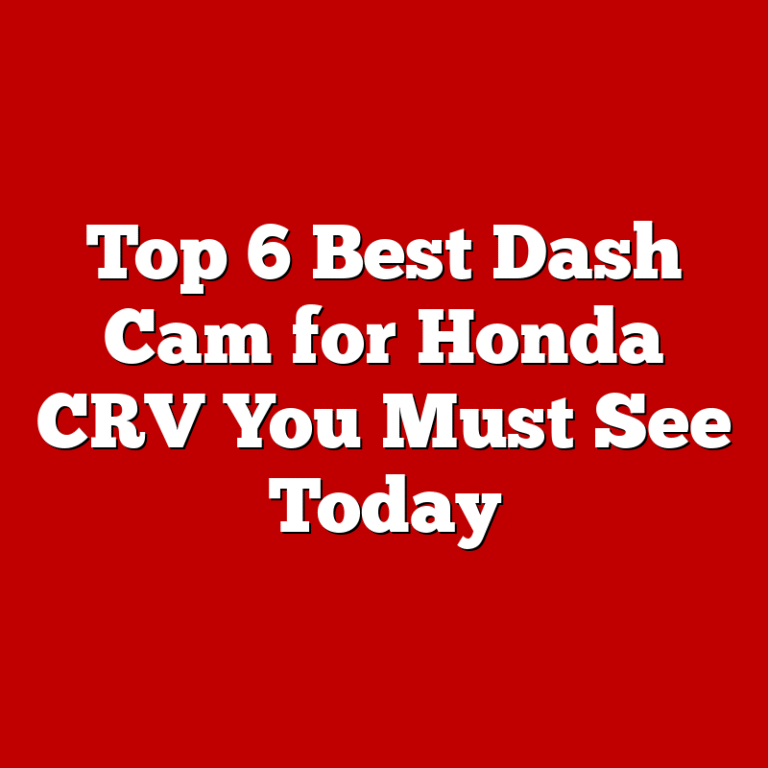As an Amazon Associate, I earn from qualifying purchases at no extra cost to you.
Best Dash Cam for Honda Civic | Top 6 Picks [Buying Guide]
Ever wonder what really happens on the road while you're driving your Honda Civic? From sudden accidents to hilarious moments, a dash cam can capture it all. Not all dash cams are the same, though. In this article, we'll show you the best dash cam options that keep you safe, protect your car, and give peace of mind.
Fitcamx 4K Dash Cam
The Fitcamx 4K Dash Cam is one of the most popular options for Honda Civic owners. It has a clean OEM-style design that blends perfectly with your car interior. Because of this, no one will notice it, and it looks like a factory part. You will enjoy a simple design that still captures every detail on the road.
This camera records in 2160P 4K resolution, which means your videos stay sharp day or night. It also comes with Wi-Fi and an app, so you can watch or download your clips anytime. You never need to remove the memory card, which saves time and stress. With loop recording, the camera overwrites old files, so storage never becomes a problem.
The Fitcamx is made for easy plug-and-play installation. You do not have to deal with messy wires or complex steps. It connects directly to the Civic overhead console for power. This keeps your cabin neat and professional-looking. Many users love how simple it is to set up.
Another great point is storage support of up to 256GB. This means you can keep longer video history without deleting old clips. Plus, the G-sensor protects files during a crash, so you do not lose important proof. With all these features, this dash cam stands out for Civic drivers.
- 4K Ultra HD video quality
- Wi-Fi and app for easy access
- Loop recording and G-sensor
- Plug-and-play install with no wires
- Supports up to 256GB microSD
Mangoal 4K Dash Cam
The Mangoal 4K Dash Cam is another excellent choice. It was designed specifically for the Honda Civic, so it fits like an original part. Once installed, it stays hidden and does not block your view. This makes your car look neat, while still protecting you with clear video footage.
This camera records in 4K on the front and 1080P on the rear, so you get full coverage. You will also find a G-sensor, parking mode, and Wi-Fi app control. These features make it easy to check recordings anytime on your phone. It even includes a 128GB memory card, so you can start using it right away.
Parking mode is very useful when your car is left alone. The camera can record any movement or bumps when parked. This helps you catch hit-and-run accidents or vandalism. For Honda Civic owners in cities, this is a big plus. The Wi-Fi control also means no more hassle of connecting wires to a laptop.
Another benefit is the installation process. You will not see messy wires because it plugs directly into the car system. This neat design is perfect for people who want a clean factory look. Mangoal is also praised for reliable customer support, which gives more peace of mind.
- 4K front + 1080P rear recording
- Comes with 128GB card included
- Parking mode for protection while parked
- OEM-style hidden fit design
- Wi-Fi app for easy use
BlackVue DR900X-2CH LTE
The BlackVue DR900X-2CH LTE is a premium dash cam. It offers powerful features and excellent video quality for Honda Civic drivers who want the best. This model gives you 4K video on the front and 1080P on the rear. You can trust it to capture all details clearly, even in tough lighting.
What makes it special is cloud connectivity. With LTE support, you can check your car from anywhere on your phone. If someone hits your car while parked, you get an instant alert. This is not just a dash cam, but a full security system. Many Civic owners value this extra protection.
It also comes with GPS, parking mode, and wide viewing angles. The GPS records speed and location, which can help with insurance claims. The parking mode is advanced, detecting motion and impacts quickly. This adds strong protection when you are away from your car.
Installation is more complex compared to Fitcamx or Mangoal. Professional install is recommended for the best results. Still, once set up, it is one of the strongest dash cams available. It suits Civic drivers who want high-end safety and tech features.
- 4K front + 1080P rear recording
- LTE cloud support for remote alerts
- GPS with speed and location tracking
- Parking mode with motion and impact detection
- Professional install recommended
Thinkware U1000
The Thinkware U1000 is another advanced dash cam for Honda Civic drivers. It records in 4K for the front and 2K for the rear, giving clear and detailed footage. It is built with modern design and excellent durability. This dash cam is made for people who want both style and performance.
You get cloud service that lets you watch videos remotely. This adds extra security when you park your Civic in public places. Parking mode is also included, so your car is always monitored. GPS is built-in as well, which means speed and routes are recorded. This can help in case of insurance disputes.
The U1000 also supports driver assistance features. These include lane departure warning and forward collision alerts. These tools make driving safer by giving you more awareness. For Civic owners who drive long hours, these extra features add real value.
Like BlackVue, this dash cam works best with professional installation. It may be costly, but the results are worth it. With strong image quality, cloud connection, and extra driver help, Thinkware U1000 is a premium choice.
- 4K front + 2K rear recording
- Cloud service for remote access
- Parking mode and GPS included
- Driver assistance features built-in
- Premium design and reliability
Garmin Dash Cam 67W
The Garmin Dash Cam 67W is small but very powerful. It records in 1440P with a wide 180-degree lens. This lets you capture more of the road in a single shot. It is a great option for Honda Civic drivers who want something small yet effective.
One key feature is voice control. You can tell the dash cam to save a video, take a photo, or start recording without touching it. This keeps your hands free for safe driving. The device also comes with GPS, Wi-Fi, and parking mode. All of these features add to its strong performance.
Because of its small size, the Garmin 67W is very discreet. It does not block your view and blends into your Civic interior. Installation is also easy thanks to the magnetic mount. You can move or adjust it anytime with little effort.
Another nice feature is Garmin Drive app support. With it, you can quickly share videos or save clips to your phone. This makes the dash cam even more user-friendly. Many drivers love it because of its balance between size, features, and price.
- 1440P wide-angle recording
- Compact and hidden design
- Voice control for hands-free use
- Parking mode and GPS tracking
- Easy magnetic installation
Vantrue N4 Pro
The Vantrue N4 Pro is a three-channel dash cam. It records 4K front, 1080P rear, and 1080P inside the cabin. This means you get full protection from every angle. For Honda Civic drivers who want complete coverage, this is one of the best options.
Its night vision is excellent. Thanks to infrared tech, it records inside the car even in total darkness. This makes it useful for rideshare drivers or families who want extra safety. The G-sensor and parking mode also protect your car when parked. You always have proof if something happens.
Another strong feature is GPS support. It tracks your speed and location in real time. The camera also supports large memory cards up to 256GB. This allows you to record longer trips without deleting files often. The suction mount makes installation simple.
The Vantrue N4 Pro is powerful but still easy to use. You get protection on all sides, reliable recording, and strong night vision. For Civic owners who want peace of mind every time they drive, this dash cam is a top choice.
- 4K front + 1080P rear + 1080P cabin
- Infrared night vision for inside view
- Parking mode and G-sensor included
- GPS speed and location tracking
- Simple suction mount install
Understand Why You Need a Dash Cam
Every driver has faced a sudden brake or a careless car cutting lanes. In those moments, it feels unfair if blame falls on you. A dash cam records the truth, so you always have proof. For Civic owners, this is important because insurance disputes often waste time. A camera can save stress and protect you quickly.
Another reason is parking safety. Many drivers leave their Civic on the street or in a public lot. Small bumps, scratches, or hit-and-run accidents happen often. With parking mode, the camera will capture all actions around your car. This helps you find out who is responsible without doubt.
Also, think about road trips. Many Honda Civic drivers love long drives. A dash cam lets you record beautiful routes, sunsets, or special moments. Later, you can share these clips with friends and family. So, it is not only about safety but also about keeping memories alive.
Lastly, modern dash cams bring peace of mind. They detect impact, save important clips, and even send alerts to your phone. This makes driving less stressful. Once you try a dash cam, you will realize it is not just a gadget but a real security guard for your Civic.
- Clear proof in accidents
- Parking safety with recording
- Save road trip memories
- Extra peace of mind with alerts
Choose the Right Video Quality
When buying a dash cam, video quality is the first thing to check. A low-quality camera will not help because blurry footage cannot show details. For your Honda Civic, a dash cam with at least 1080P is the basic choice. But, 4K models are much better, as they capture every detail clearly.
At night, video quality becomes even more important. Look for dash cams with night vision or sensors that work in low light. Many Civic drivers park in dark places, so clear night footage can make a big difference. Without good night video, you may miss key evidence.
Wide-angle view is another point. A dash cam with 140 to 180-degree view captures more of the road. This means side cars, pedestrians, and sudden turns are also recorded. A narrow lens may miss important details. For Civic drivers, a wide lens adds strong protection.
It is also better if the dash cam has HDR or WDR technology. These features balance light, so you get clear video in both bright and dark spots. With this, your Civic will always have high-quality recordings, even during sunrise or sunset.
- Choose at least 1080P, better 4K
- Strong night vision for dark places
- Wide-angle lens for full coverage
- HDR or WDR for balanced lighting
Look for Smart Features That Matter
Modern dash cams do more than record video. Smart features make them more useful and easier to manage. One of the best is Wi-Fi with app support. This allows you to connect your phone to the dash cam and view clips quickly. You will not need to remove memory cards anymore.
Parking mode is also a must. When your Civic is off, the dash cam still keeps watch. If someone bumps your car, the camera starts recording right away. Many models also send alerts to your phone, so you know instantly if something happens.
Another useful feature is GPS. This records speed, route, and location. If you face a dispute, GPS data supports your side with strong proof. For Civic drivers who travel often, GPS helps track routes and gives more safety.
Also, G-sensor technology is important. It locks videos during sudden impact or crash. This means your key files are never deleted or lost in loop recording. All these features together make driving safer and stress-free.
- Wi-Fi and app support
- Parking mode recording
- GPS for speed and route
- G-sensor to protect files
Think About Installation and Design
Installation is another key factor. Some dash cams come with plug-and-play design. These are simple to install in your Civic and take only minutes. They connect directly to the overhead console, so you will not see messy wires. For many Civic drivers, this neat look is a big plus.
Other models may need hardwiring. While this takes more effort, it allows parking mode to work even when your car is off. For Civic owners who want full-time protection, hardwiring is the better choice. You can also ask a professional for clean and safe installation.
Design also matters. Some dash cams are small and hidden, blending perfectly with your Honda Civic interior. OEM-style cameras look like factory parts and do not block your view. On the other hand, larger cameras may feel distracting on the windshield.
It is also smart to check the mounting type. Magnetic mounts are easy to adjust, while suction mounts give flexibility to move the camera. A strong and simple mount makes your dash cam more user-friendly every day.
- Plug-and-play install for easy setup
- Hardwiring for parking mode
- Small hidden design for neat look
- Flexible and secure mounting
Compare Storage and Memory Options
Storage is very important when you record daily. Most dash cams use microSD cards. The bigger the card, the more hours of video you can keep. For Honda Civic drivers, 128GB is a good start. But, many dash cams now support 256GB, which is much better.
Loop recording is another key point. This feature overwrites old files when the memory is full. You never need to worry about space. At the same time, impact files are protected by the G-sensor, so you will not lose important proof.
It is also important to use high-endurance memory cards. Normal cards may stop working after months because dash cams record non-stop. High-endurance cards are made to handle long hours and high heat. This keeps your recordings safe and secure.
Some premium models also come with cloud storage. This means your clips are uploaded online, so even if the card is damaged, your proof is safe. For Civic drivers who want extra safety, cloud storage is a smart choice.
- 128GB or 256GB support
- Loop recording for non-stop use
- G-sensor protects crash files
- Cloud storage for extra safety
Compare Prices and Warranty
Finally, always think about price and warranty before buying. Dash cams come in many ranges, from budget to premium. A simple 1080P camera may cost less, but may not give full safety. A 4K dual camera is more expensive, but it records every detail. For Civic drivers, balance between price and features is the smart choice.
Do not forget warranty. A dash cam is a long-term investment, so a strong warranty gives peace of mind. Brands that offer one or two years warranty usually have better trust and quality. Also, good customer service helps when you face issues.
It is also helpful to compare user reviews. Many Civic owners share their real experience with different dash cams. This gives you a clear idea about quality, installation, and performance. Reading reviews before buying will save time and money.
Lastly, remember that safety is priceless. Spending a little more on a good dash cam can save you from large costs in accidents or insurance disputes. With the right balance, you get both value and protection.
- Balance features with price
- Choose longer warranty options
- Check user reviews before buying
- Safety value is always higher
Final Thoughts
Driving a Honda Civic becomes safer with the right dash cam. Each of these six models offers clear video, smart features, and strong protection. Some are easy plug-and-play, while others bring premium cloud security. No matter which one you choose, you get peace of mind on every drive. For Civic owners, these dash cams are smart investments that protect both car and driver.
| Model | Resolution | Key Features | Price Range |
|---|---|---|---|
| Fitcamx 4K | 4K front | OEM fit, Wi-Fi, plug-and-play | ~$189 |
| Mangoal 4K | 4K + 1080P | OEM fit, parking mode, 128GB card | ~$249.99 |
| BlackVue DR900X-2CH LTE | 4K + 1080P | Cloud, GPS, LTE alerts | ~$399.99 |
| Thinkware U1000 | 4K + 2K | Cloud, driver assist, GPS | ~$399.99 |
| Garmin 67W | 1440P | Voice control, compact, GPS | ~$249.99 |
| Vantrue N4 Pro | 4K + 1080P + 1080P | 3-channel, night vision, GPS | ~$299.99 |
Frequently Asked Questions (FAQs)
Is it worth buying a dash cam for Honda Civic?
Yes, it is worth buying a dash cam for Honda Civic. Accidents or small bumps can happen anytime, and a dash cam gives you clear proof. Insurance companies often accept dash cam videos to solve disputes. You also get peace of mind when parking in public spaces, since many models include parking mode. The cost is small compared to the protection you gain.
Is it hard to install a dash cam in a Honda Civic?
No, most dash cams for Honda Civic are not hard to install. Models like Fitcamx and Mangoal are made for plug-and-play, so you only connect them to the overhead console. Others like BlackVue or Thinkware may need professional installation for clean wiring. Either way, the process is simple, and once installed, the dash cam works without extra effort.
Can a dash cam record while the Honda Civic is parked?
Yes, many dash cams record while your car is parked. This feature is called parking mode. The camera detects motion or impact and records instantly. It helps capture hit-and-run accidents or vandalism. For Honda Civic owners in busy cities, this feature is very useful. Some premium models also send alerts to your phone when something happens.
Can I use any memory card for a dash cam?
No, you should use a high-quality memory card made for dash cams. Standard cards may fail due to constant recording. Look for cards labeled high-endurance or automotive grade. Many dash cams support up to 256GB cards, so you can save long recordings. Using the right card ensures smooth recording and protects your data.
Do I need Wi-Fi in my dash cam?
Wi-Fi is not required, but it makes things easier. With Wi-Fi, you can connect your dash cam to your phone and view videos instantly. You do not need to remove the card or connect wires to a computer. For Honda Civic owners, this means faster access and easier sharing. If convenience matters to you, pick a model with Wi-Fi.
Do I have to hardwire a dash cam to my Honda Civic?
Not always. Some dash cams use a simple 12V socket or plug-and-play connection. However, hardwiring is better if you want features like parking mode. Hardwiring allows the dash cam to record even when the engine is off. Many Civic owners prefer hardwiring for a cleaner look and full-time protection, but it depends on your needs.
Is it legal to use a dash cam in all states?
In most states, yes, dash cams are legal. But you must place them where they do not block your view of the road. Some states also have rules about recording audio inside the car. Always check your local laws before installation. For Honda Civic owners, using a dash cam responsibly is safe and legal in most places.
Do I need a front and rear dash cam for my Civic?
It depends on how much coverage you want. A front dash cam records the road ahead, which is enough for many drivers. But a rear camera adds extra proof if someone hits you from behind. For Civic drivers who park on the street or drive in heavy traffic, front and rear coverage is strongly recommended. Full protection gives you more peace of mind.


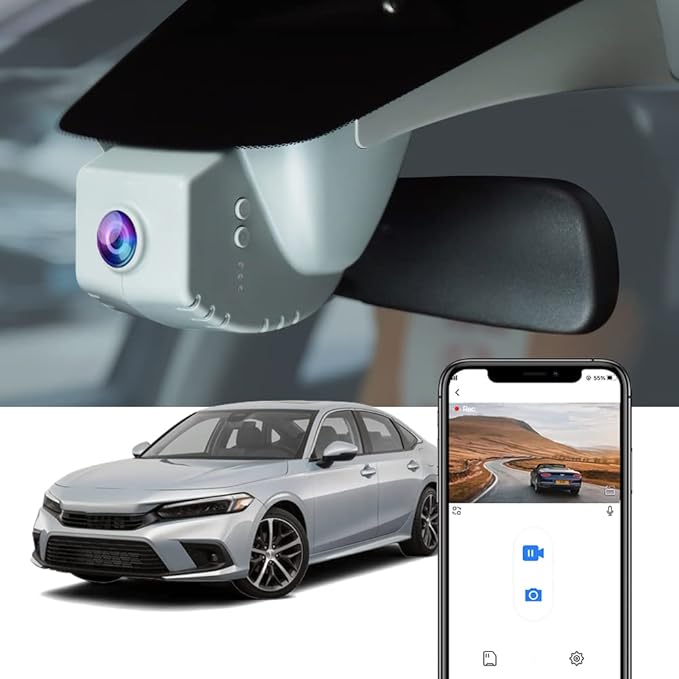






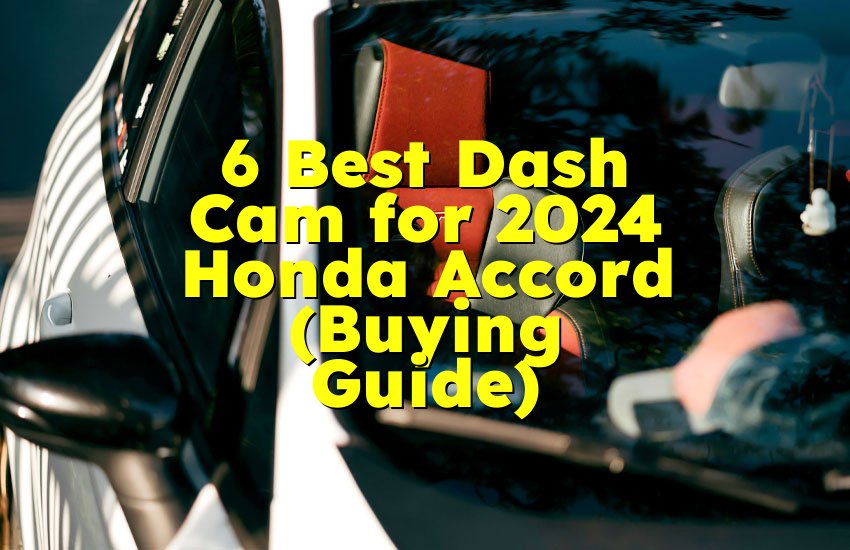
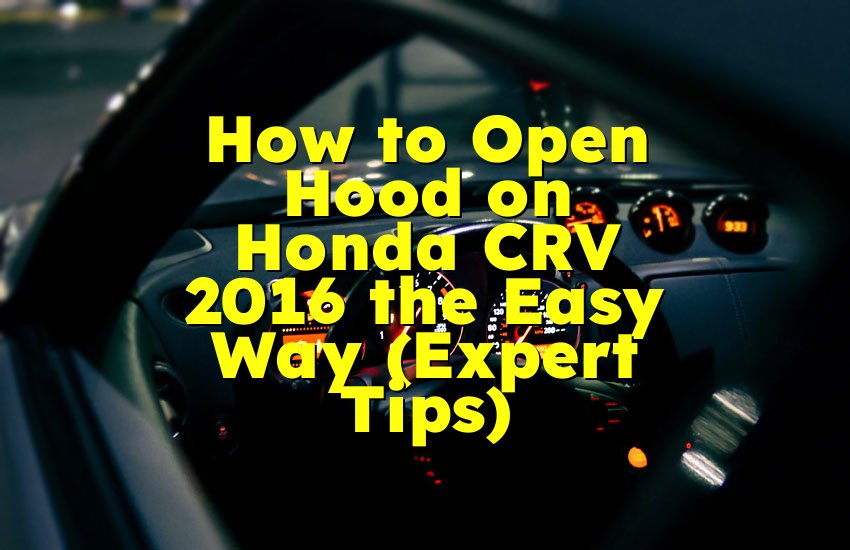
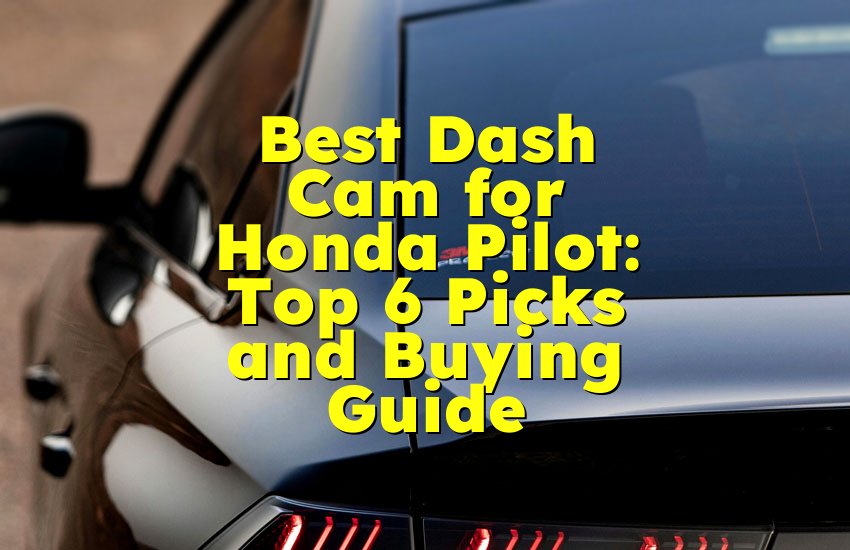
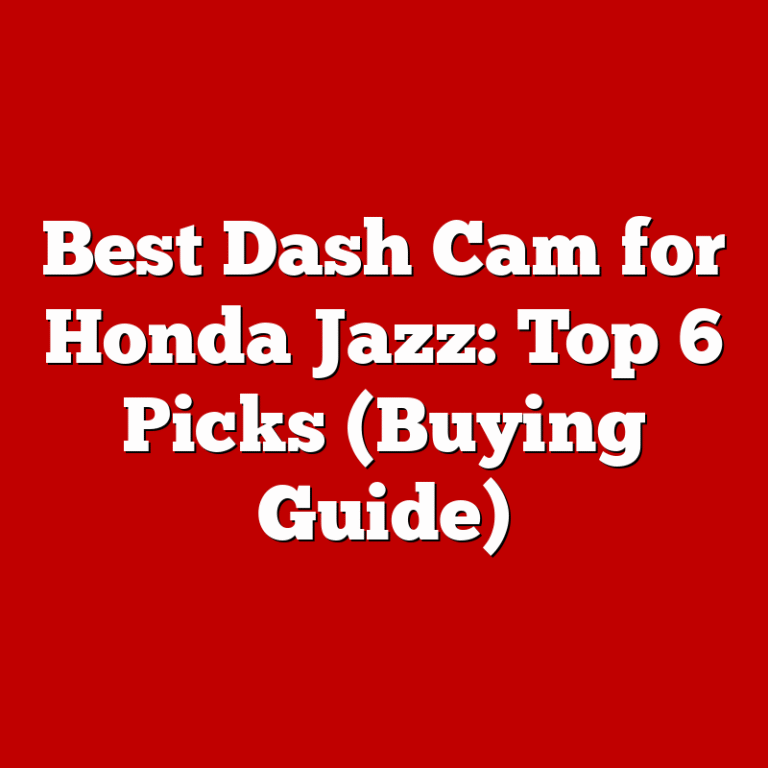
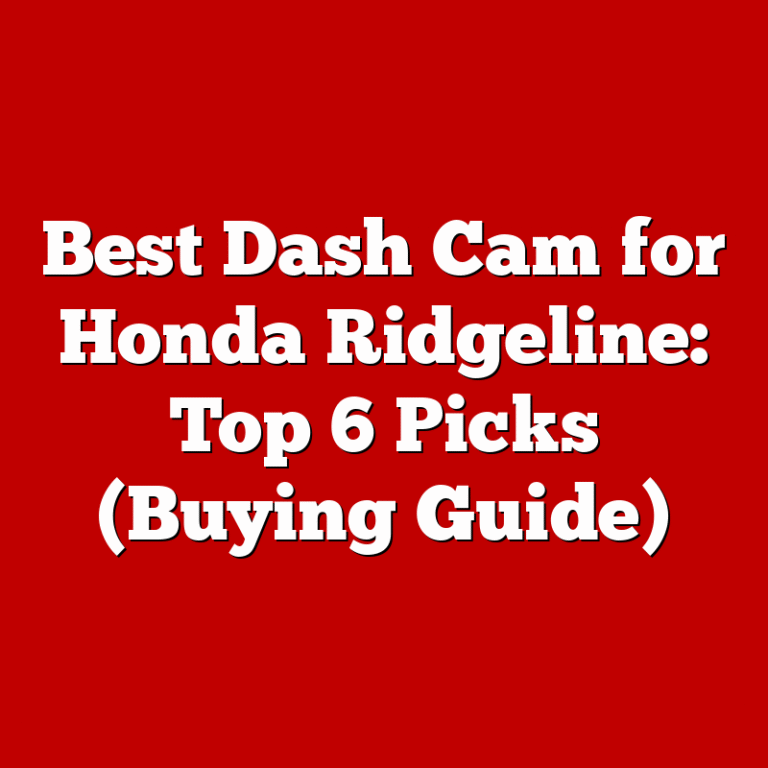
![Best Dash Cam for Honda Odyssey | Top 6 Picks [Buying Guide]](https://autoowa.com/wp-content/uploads/2025/08/Best-Dash-Cam-for-Honda-Odyssey--Top-6-Picks-Buying-Guide-768x768.png)