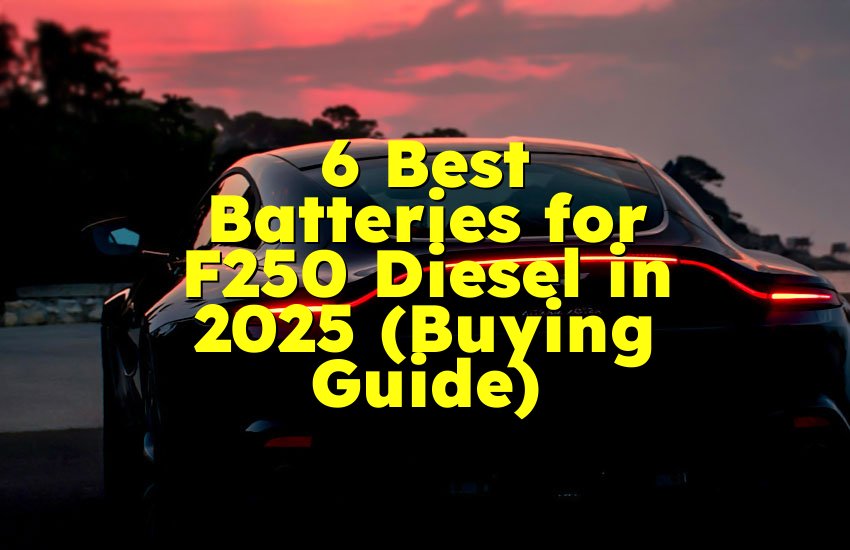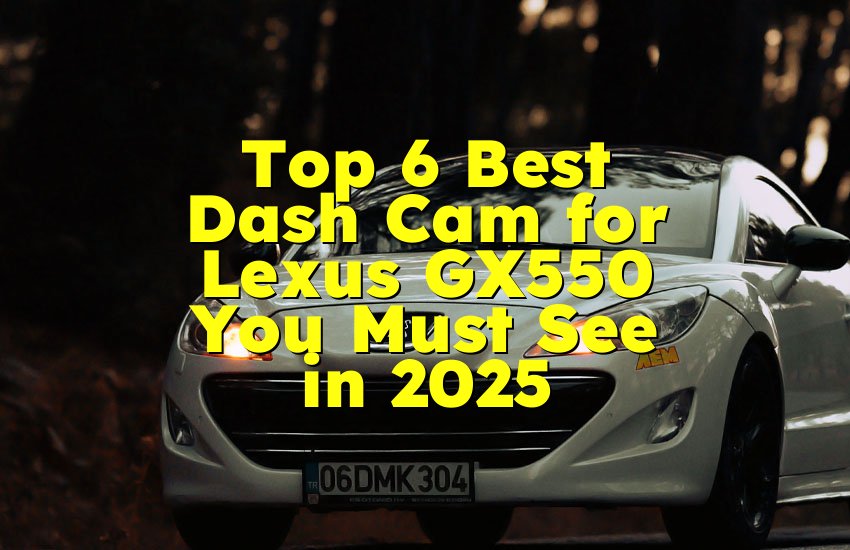As an Amazon Associate, I earn from qualifying purchases at no extra cost to you.
Best Dash Cam Under $100 That You’ll Wish You Bought Sooner
It's strange how quickly a peaceful drive can turn into chaos. One careless driver, one sudden brake, and boom — your word versus theirs. That's why having a dash cam isn't just smart; it's peace of mind on four wheels. Many people think a good dash cam costs a fortune, but that's not true at all. In this article, we're diving into the top 7 best dash cams under $100 that deliver solid quality without breaking your wallet. Let's find the one that fits your ride and keeps you safe.
Top 7 Best Dash Cam Under $100
ROVE R2-4K Dash Cam – Ultra-Sharp Clarity at a Budget Price
If you want clear and sharp footage without spending too much, the ROVE R2-4K is a great deal. It records in 4K UHD 2160P, so you can clearly see license plates and signs. Its 150-degree wide-angle lens covers more of the road, which helps capture important moments others miss. The built-in WiFi lets you easily transfer videos to your phone using the ROVE app.
The GPS adds another layer of safety by tracking your route and speed. It's useful for proof if an accident happens. The R2-4K also includes Wide Dynamic Range (WDR) and Night Vision to balance lighting, even in dark streets or bright sunlight. Its 2.4-inch IPS screen makes playback easy to view without glare.
You'll also get loop recording, motion detection, and a G-sensor that locks important clips automatically. Parking mode is another strong point—it starts recording if something hits your parked car. The camera supports microSD cards up to 512 GB, meaning you can store long drives without worrying about space.
What stands out most is reliability. It handles heat well, thanks to the supercapacitor power design, which is safer than battery-based models. For under $100, the ROVE R2-4K feels like a premium dash cam at a budget price.
- 4K UHD recording
- Built-in GPS + WiFi
- 150° wide-angle lens
- Night vision and WDR
- Loop recording & G-sensor
- Parking mode + heat-resistant build
REDTIGER F7NP Dash Cam – Dual Vision, Dual Safety
The REDTIGER F7NP gives you both front and rear coverage, which is rare for this price range. It records 4K from the front and 2.5K from the back, so you won't miss any detail. The 3.16-inch IPS screen is bright, simple to use, and shows clear footage. With built-in WiFi and GPS, you can view your routes and transfer files without cables.
Night driving can be risky, but this dash cam shines there too. Its large aperture lens and HDR feature keep night shots bright and sharp. WDR automatically adjusts exposure when moving between dark and light areas. This means you'll always have balanced, easy-to-see video.
The 170° wide-angle lens gives a broad view of your surroundings. Parking mode keeps watching even when your engine is off—it records automatically if movement or impact happens. A 32 GB card comes included, which saves you a little extra money.
Durable and compact, it fits neatly behind your mirror and stays out of sight. For anyone who drives daily, the REDTIGER F7NP gives full coverage and clear recordings without pushing your budget.
- 4K front + 2.5K rear
- WiFi + GPS built-in
- 3.16″ IPS screen
- Night vision + HDR
- 170° wide lens
- Parking mode & G-sensor
OVAMAN K600 Dash Cam – Modern Features with Free 64 GB Card
The OVAMAN K600 is a hidden gem that offers advanced features for less than $100. It records 4K UHD video from the front and 1080p from the rear. Its 3.59-inch IPS screen gives a clear, wide picture that's easy to read even in daylight. Built-in 5G WiFi makes it super fast to view or download recordings using the companion app.
With GPS logging, it automatically saves your location and speed. HDR and Night Vision make nighttime recordings sharp, while 170° wide coverage ensures everything around your vehicle is visible. The K600 also comes with a 64 GB SD card—already formatted and ready to use. That's a bonus many pricier brands don't include.
Parking mode adds another layer of security, turning on when it detects motion. The OVAMAN K600 is compact and easy to install, making it great for daily drivers who want a reliable system without complex setup.
The picture quality stands out most—it looks premium, even in bad weather. Overall, this dash cam feels modern, fast, and simple for any driver who wants both performance and peace of mind.
- 4K front + 1080p rear
- 3.59″ IPS screen
- Built-in GPS & 5G WiFi
- HDR + Night Vision
- Free 64 GB card included
- 24-hour parking mode
IIWEY N5 4-Channel Dash Cam – 360° Protection All Around
The IIWEY N5 is like having four eyes on your car. It captures front, rear, left, and right views in 1080p each, giving you a true 360° look. If you drive a large vehicle or spend time in busy parking lots, this camera covers you from every angle. Its 5G WiFi and app control make it simple to manage recordings and settings right on your phone.
Night Vision is excellent here too. It uses eight infrared lamps that light up dark areas without blinding drivers. That means even interior shots or side views stay clear at night. The G-sensor locks videos after a collision, so you don't lose important proof. It also includes a parking mode that wakes up the camera when it detects a bump or movement.
Another highlight is the 128 GB SD card included for free, which offers plenty of storage. That's rare in this price range. With simple setup and smart controls, the IIWEY N5 makes you feel like your vehicle has its own security system.
- 4 Channel (360° view)
- 1080p video for all angles
- 8 IR lamps for night vision
- 5G WiFi & App control
- G-sensor + Parking mode
- Free 128 GB SD card
Virrow X5 Dash Cam – Stylish Touch Control and Smart Design
If you prefer touch controls and modern looks, the Virrow X5 is a great choice. It records 4K in the front and 2.5K in the rear for crystal-clear video. The 3.39″ touch screen makes menu navigation smooth and quick. You can swipe, zoom, and playback videos just like on your phone.
Its WiFi connection and app let you watch live footage or download clips instantly. The camera has Night Vision and Loop Recording, so you never miss a moment even in the dark. Emergency Lock saves important footage when an impact is detected. Plus, you get a 64 GB SD card included in the box.
The wide lens captures both lanes easily, and the design is sleek enough to blend in. It's lightweight yet sturdy and sticks firmly to your windshield. Overall, the Virrow X5 is perfect for drivers who love easy controls and premium feel at a low cost.
- 4K + 2.5K dual recording
- 3.39″ touch screen
- WiFi app control
- 64 GB card included
- Loop recording & lock
- Night Vision + Parking Mode
OMBAR T2 Dash Cam – Reliable and Sharp in All Lighting
The OMBAR T2 offers great value with its 4K front and 2.5K rear recording. It includes a 64 GB card, which saves extra cost for beginners. The 3.16″ IPS display is bright and clear, while the 170° wide lens captures more of the road than many rivals. It also uses HDR to keep details clear in both bright and dark areas.
Its built-in 5G WiFi and GPS allow faster downloads and location tracking. Night Vision works well on dim roads, producing usable footage that many cheap cameras fail to match. It also has 24-hour parking mode and a loop recording system for continuous coverage.
With a strong build and easy mount system, the OMBAR T2 is a trusted option for everyday drivers. Its video quality feels close to mid-range models but costs much less.
- 4K + 2.5K video
- 5G WiFi & GPS
- 3.16″ IPS screen
- HDR & Night Vision
- 64 GB card included
- 24-hour parking mode
Vantrue E1 Lite – Compact Tech with Voice Control
The Vantrue E1 Lite is a tiny camera with big features. It records 1080p Full HD video and includes HDR for better lighting balance. The built-in GPS and speed tracking make it great for long road trips. You can control it using voice commands, which makes driving safer and more hands-free.
WiFi connectivity lets you connect the camera to your phone through the Vantrue app and instantly watch footage. It also supports motion detection and 24-hour parking mode, so it's always on guard even when you're not around.
The camera is tiny, so it doesn't block your view or draw attention. It's one of the most discreet dash cams on this list, and it still handles harsh temperatures well. For drivers who want something simple and tech-friendly, the E1 Lite is a perfect pick.
- 1080p Full HD
- WiFi & App support
- Voice control
- GPS speed logging
- 24-hour parking mode
- Supports 512 GB cards
Finding a great dash cam under $100 is no longer a dream. Each of these models offers solid features for daily use and serious protection on the road. Choose the one that fits your driving style and budget. Good footage can save you from stress, arguments, and insurance trouble — and that's worth every dollar.
| Model | Resolution | Screen | GPS | WiFi | SD Card Included | Special Feature |
|---|---|---|---|---|---|---|
| ROVE R2-4K | 2160p 4K | 2.4″ IPS | Yes | Yes | No | Supercapacitor build, Night Vision |
| REDTIGER F7NP | 4K + 2.5K | 3.16″ IPS | Yes | Yes | 32 GB | Dual Channel, 24H Parking Mode |
| OVAMAN K600 | 4K + 1080p | 3.59″ IPS | Yes | 5G WiFi | 64 GB | Fast WiFi, HDR Video |
| IIWEY N5 | 4×1080p | — | — | 5G WiFi | 128 GB | 360° View, 8 IR Lamps |
| Virrow X5 | 4K + 2.5K | 3.39″ Touch | — | Yes | 64 GB | Touch Screen, App Control |
| OMBAR T2 | 4K + 2.5K | 3.16″ IPS | Yes | 5G WiFi | 64 GB | HDR Mode, 24H Parking |
| Vantrue E1 Lite | 1080p Full HD | — | Yes | Yes | No | Voice Control, Compact Size |
Things to Consider Before Buying Dash Cam Under $100
Video Resolution and Image Quality
When buying a dash cam under $100, the first thing you should check is video resolution. This decides how clear and detailed your recordings will look. The higher the resolution, the better your chances of capturing license plates, road signs, and small details that matter during accidents. Most affordable dash cams record in 1080p Full HD, which is good enough for clear footage. However, some newer budget models even offer 2K or 4K options.
Still, it's not only about resolution. Lens quality and frame rate play a big role too. A camera with a wide aperture, like f/1.8 or f/2.0, performs better at night. A frame rate of 30 fps or higher ensures smoother video without skipping moments. It's smart to test how your camera handles direct sunlight or dim conditions before you rely on it daily.
Night vision also matters more than you think. Low light can blur details fast, so look for models that use HDR or WDR technology. These features balance dark and bright areas to keep footage even. Many cheap dash cams advertise "night vision," but not all actually deliver.
Try to find reviews or real footage online before you buy. Some budget cams look good on paper but disappoint in real use. If you drive mostly at night, this becomes even more important. Clear video is your best protection when you need evidence.
- Go for 1080p or higher resolution
- Check frame rate (30 fps minimum)
- Choose HDR/WDR for night driving
- Test brightness and clarity before purchase
Viewing Angle and Coverage
A wide viewing angle helps you see more of the road and surroundings. Dash cams under $100 usually offer angles between 140° and 170°. The wider the angle, the more coverage you get—but be careful. Sometimes, extremely wide lenses distort images, making objects look farther away.
A 150° to 170° angle is usually the sweet spot. It captures both lanes and the roadside without stretching too much. If you want to cover your rear, look for dual-channel models that include a rear camera. They record both the front and back, which is great for parking or reversing incidents.
Multi-lens cameras, like those with inside or side views, cost more but give extra protection. If you often drive in busy traffic or share rides, dual-lens systems are worth it. They can record passenger areas too, which helps for rideshare drivers.
Coverage also depends on placement. Mount the camera just below your rearview mirror for the best view. Avoid dashboard spots that reflect sunlight on the lens. Keep it slightly tilted downward to reduce glare.
- 150°–170° wide angle gives best coverage
- Dual cameras for front and rear safety
- Mount below mirror for best field of view
- Avoid extreme wide angles that distort image
Storage and Memory Card Support
Storage is something most people forget to think about. A dash cam is only as good as the memory card inside it. Most affordable models use microSD cards ranging from 32 GB to 128 GB. If you record in 4K, choose higher capacity or you'll run out of space quickly.
Look for loop recording, a feature that overwrites old clips automatically when storage fills up. This ensures your camera never stops recording. You should also check the card type—Class 10 or U3 cards are best for smooth high-resolution recording.
Some dash cams include free cards, but those are usually small and slower. Replacing them with a better one is a smart move. If your dash cam supports 256 GB or even 512 GB, that's a big advantage for long drives.
It's also important to format your memory card once a month. This clears hidden errors and helps prevent corrupted files. Always format the card inside the dash cam, not on your computer.
- Use Class 10 or U3 cards
- Enable loop recording
- Format monthly to avoid file errors
- Choose 64 GB or more for longer trips
Power Source and Parking Mode
Dash cams need constant power to record properly. Most connect through your car's 12V outlet or USB port. However, if you want 24-hour parking surveillance, you'll need a hardwire kit. It connects the dash cam directly to your car battery but uses low power so it won't drain it.
Some dash cams use built-in batteries, but they only last a few minutes. They're fine for short parking sessions, but not for long overnight use. Supercapacitors are better—they last longer and handle extreme heat or cold. If you live in a hot climate, always choose supercapacitor-powered models.
Parking mode is one of the most useful features to have. It automatically starts recording when motion or impact is detected. Even under $100, some models offer this function. It's a small extra that can save you from hit-and-run surprises.
- Choose supercapacitor over battery models
- Use a hardwire kit for 24-hour parking mode
- Motion or impact detection is key
- Avoid cheap batteries that overheat easily
GPS and WiFi Connectivity
Built-in GPS adds credibility to your recordings. It saves your route, speed, and coordinates directly into the video. If there's an accident, this data helps prove what happened. Many dash cams under $100 now include GPS modules, or you can buy them as add-ons.
WiFi is another helpful feature, especially for sharing or saving videos. It connects your dash cam to your smartphone app, so you can watch, download, or delete clips easily. This saves time since you don't have to remove the memory card.
However, WiFi sometimes drains the camera faster, so only use it when needed. It's best for reviewing clips right after an incident or sending them to insurance quickly. GPS and WiFi together turn a basic camera into a smart device.
- Built-in GPS records location and speed
- WiFi lets you view footage instantly
- Ideal for insurance or accident proof
- Turn off WiFi when not needed to save power
Durability, Mount, and Ease of Use
A good dash cam must survive heat, bumps, and long drives. Always check build quality and temperature resistance. Cheap plastic bodies may warp in sunlight. Look for cameras with sturdy mounts that don't shake while driving. A firm suction or adhesive mount keeps the view steady.
Ease of use also matters more than people think. The buttons should be simple, and the screen should be bright enough to read during the day. A confusing menu can be annoying when you're in a hurry. Choose a camera with a clear interface and fast startup time.
Some cameras even include voice control or touchscreen operation. These make using the dash cam while driving much safer. Always install it neatly so the cable doesn't block your view or distract you.
- Durable material and heat resistance
- Easy mount setup, no loose fitting
- Simple controls and bright display
- Avoid bulky models that block vision
Buying a dash cam under $100 doesn't mean you have to settle for less. The key is knowing which features truly matter and which are just fancy extras. Focus on clarity, stability, and coverage. Once you find a camera that balances all three, you'll drive with more confidence every single day.
Frequently Asked Questions (FAQs)
Is it worth buying a cheap dash cam under $100?
Yes, it can be totally worth it if you pick a reliable brand. Today's budget dash cams offer clear video, night vision, and even WiFi features. They might lack luxury extras, but they still protect you in accidents and parking situations. As long as you choose a model with loop recording, a G-sensor, and good resolution, you'll get great value for the price.
Can I use a 64 GB card with any dash cam?
Most dash cams support 64 GB or even 128 GB microSD cards. However, you should check the manual because some older models only handle 32 GB. Always format the card inside the camera before using it. Using the right speed class (U3 or Class 10) is important for 4K recording.
Is it easy to install a dash cam myself?
Yes, you can usually install it in 10 to 15 minutes. Most come with adhesive mounts and a power cable that plugs into your car's USB port or cigarette lighter. Just place it behind your rearview mirror, hide the wire along the edge, and you're done. No special tools needed.
Do I need WiFi in a dash cam?
WiFi is handy but not essential. It lets you watch videos on your phone without removing the card. However, if you don't mind plugging the card into a computer, you can skip it. Still, many drivers prefer WiFi because it's faster and more convenient.
Is it safe to leave a dash cam plugged in all the time?
Yes, most dash cams are designed for constant use. Just make sure you're using a quality cable and the right power adapter. If you use parking mode, it's best to use a
hardwire kit to protect your car battery.
Can a dash cam record when the car is off?
Yes, but only if it has a parking mode or hardwire setup. These modes allow the camera to wake up when it senses movement or impact. It's a great feature for catching hit-and-run incidents.
Do I need to clean my dash cam lens?
Absolutely. A dirty lens can blur your footage. Wipe it gently with a microfiber cloth every few days, especially after dusty drives. Keeping the lens clean ensures you get clear video when you need it most.
Is it legal to use a dash cam everywhere?
In most countries, yes. But you should check your local privacy laws, especially if the camera records audio. Some places require informing passengers if sound is recorded. Always follow your area's rules to stay safe legally.