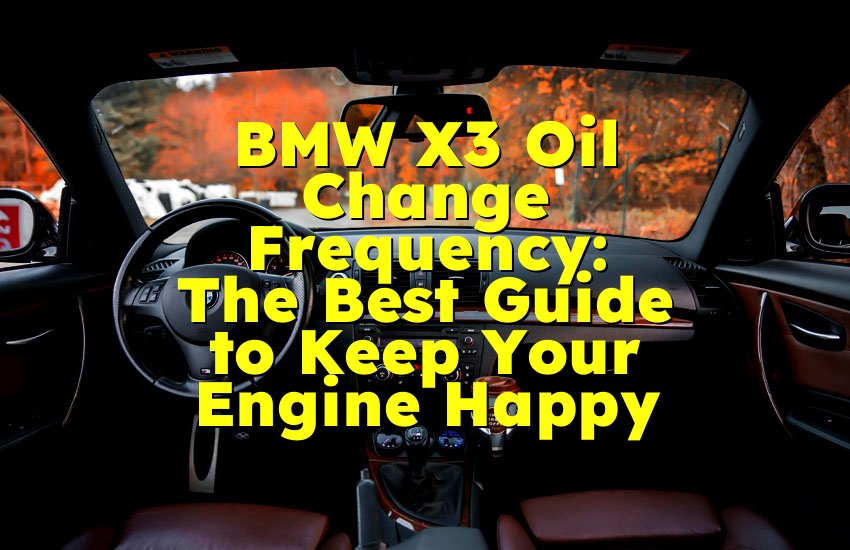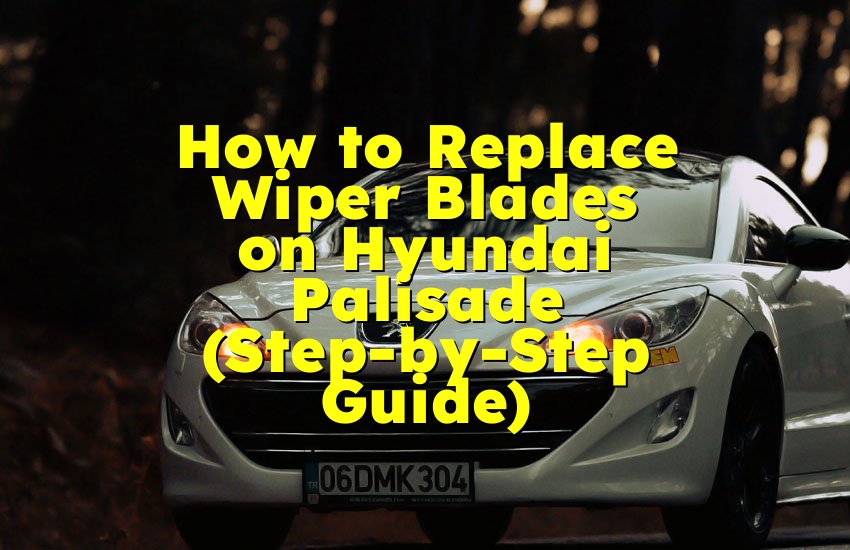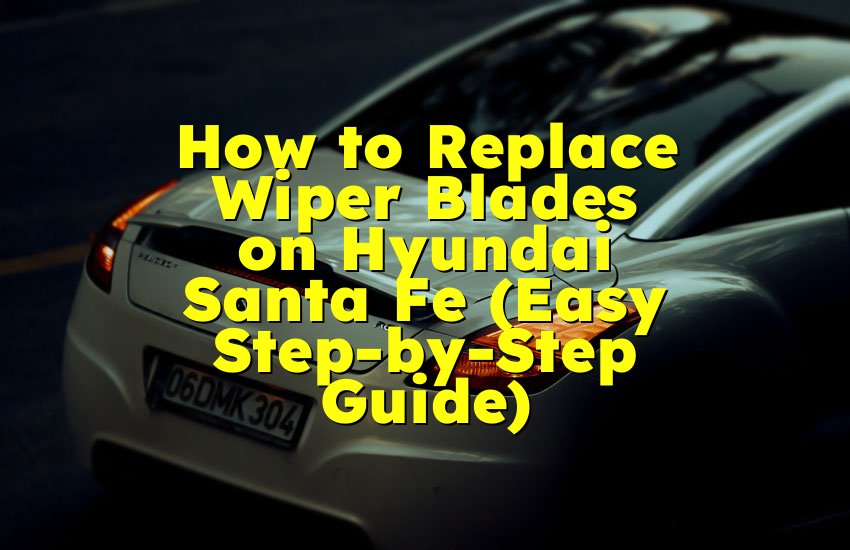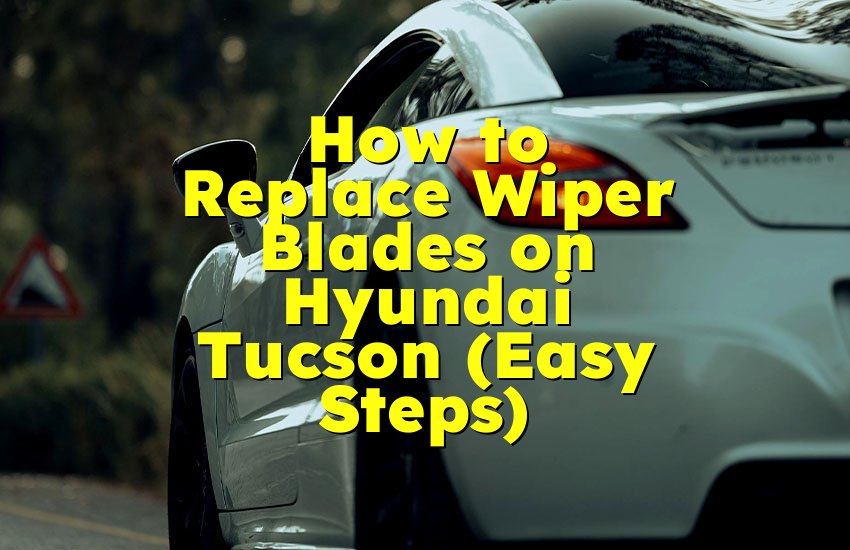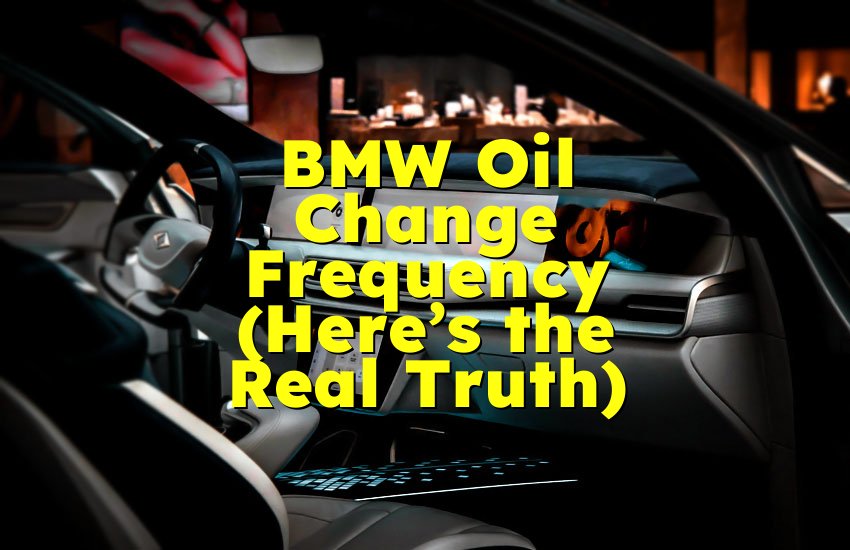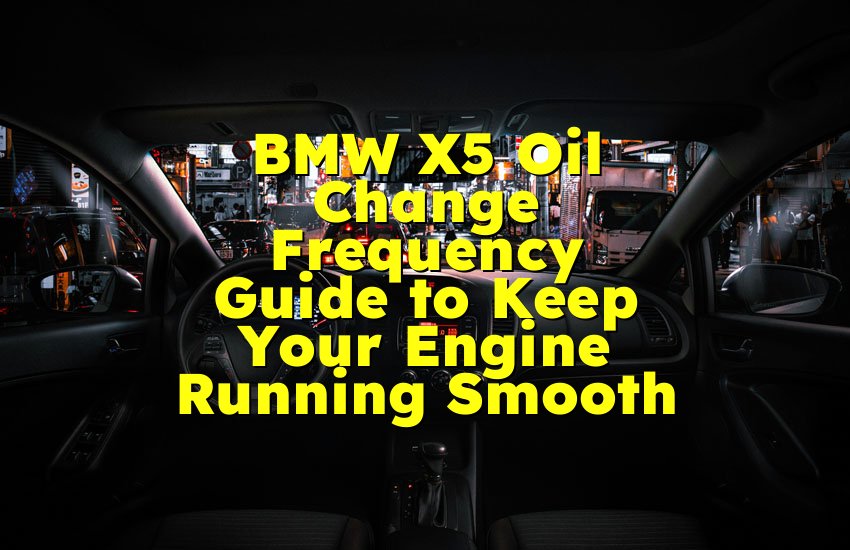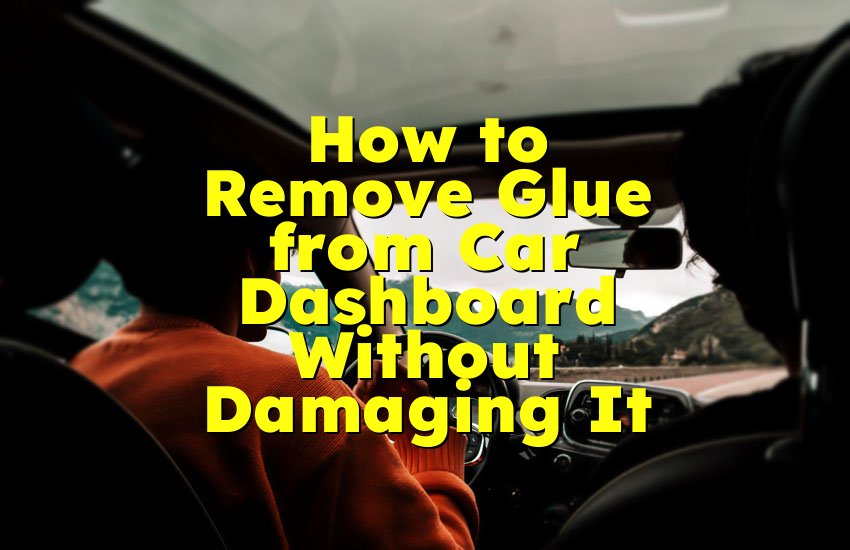As an Amazon Associate, I earn from qualifying purchases at no extra cost to you.
Best Place to Mount Dash Cam on Windshield (Expert Tips)
I learned about dash cam placement the hard way—my first setup caught more of my dashboard than the road. It made me wonder why something so simple felt so tricky. If you've ever stuck your dash cam somewhere random and hoped for the best, you're not alone. Today, we'll break it down into clear, practical steps that make the whole process perfectly simple.
Key takeaways: Place the dash cam high behind the rearview mirror, keep the lens centered with a clear view of the road, avoid tint lines and sensor areas, ensure cables stay hidden for safe visibility, angle the camera slightly downward for balanced road coverage, and always test the footage before finalizing the spot so you know everything looks sharp and steady.
Mounting Behind the Rearview Mirror
Mounting your dash cam behind the rearview mirror is usually the sweet spot for most cars. This placement keeps your view clean while giving the camera a perfect angle of the road ahead. Since the mirror already blocks part of your windshield, placing the camera behind it means you won't add anything extra to your line of sight. This simple trick makes driving feel more natural and less cluttered.
Another big advantage is stability. When you mount the dash cam high and centered, you reduce glare from headlights and improve the camera's ability to capture road markings clearly. It also lowers the chances of your dashboard reflecting on the lens, which can mess up footage on sunny days. Even better, this position gives the camera a direct, stable view during bumps or turns.
Also, this area usually has power sources nearby, like a wiring channel to the cabin lights. That means it's easier to hide the cables without them dangling in your face. A clean setup not only looks nicer but also removes distractions that could impact driving. And since everything stays tucked away, you reduce wear on the wires.
• Clears your view while recording properly
• Reduces windshield glare and reflections
• Makes cable management easier
• Stays steady even on bumpy roads
Centering the Lens for Proper Road Coverage
Centering the dash cam lens might sound too simple to matter, but it's actually one of the biggest factors in getting clean, balanced footage. When the camera is centered, it captures both sides of the road equally, which is crucial for documenting turns, lane changes, or impact angles. Even a small offset can cause blind spots that you won't notice until you need the footage.
Additionally, a centered position helps the camera handle low-light scenes better. Sensors work more consistently when the image is balanced, so streetlights, oncoming headlights, and shadows blend more naturally. This means clearer footage at night, which is exactly when many accidents happen. A properly centered lens keeps those details sharp and easy to review.
Furthermore, centering eliminates distortion issues. Dash cams often use wide-angle lenses, and these lenses tend to bend the image more around the edges. By keeping the camera straight and centered, the most important part of the footage—the center of the road—stays crisp and accurate. This matters a lot if you ever need the footage for insurance claims or legal protection.
• Provides balanced road coverage
• Improves low-light footage quality
• Reduces wide-angle distortion
• Helps document important road details
Avoiding Tint Strips and Sensor Areas
Many car windshields have tint strips, heating elements, or sensor clusters near the top. These areas can interfere with your dash cam footage if you mount the device directly on them. Tint strips may darken the top portion of your footage, while heat wires or dotted patterns can create blurry spots or flickering. It's easy to overlook these details until the footage comes out messy.
Moreover, windshield sensors like rain detectors or lane cameras are extremely sensitive. Placing a dash cam too close to them might block their view or cause reflections that confuse the car's safety systems. Even a small misplacement can affect things like automatic wipers or lane guidance. Moving your dash cam a few centimeters away from these areas keeps everything working as intended.
You also want to avoid areas where the glass curves sharply. Curved sections can distort the camera's image or create strange light reflections that reduce clarity. A flat section of glass gives the dash cam a clean, unobstructed view. Taking a moment to check your windshield layout before mounting can save you from messy footage later.
• Prevents dark or blurry footage
• Keeps car sensors working accurately
• Avoids glass distortion that affects clarity
• Ensures the camera has a clean, flat surface
Angling the Camera for Optimal Road View
Once the dash cam is in place, the angle is what makes the footage truly usable. You want a slight downward tilt—just enough to capture the hood edge without losing sight of the horizon. This angle gives you the perfect balance: plenty of road visibility while avoiding too much sky, which can blow out the brightness and ruin the video.
Another benefit of a proper angle is capturing license plates clearly. If the camera points too high, approaching vehicles will look too distant. If it points too low, glare from your hood or dashboard reflections may take over the screen. A gentle downward angle helps the camera adjust exposure better, ensuring plate numbers and small details remain readable.
Additionally, the correct angle helps during nighttime driving. Streetlights and headlights can cause harsh flares if the lens is tilted upward. But when you angle the camera slightly downward, the road absorbs most of the light, reducing glare. This small adjustment can dramatically improve nighttime footage, especially on wet roads.
• Allows perfect balance of road and horizon
• Improves license plate visibility
• Reduces headlight and streetlight glare
• Enhances nighttime recording quality
Keeping the Cables Discreet and Secure
Cable placement might not sound exciting, but it makes a huge difference in convenience and safety. Dangling wires can be distracting and even dangerous if they get pulled or tangled while driving. Running the cable along the headliner and down the A-pillar keeps everything tidy and out of sight, making your setup look professionally installed.
Furthermore, secure cables protect the dash cam from accidental unplugging. A loose wire can cut power when you hit a bump, causing the camera to shut off at the worst moment. Using small adhesive clips or channel strips helps keep the cable steady. This not only protects your footage but also prevents damage to ports over time.
In addition, neat wiring makes your car interior feel calmer and more organized. When everything is tucked away, you're less likely to fiddle with the device or get annoyed by wires blocking vents or switches. Plus, if you ever need to remove the dash cam, the clean wiring route makes it easier to reinstall or replace.
• Prevents distractions and unsafe dangling wires
• Keeps power supply stable during driving
• Protects cables and ports from damage
• Makes the interior cleaner and more organized
Testing and Adjusting Before Final Mount
Before sticking the dash cam permanently, testing the view is essential. Recording a short clip while sitting in the driver's seat helps you see whether the angle, height, and position feel right. It's surprising how often a perfect-looking setup captures too much dashboard or misses part of the road, so testing saves time and frustration.
Next, take a quick test drive. Roads, bumps, and sunlight can reveal issues you didn't notice while parked. Maybe glare hits the lens at a certain angle, or maybe the camera wobbles slightly. Adjusting before finalizing the mount ensures your footage stays clear no matter how the lighting or road conditions change. A few minutes of testing can dramatically improve long-term results.
Finally, check the footage on a phone or computer. Small details are easier to spot on a bigger screen. Look for blind spots, reflections, or anything unclear. Once everything looks good, you can confidently lock the mount in place and enjoy reliable footage every day.
• Helps confirm the perfect angle and placement
• Reveals glare or vibration issues
• Ensures long-term video clarity
• Prevents time-consuming repositioning later
Final Thoughts
Choosing the best place to mount a dash cam on your windshield doesn't have to feel complicated. When you place it high, center the lens, avoid sensor areas, adjust the angle, secure the cables, and test everything, you end up with clean and dependable footage. These small decisions make a big difference in the long run, especially if you ever need to rely on the recordings.
| Placement Area | Why It Works | Things to Watch For |
|---|---|---|
| Behind rearview mirror | Clear view, hidden from sight | Avoid sensor clusters |
| High center windshield | Balanced road coverage | Check for tint strips |
| Slight downward angle | Better visibility and clarity | Prevent too much hood |
| Away from heaters/tint | Clean, distortion-free footage | Avoid dotted patterns |
| Right of mirror mount | Easy access to buttons | Make sure cables reach |
| Left of mirror mount | Good for right-hand-drive cars | Avoid blocking driver's view |
| Tucked cable route | Cleaner interior look | Ensure wires don't pinch |
| Flat glass area | Reduces reflection issues | Avoid curved sections |
Frequently Asked Questions (FAQs)
Is it okay to mount a dash cam low on the windshield?
Mounting it low might seem convenient, but it often blocks part of your view and can distract you while driving. A low position can also pick up reflections from the dashboard, creating glare during sunny days. Although it may capture license plates at close range, the overall footage becomes less reliable. A higher placement gives a better road angle and keeps your driving experience safer and more comfortable.
Is it possible to mount a dash cam on a tinted area?
Yes, but it's usually not recommended. Tint can darken the footage or create swirling patterns when the camera tries to adjust exposure. If your tint includes dotted ceramic patterns, the image may look grainy. It's much better to mount the camera just below the tinted line so it gets a clear, unobstructed view. This small adjustment ensures sharper and more useful video recordings.
Can a dash cam block sensors or interfere with safety systems?
A poorly placed dash cam can absolutely interfere with sensors like lane-assist cameras or rain detectors. These systems rely on a clean line of sight through specific areas of the windshield. When the dash cam blocks or reflects light into these sensors, they may stop working properly. Always check your car's sensor cluster and place the camera at least a few centimeters away from those components.
Can I angle the dash cam straight forward without tilt?
You can, but you may not get the best footage. A straight-forward angle often captures too much sky, which can cause the video to become overly bright. As a result, road markings, signs, and vehicles can look darker than they should. A slight downward tilt balances the exposure so important details stay crisp. This small tweak makes your recordings far more reliable.
Do I need to hide the dash cam cable?
You don't have to, but hiding the cable makes driving safer and the interior cleaner. A loose wire may block a vent, fall into your field of view, or get yanked when someone climbs in. Neatly running the cable along the headliner and down the side pillar keeps everything secure. Plus, it prevents strain on the plug, which helps the camera stay powered reliably.
Is it fine to stick the dash cam on a curved part of the windshield?
It's generally not a good idea. Curved glass can distort the image or cause strange light reflections that lower video quality. Wide-angle lenses are sensitive to curvature, so even small curves can impact clarity. Choosing a flat section of glass ensures the camera captures straight, undistorted footage. It also helps the adhesive mount stay secure over time.
Can I use any adhesive to mount a dash cam?
Most dash cams come with specific adhesive pads for a reason—they're designed to handle heat, vibration, and windshield angles. Using random adhesives might work temporarily, but they can fail in hot weather or leave sticky residue. It's safer to use high-quality automotive-grade adhesive or the one included with your mount. This prevents the camera from falling or shaking during drives.
Do I need to test the dash cam before final mounting?
Yes, testing saves a lot of time and frustration. A quick test clip shows whether the angle captures enough road and avoids unnecessary dashboard reflections. Driving a short distance can also reveal vibration issues or glare spots you didn't notice while parked. Reviewing the footage on your phone or laptop ensures everything looks clean and clear. Once you’re satisfied, you can mount it confidently.