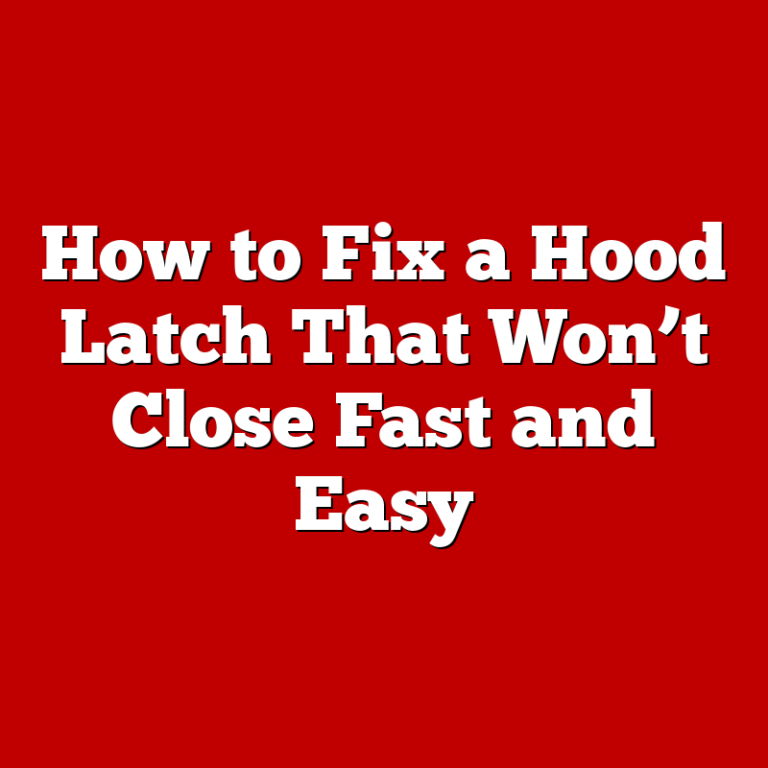As an Amazon Associate, I earn from qualifying purchases at no extra cost to you.
Blinking Drive Light Honda CR-V: Solving the Mystery & Ensuring a Smooth Ride
You’re driving your Honda CR-V, and suddenly, you notice the “Drive” light blinking on your dashboard. What does it mean? Is it something serious? Understanding why this light blinks can help you stay safe and keep your CR-V running smoothly.
In this article, we’ll break down the common reasons why your Honda CR-V’s “Drive” light might blink. From simple fixes you can do yourself to when it might be time to visit a mechanic, we’ve got you covered.

Understanding the Blinking Drive Light
When you see the blinking drive light in your Honda CR-V, it’s like a signal from your car telling you something might be wrong. This light is usually found near your gear selector. It blinks to get your attention because it’s important.
The blinking drive light often means there could be a problem with your car’s transmission. That’s the part of your car that helps it change gears so you can drive smoothly. If there’s an issue with the transmission, it might not work as it should, which could make driving unsafe or difficult.
Sometimes, the blinking drive light can also signal other problems, like electrical issues or sensor problems. These can affect how your car runs and how safe it is to drive.
It’s crucial not to ignore the blinking drive light. Even if your car seems to drive okay, there could still be an underlying issue that needs attention. Ignoring it might make the problem worse and more expensive to fix later on.
If you notice the blinking drive light in your Honda CR-V, it’s a good idea to check your car’s manual or consult a mechanic. They can help you figure out what’s causing the light to blink and what you should do next to keep your car running smoothly and safely. Taking care of it early can save you trouble down the road.
Common Causes of a Blinking Drive Light
When the drive light blinks in your Honda CR-V, it usually means something is not quite right with your car. Let’s look at some common reasons why this might happen:
1. Transmission Issues
One of the main reasons for the blinking drive light is problems with the transmission. Your car’s transmission helps it switch gears smoothly so you can drive easily.
If there’s a problem with the transmission, like low fluid levels or a faulty sensor, it can cause the drive light to blink. This is important to address because transmission issues can affect how your car drives and may lead to more serious problems if not fixed.
2. Electrical Problems
Sometimes, the blinking drive light can be caused by electrical problems in your car. Issues with the wiring or electrical components can affect how your car’s systems work, including the transmission. If there’s a short circuit or a malfunctioning component, it might trigger the drive light to blink as a warning.
3. Sensor Malfunctions
Your Honda CR-V has sensors that monitor various parts of the car, including the transmission. If one of these sensors isn’t working correctly or gives a wrong signal, it can confuse the car’s computer system.
This confusion might cause the drive light to blink to alert you to a potential problem. Checking and replacing faulty sensors can help resolve this issue.
4. Low Transmission Fluid
Transmission fluid is essential for smooth gear shifts and keeping the transmission cool. If your Honda CR-V has low transmission fluid, it can cause the transmission to malfunction, leading to the drive light blinking. Checking and topping up the transmission fluid to the correct level can often resolve this issue.
5. Software Updates
In some cases, the blinking drive light may be triggered by software issues or updates needed for your car’s computer system. Manufacturers occasionally release updates to fix bugs or improve performance. If your car’s software isn’t up-to-date, it might cause unexpected behavior, including the drive light blinking.
What to Do If You See the Blinking Drive Light
If you notice the drive light blinking in your Honda CR-V, it’s essential not to ignore it. Here’s what you can do:
- Check Transmission Fluid: Start by checking the transmission fluid level according to your car’s manual. If it’s low, top it up to the recommended level.
- Inspect for Visible Issues: Look for any visible signs of electrical problems, like frayed wires or loose connections. Addressing these issues may resolve the blinking drive light.
- Consult a Mechanic: If you’re unsure or if the problem persists after checking fluid levels and visible issues, it’s best to consult a mechanic. They have the expertise and tools to diagnose the problem accurately and fix it properly.
Taking action early can prevent more significant problems and keep your Honda CR-V running smoothly. Addressing the common causes of a blinking drive light promptly can help ensure your car stays safe and reliable on the road.
Steps to Diagnose the Problem
When you notice the drive light blinking in your Honda CR-V, follow these detailed steps to identify and address the issue:

1. Check Transmission Fluid Levels
Start by locating the transmission dipstick under the hood. The exact location can vary but is often labeled and near the engine. Here's how to check and refill the transmission fluid:
- Locate the Dipstick: Pull out the transmission dipstick, which is usually labeled and located near the engine.
- Wipe and Recheck: Use a clean cloth to wipe the dipstick clean, reinsert it fully, then pull it out again.
- Check Fluid Level: Note where the fluid level is on the dipstick. The fluid should be between the minimum and maximum marks. If it's low, add the recommended transmission fluid specified in your owner's manual. Avoid overfilling.
2. Scan for Error Codes
Modern vehicles, including the Honda CR-V, have an onboard diagnostic system (OBD-II) that stores error codes when there's a problem. Here's how to use an OBD-II scanner:
- Locate the OBD-II Port: It’s typically under the dashboard on the driver’s side. Plug the scanner into this port.
- Follow Scanner Instructions: Turn the ignition key to the "on" position without starting the engine. Follow the instructions on your scanner's display to read error codes.
- Interpret Codes: Write down or take a picture of any codes displayed. Look them up in your vehicle's service manual or online to understand their meaning.
3. Inspect Electrical Connections
Check for any loose, corroded, or damaged electrical connections, especially those related to the transmission and sensors:
- Visual Inspection: Look for wires that may be disconnected, frayed, or corroded.
- Secure Connections: If you find any loose connections, gently secure them back into place.
- Clean Corrosion: Use a wire brush or electrical contact cleaner to remove any corrosion on connectors.
4. Test Sensors
Your Honda CR-V relies on sensors to monitor various aspects of its performance. Here's how to test them:
- Identify Sensors: Locate sensors related to the transmission, often near or on the transmission housing.
- Use Multimeter: Set a multimeter to measure resistance (ohms) or voltage, depending on the sensor type.
- Compare Readings: Compare your readings with those specified in the service manual. Replace any sensors showing readings outside of the expected range.
5. Check Transmission Mounts and Components
Inspect the transmission mounts and related components for wear or damage:
- Visual Inspection: Look for signs of cracking, sagging, or fluid leaks around transmission mounts.
- Check Mount Bolts: Ensure bolts securing the mounts are tight and not stripped.
- Test for Play: With the engine off, gently rock the engine and transmission assembly. Excessive movement indicates worn mounts.
6. Consult a Professional Mechanic
If you’re unable to diagnose the problem yourself or if the issue persists after checking fluid levels, connections, sensors, and components, it's best to seek help from a professional mechanic:
- Explain Symptoms: Provide details on when the drive light started blinking and any other symptoms you’ve noticed.
- Show Error Codes: If you scanned for error codes, share these with the mechanic.
- Follow Recommendations: Follow the mechanic’s recommendations for further diagnostics or repairs based on their assessment.
By following these detailed steps, you can systematically diagnose the cause of the blinking drive light in your Honda CR-V. Addressing the issue promptly can prevent further damage and keep your car running smoothly on the road.
Preventive Maintenance Tips
Taking care of your Honda CR-V with regular maintenance can help prevent issues like the blinking drive light. Here are some simple tips to keep your car in good shape:
1. Check Fluid Levels Regularly
Fluids like engine oil, transmission fluid, and coolant are essential for your car’s performance. Check these fluids regularly as recommended in your owner’s manual. Low fluid levels can cause problems with your car’s systems, including the transmission which the drive light is connected to.
2. Follow Scheduled Maintenance
Your Honda CR-V’s manual lists when to change oil, filters, and other key components. Following this schedule helps keep your car running smoothly and prevents unexpected issues. Mechanics can also use these appointments to check for potential problems that could trigger the drive light.
3. Inspect Belts and Hoses
Over time, belts and hoses can wear out or become cracked. Inspecting them periodically can prevent breakdowns and potential damage to other parts of your car. Issues with these parts can sometimes trigger the drive light to blink.
4. Keep Tires in Good Condition
Check your tire pressure regularly and inspect for signs of wear. Properly inflated tires improve fuel efficiency and handling, reducing strain on your car’s transmission and other systems.
5. Address Warning Signs Promptly
If you notice any unusual noises, vibrations, or dashboard warning lights, don’t ignore them. These could be early signs of problems that, if left unchecked, could lead to more significant issues later on, including transmission issues that affect the drive light.
6. Drive Smoothly
Avoid sudden acceleration, braking, and driving at high speeds. Smooth driving reduces wear and tear on your car’s components, including the transmission, which can help prevent problems that might cause the drive light to blink.
By following these preventive maintenance tips, you can help ensure that your Honda CR-V stays in good condition and avoid the inconvenience and expense of dealing with a blinking drive light. Regular care and attention to your vehicle can go a long way in keeping it reliable and safe for years to come.
Questions on Your Mind
What should I do if the drive light starts blinking while I’m driving?
If the drive light starts blinking while you’re driving, it’s important to pull over safely and stop as soon as possible. Continuing to drive with a blinking drive light could potentially cause further damage to your vehicle’s transmission or other critical systems.
Once stopped, you should consult your Honda CR-V’s owner’s manual for guidance on what the blinking drive light may indicate and consider contacting a mechanic for assistance.
Is it safe to drive with the blinking drive light on?
It’s generally not safe to drive with the blinking drive light on. The blinking drive light often indicates a problem with your car’s transmission or other important systems.
Driving with this light on could exacerbate the issue, leading to more significant damage or safety concerns. It’s recommended to address the problem promptly to avoid further complications.
What are the potential consequences of ignoring the blinking drive light?
Ignoring the blinking drive light can lead to more severe transmission issues or other mechanical problems. The blinking drive light typically signals an underlying issue that needs attention. Continuing to drive without addressing the problem can result in higher repair costs and potential safety risks on the road.
Can low transmission fluid cause the drive light to blink?
Yes, low transmission fluid is a common cause of the drive light blinking in a Honda CR-V. Transmission fluid is crucial for lubricating and cooling the transmission system.
When fluid levels are low, it can lead to improper transmission operation, triggering the drive light to blink. Checking and replenishing transmission fluid levels as recommended in your owner’s manual can often resolve this issue.
What does it mean if the drive light blinks after starting the car?
If the drive light blinks immediately after starting your Honda CR-V, it could indicate an initial transmission problem or a sensor issue. Sometimes, a temporary glitch may cause the drive light to blink briefly.
However, persistent blinking after starting suggests an underlying issue that should be diagnosed by a qualified mechanic to prevent further complications.
How do I reset the blinking drive light on my Honda CR-V?
Resetting the blinking drive light often involves addressing the underlying issue causing it to blink. Simply resetting the light without resolving the problem may result in it returning.
To properly reset the drive light, it’s recommended to diagnose and fix the issue first. Refer to your owner’s manual for specific instructions on resetting dashboard lights if needed.
Can a bad battery cause the drive light to blink?
A failing battery or electrical issues can sometimes cause unexpected behavior in your car’s systems, including the drive light blinking.
While the drive light itself is directly related to transmission or engine issues, electrical fluctuations due to a bad battery or poor connections may affect sensors or onboard computer systems, leading to drive light blinking.
Ensuring your battery is in good condition and connections are secure can help prevent such issues.
What should I do if the drive light blinks intermittently?
Intermittent blinking of the drive light could indicate a loose connection, sensor glitch, or minor issue. While intermittent blinking may not always indicate a severe problem, it’s important to have it checked by a mechanic to prevent potential worsening of the issue.
Mechanics can diagnose the root cause of the intermittent blinking and recommend necessary repairs or adjustments to ensure your Honda CR-V operates smoothly.
Does the blinking drive light affect fuel efficiency?
The blinking drive light itself does not directly affect fuel efficiency. However, underlying transmission issues or related problems that cause the drive light to blink can impact overall vehicle performance, including fuel efficiency.
Addressing the cause of the blinking drive light promptly through proper maintenance and repairs can help maintain optimal fuel efficiency and extend the lifespan of your Honda CR-V.
How much does it cost to fix a blinking drive light issue?
The cost of fixing a blinking drive light can vary widely depending on the underlying cause. Simple fixes like replenishing transmission fluid may be relatively inexpensive.
However, more complex issues such as transmission repairs or sensor replacements could be more costly. It’s best to consult with a qualified mechanic who can diagnose the specific problem causing the drive light to blink and provide an accurate estimate for repairs.
Taking prompt action to address the issue can help minimize repair costs and prevent further damage to your Honda CR-V.