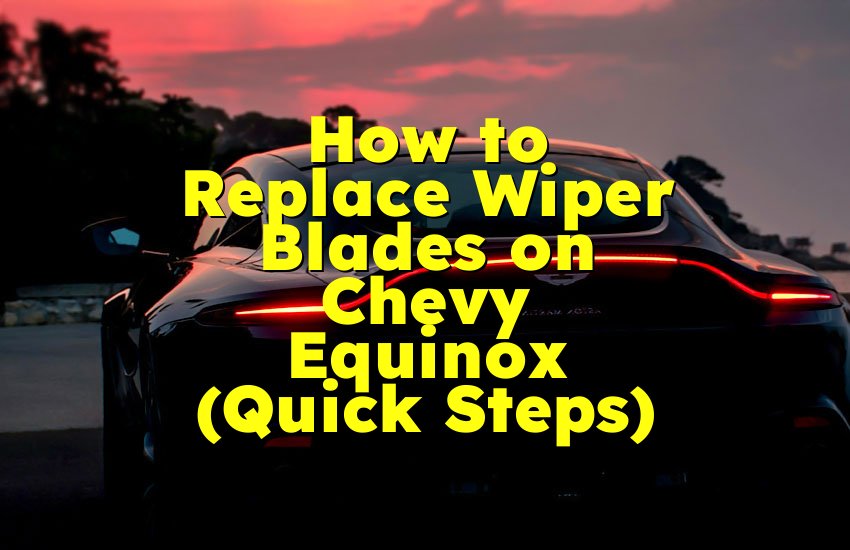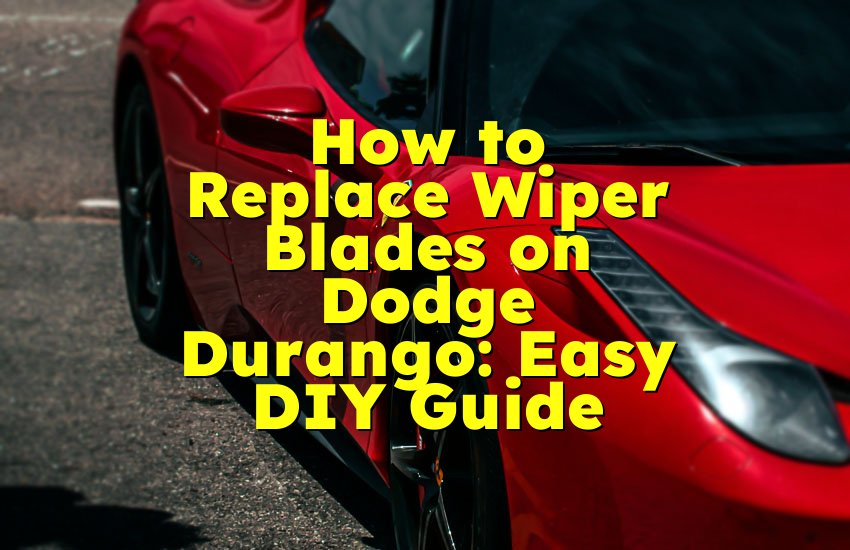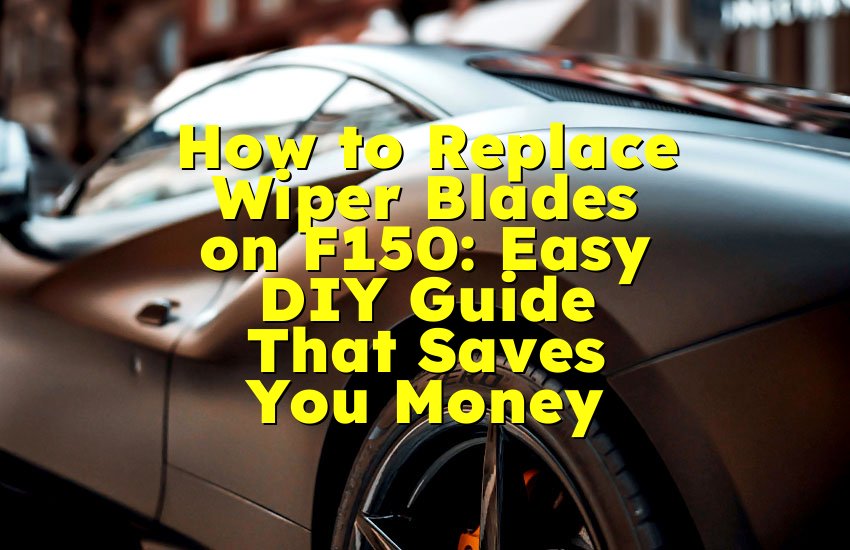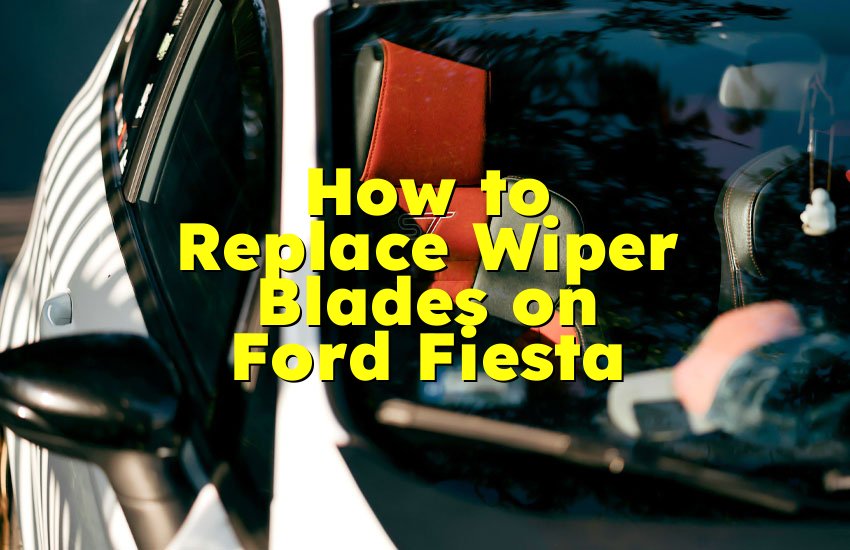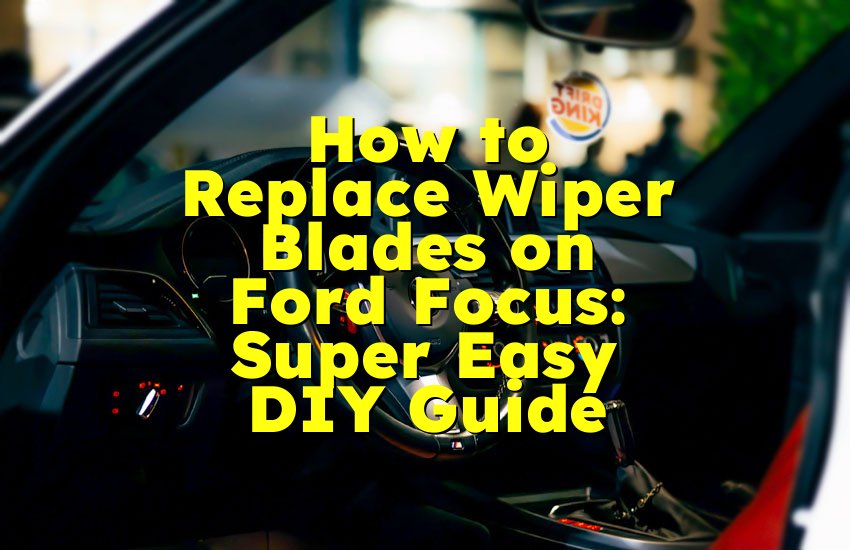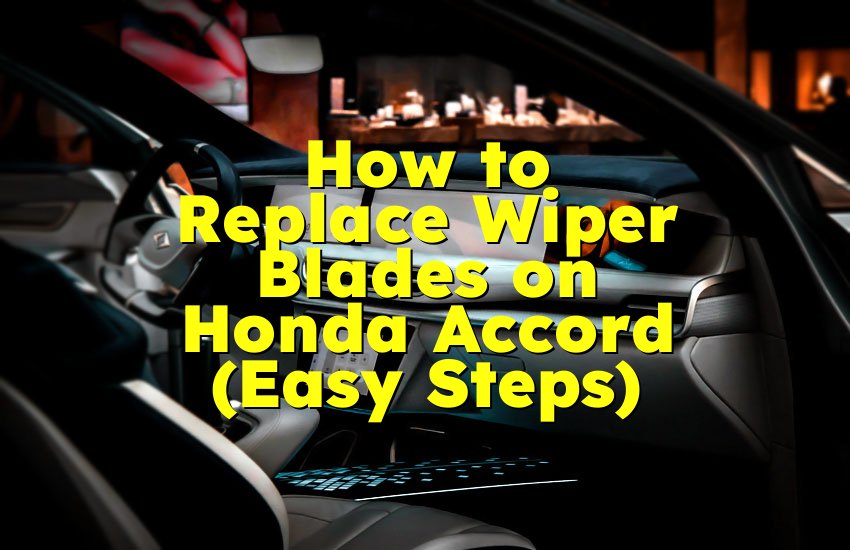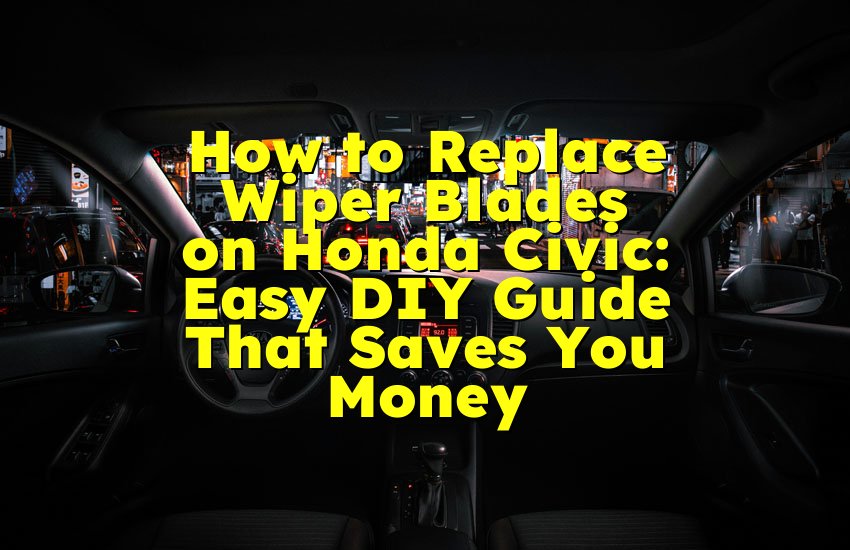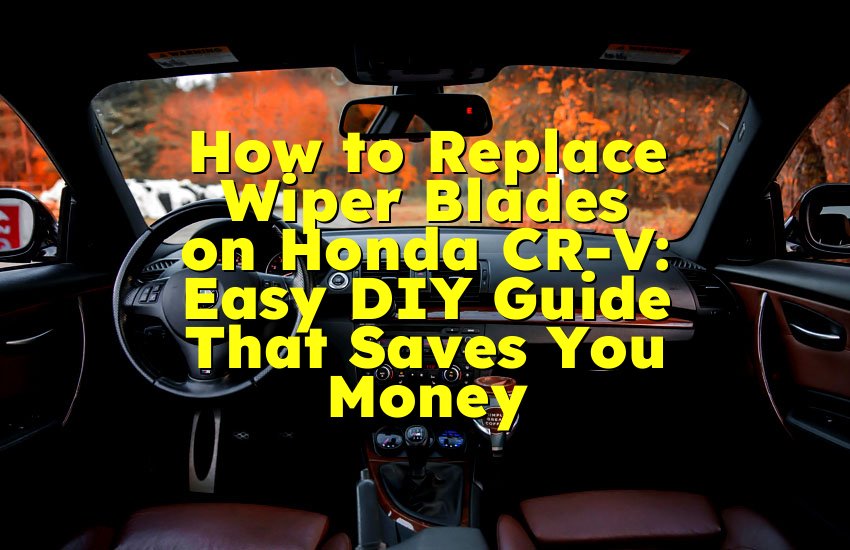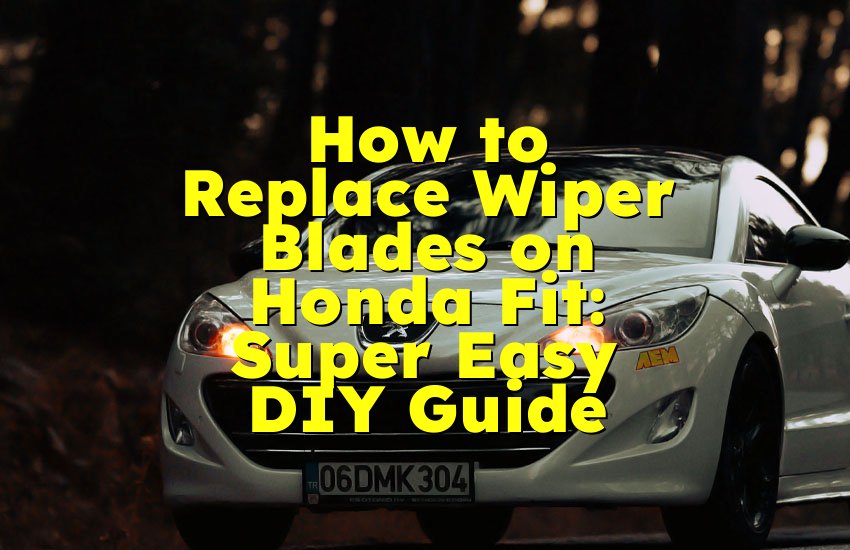As an Amazon Associate, I earn from qualifying purchases at no extra cost to you.
Charge Your Car Battery at Home: Easy Way to Get Back on the Road
You are stuck with a dead car battery and wondering if you can fix it with the electricity at your home. The good news is, yes, you can! You don't need to tow your car or call for help. All you need is a proper charger, your home's electric outlet, and a little bit of care. I've done this myself many times, and in this article, I'll show you how to safely and simply charge your car battery using home electricity.
Gather the Right Tools and Equipment
Before you begin charging your car battery at home, you need the right tools. Without the proper tools, things can go wrong or become unsafe. The good news is, these tools are easy to find, and you might already have them.
First, you need a car battery charger. This is the most important tool. There are many types, but for home use, a smart or automatic charger is the safest and easiest. It connects to your home power and automatically charges the battery without overcharging it. Make sure to get one that matches your car battery’s voltage, usually 12 volts for most cars.
Second, you'll need a power outlet close to your car. Most chargers use a regular 110-120V outlet that is found in every home. Make sure the outlet works and is not damaged.
Next, get safety gloves and glasses. Charging a car battery involves electricity and chemicals. It is rare, but sometimes sparks or leaks can happen. Safety gloves protect your hands, and glasses keep your eyes safe.
You also need clean cloth and water in case you have to clean battery terminals. Corrosion can stop electricity from flowing, and cleaning the terminals will make charging more effective.
Lastly, make sure you have enough space around your car. Don't do this in a tight spot or near anything flammable. Charging produces a little gas from the battery, so it’s best to do this in a well-ventilated area like a garage with the door open or outdoors if it’s dry.
- Buy a smart or automatic car battery charger
- Use a working home power outlet (110-120V)
- Wear safety gloves and glasses
- Keep clean cloth and water for cleaning terminals
- Make sure you are in a well-ventilated area
Prepare Your Car and Battery for Charging
Before you connect the charger, you need to get your car and battery ready. This step is very important for safety and good results.
First, turn off your car. Remove the keys and make sure everything is off including lights, radio, and AC. This prevents any power use while charging.
Now, open the car hood and find the battery. In most cars, it’s at the front, near the engine. If you can't find it, check your car manual. Some batteries are under the back seat or in the trunk.
Look at the battery terminals. These are the metal parts where cables connect. There will be a positive terminal marked with a (+) sign and usually a red cover, and a negative terminal marked with a (–) sign and usually a black cover.
Check the battery for dirt or corrosion. Corrosion looks like white or green powder on the terminals. If you see any, clean it using a cloth soaked in water. You can also use a little baking soda and water mix for heavy corrosion. Make sure the battery is dry before you charge.
Also, check the battery for cracks or leaks. If it looks damaged, do not try to charge it. A leaking battery can be dangerous. In this case, you should replace it instead.
Some people remove the battery from the car for charging, but in most cases, you can charge it while it is still in the car. Just make sure your car is in park or neutral and the parking brake is on.
- Turn off your car and remove the key
- Find the battery and check for damage
- Identify the positive (+) and negative (–) terminals
- Clean any corrosion or dirt
- Keep the battery dry and stable
Connect the Charger the Right Way
Now that you are ready, it's time to connect the charger to the battery. Doing this correctly is very important. If you connect it wrong, it can damage the battery or the charger.
Start by checking the charger. Make sure it is turned off and not plugged into the power yet. This is for safety. Never connect the charger while it's already plugged in.
Take the red clamp from the charger and attach it to the positive (+) terminal on the battery. This terminal is usually covered with a red cap. Make sure the clamp is tight and not loose.
Next, take the black clamp and attach it to the negative (–) terminal. This is usually the black cap. Again, make sure it is firmly connected.
If your battery is very old or dirty, it may help to wiggle the clamps a little to make a better connection. But don't force anything.
Once both clamps are safely attached, now plug the charger into your home power outlet. Most chargers will show a light or a screen to show charging has started.
Some chargers have buttons or settings. You may need to select the battery type (like 12V) or charging speed (slow or fast). Always choose slow charging if you’re not in a hurry. It's better for the battery.
Let the charger do its work. Most smart chargers will stop automatically when the battery is full. If your charger does not stop automatically, you will need to check it every hour or so. Do not let it overcharge.
- Make sure charger is off and unplugged
- Connect red clamp to positive (+) terminal
- Connect black clamp to negative (–) terminal
- Plug charger into the wall outlet
- Choose correct settings and start charging
Monitor the Charging Process Carefully
Once your battery is charging, it's time to wait and watch. Even though the charger does most of the work, your eyes and attention are still needed.
Check the charger display if it has one. Most smart chargers show the battery's progress in percent. If it says 0%, your battery was very empty. If it starts higher, that means it still had some power.
A normal charge can take 4 to 8 hours. If your battery is fully dead, it may take 10 to 12 hours. Don't rush this step. A slow and steady charge gives the best results and helps the battery last longer.
Do not touch the clamps or move the cables during charging. If you must check them, unplug the charger first. Moving the clamps while electricity is flowing can cause sparks.
Keep the area safe. Make sure kids or pets do not come near. Also, do not place anything flammable near the charger or battery.
If your charger makes strange noises or smells like burning, stop it right away. Unplug it and remove the clamps. These are signs of a problem.
Check the battery a few times during charging. If it starts to swell or leak, stop immediately. That means the battery is bad and could be dangerous.
When the charger says 100%, it's done. Some chargers have a green light to show full charge. At this point, unplug the charger from the wall before removing the clamps.
- Keep an eye on charger display and time
- Do not touch clamps while charging
- Keep kids and pets away
- Watch for swelling, smells, or leaks
- Unplug charger before removing cables
Disconnect and Test the Battery
After the battery is fully charged, it's time to disconnect the charger and test if everything works fine. This step is simple, but it should be done safely.
Start by unplugging the charger from the wall outlet. This stops the flow of power. Never remove the clamps while the charger is still plugged in.
Now, take off the black clamp first. This is the negative (–) clamp. Then remove the red clamp, the positive (+) one. Always remove clamps in this order to avoid sparks.
Check the battery again. It should not feel hot. A slightly warm battery is okay, but if it's too hot, it may have charged too quickly.
Now it's time to test. Try starting your car. If everything was done right, your car should start without any problem. If the engine starts slow or still doesn't turn on, your battery may need more charging or may be too old to hold a charge.
If your car starts fine, let it run for 15-20 minutes. This helps the battery adjust and gives it more charge from the engine's alternator.
You can also test the battery using a voltmeter or a battery tester. A healthy 12V battery should show around 12.6 to 12.8 volts when fully charged.
If everything looks good, you are done. You can now pack away your charger and tools. Clean any small mess you made during the process.
- Unplug charger before removing clamps
- Remove black clamp first, then red
- Check if the battery feels too hot
- Start the car and let it run
- Use a voltmeter to double-check battery charge
Maintain Your Battery for Longer Life
Charging the battery is great, but taking care of it every day is even better. A well-maintained battery lasts longer and gives fewer problems.
First, try to drive your car often. Even short trips can keep your battery healthy. If your car sits for weeks, the battery will lose power slowly.
Keep the battery clean. Once a month, open the hood and check for corrosion. Clean the terminals if needed. Also, make sure the cables are tight.
Check battery fluid levels if your battery has caps. Some older batteries need water. Use only distilled water, not tap water. Don't overfill.
Don't use electronics when the engine is off. Leaving the lights or radio on when the car is off can drain the battery fast. Always double-check before leaving your car.
Keep your battery away from extreme heat or cold if you can. If it's very cold where you live, park indoors or use a battery blanket. Cold weather can kill a battery quickly.
Also, test your battery a few times a year. You can use a simple battery tester at home or ask a mechanic to check it for free.
Finally, replace your battery when needed. Most batteries last 3 to 5 years. If your battery needs charging too often, it may be time for a new one.
- Drive your car often to keep the battery charged
- Keep battery clean and dry
- Avoid using electronics with engine off
- Check and refill battery water if needed
- Test battery health regularly
- Replace battery after 3 to 5 years
Final Thoughts
Charging your car battery at home is not hard if you follow the right steps. With the correct tools, a little time, and basic safety, you can bring your dead battery back to life without needing a mechanic. I've done it many times, and now you can too. Take it slow, follow each step, and stay safe. Once you know how, this becomes a simple part of car care that saves money and time.
Frequently Asked Questions (FAQs)
Is it safe to charge a car battery at home?
Yes, it is safe if you use a proper car battery charger and follow the steps carefully. Make sure you are in a well-ventilated area, and always wear gloves and safety glasses. Do not use damaged chargers or outlets, and never touch the clamps while the charger is on. Modern smart chargers are very safe and will stop charging automatically when the battery is full. Always read your charger's manual and follow it to stay safe during the process.
Can I charge my car battery while it is still connected?
Yes, in most cases, you can charge your battery while it is still connected in the car. Just make sure the engine is off, and all electronics are turned off too. Modern chargers are designed to handle this safely. If your car has sensitive electronics or you are unsure, you can remove the battery for charging. But for most people, charging it inside the car is perfectly fine and easier.
Do I need to remove the battery from the car?
No, you don't always need to remove the battery from the car to charge it. You can safely charge it while it is still installed. This saves time and avoids the risk of dropping or damaging the battery while removing it. Just make sure to connect the charger properly and keep the area clean. Only remove the battery if it is damaged, leaking, or if the car maker recommends removing it during charging.
Is it okay to leave the charger connected overnight?
If you are using a smart charger, then yes, it is okay to leave it connected overnight. Smart chargers stop charging when the battery is full, which helps avoid overcharging. However, if you are using a manual charger, you should not leave it on overnight. Manual chargers can overcharge and damage the battery. Always check the type of charger you have and follow its instructions carefully to avoid battery problems.
Can I use any charger to charge my car battery?
No, you should only use a charger that is made for car batteries. Make sure it matches the battery voltage (usually 12V). Do not use phone or laptop chargers, as they don't provide the power your car battery needs. Use a charger that is made for automotive use. A smart charger is best for beginners because it controls the charging safely. Using the wrong charger can damage the battery or even cause a fire.
Do I need to check the battery water level?
Only if your battery is the type that needs water. Some older batteries have caps you can open to check the water. If the level is low, add only distilled water. Never use tap water. Many modern batteries are sealed and don't need water, so you won't be able to check or add any. Always read the label on the battery or check your car manual to see what type you have before trying to open it.
Is it bad if I charge my battery too often?
Charging your battery too often is not usually bad if you use a smart charger. These chargers stop automatically and protect the battery. But if you need to charge your battery very often, it may be a sign that the battery is weak or the car's alternator is not working well. It's a good idea to test the battery and charging system if you notice this happening a lot. Repeated charging might not help if the battery is already too old.
Can I drive right after charging the battery?
Yes, you can drive right after charging your battery. In fact, it's a good idea to do so. Starting the car and driving helps the battery warm up and stay full. Let the engine run for at least 15 to 20 minutes after a full charge to keep the charge strong. If the battery is working fine and your car starts normally, it's safe to drive without any problems. Just keep an eye on your battery over the next few days to be sure.