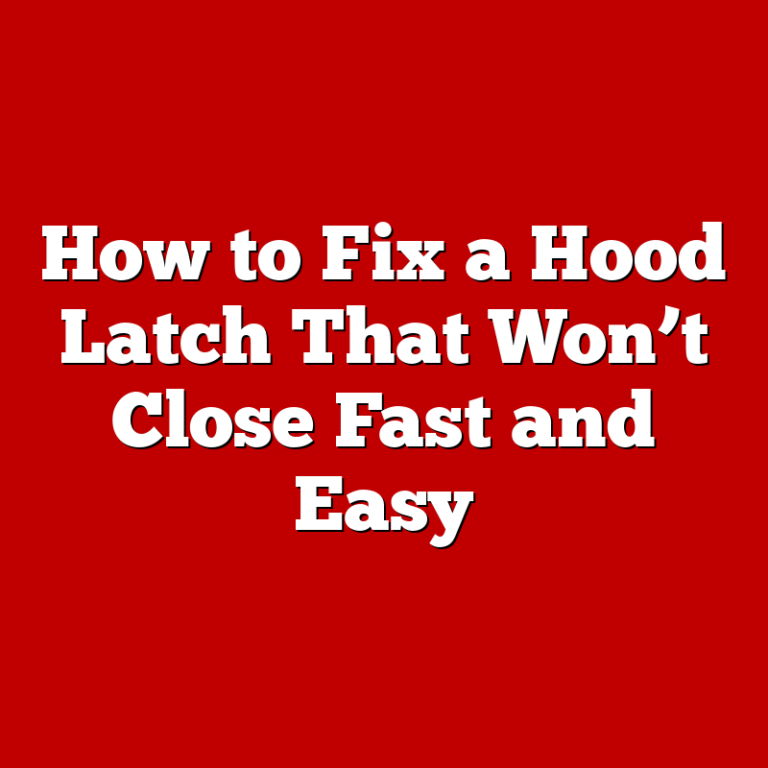As an Amazon Associate, I earn from qualifying purchases at no extra cost to you.
Chevy Impala Won’T Start Security System : Troubleshooting Tips
If your Chevy Impala won’t start due to the security system, you can try resetting the system by turning the ignition on for 10 minutes until the security light stops flashing and then start the car. The Chevy Impala is a popular and reliable vehicle, but like any car, it can experience issues with the security system preventing it from starting.
If you’ve encountered this problem, it’s essential to address it promptly to get your vehicle back on the road. We’ll discuss possible reasons why your Chevy Impala won’t start due to the security system and provide actionable solutions to resolve the issue.
By following these troubleshooting tips, you can potentially resolve the security system problem and get your Chevy Impala running smoothly again.
Common Issues With Chevy Impala Starting
When your Chevy Impala won’t start, it can be incredibly frustrating. There are a few common issues with Chevy Impala starting that could be causing the problem. Here are some of the most frequent culprits:
Faulty Security System
If your Chevy Impala’s security system is malfunctioning, it can prevent the car from starting. The security system may incorrectly recognize the key or fail to deactivate, leading to a no-start condition. In such cases, having the security system checked by a professional is essential.
Dead Battery
A dead or weak battery is one of the most common reasons for a vehicle not starting. Regularly checking and maintaining the battery can help prevent this issue. If your Chevy Impala won’t start, consider testing and possibly replacing the battery.
Ignition Switch Problems
The ignition switch is responsible for initiating the starting process in your Chevy Impala. If there are issues with the ignition switch, it can result in a no-start situation. Having the ignition switch examined and repaired by a qualified mechanic is crucial in resolving this problem.

Credit: www.poagechevybuick.com
Troubleshooting Tips For Chevy Impala Starting Issues
When your Chevy Impala won’t start due to a security system issue, it can be frustrating and inconvenient. However, with the right troubleshooting tips, you can potentially resolve the starting issues and get back on the road quickly. Below, we’ll cover some essential troubleshooting steps to help diagnose and address the starting issues with your Chevy Impala.
Check Security System
If your Chevy Impala is having starting issues related to the security system, begin by ensuring that the security light on the dashboard is not illuminated when attempting to start the vehicle. If the security light is on, the system may be preventing the car from starting. In this case, try using a different key to see if the issue persists. If the problem continues, the security system may need to be reprogrammed by a professional.
Inspect Battery
The next step in troubleshooting Chevy Impala starting issues is to inspect the battery. Start by checking the battery connections to ensure they are clean and secure. If the connections are corroded or loose, clean them and tighten securely. If the battery connections are in good condition, use a multimeter to test the battery’s voltage. A healthy battery should have a voltage of around 12.6 volts. If the voltage is low, the battery may need to be recharged or replaced.
Test Ignition Switch
Another common culprit for starting issues in the Chevy Impala is a faulty ignition switch. To test the ignition switch, turn the key to the “on” position and check if the dashboard lights illuminate. If the dashboard lights do not turn on, the ignition switch may be the cause of the problem. Additionally, try wiggling the key while in the ignition to see if it triggers a response from the vehicle. If there is no response, the ignition switch may need to be replaced.
Dealing With Faulty Security System
Dealing with a faulty security system in your Chevy Impala can be frustrating and inconvenient. If you find yourself in a situation where your Chevy Impala won’t start due to issues with the security system, don’t worry. There are a few simple steps you can take to address the problem and get your car back on the road.
Disable Theft Deterrent System
If your Chevy Impala’s security system is preventing your car from starting, you may need to disable the theft deterrent system. Please note that this should only be done if you are certain that there is no actual threat of theft. Here’s how you can disable the theft deterrent system:
- Locate the security light on the dashboard. It should be flashing or lit up.
- Turn the ignition to the “On” position without starting the engine.
- Wait for the security light to stop flashing or turn off completely. This may take up to ten minutes.
- Once the security light goes off, turn the ignition back to the “Off” position.
- Wait a few seconds, then try starting your Chevy Impala. The security system should now be disabled.
Reset Security System
If disabling the theft deterrent system didn’t solve the problem, you may need to reset the security system. Here’s how you can do it:
- First, make sure the battery is fully charged and the connections are secure and clean.
- Disconnect the negative (black) battery cable and wait for at least 15 minutes.
- While waiting, turn on the headlights to drain any remaining power in the system.
- After 15 minutes, turn off the headlights and reconnect the negative battery cable.
- Try starting your Chevy Impala again. The security system should now be reset.
Replace Security Module
If neither disabling the theft deterrent system nor resetting the security system worked, you may need to replace the security module. The security module is responsible for controlling the security system in your Chevy Impala. Here’s what you should do:
- Consult your vehicle’s manual or a professional mechanic to determine the location of the security module in your Chevy Impala.
- Disconnect the battery and remove any necessary components to access the security module.
- Unplug the electrical connectors connected to the security module.
- Remove the bolts or screws securing the security module and carefully take it out.
- Install the new security module by following the reverse of the removal process.
- Reconnect the battery and test if the new security module has resolved the issue.
Dealing with a faulty security system can be a headache, but by following these steps, you should be able to address the issue and get your Chevy Impala running smoothly again. If you’re unsure about any of the steps or if the problem persists, it’s always best to consult a professional mechanic for assistance.
Solutions For Dead Battery
When facing issues with your Chevy Impala not starting due to a dead battery, there are several solutions you can explore. Below are the steps you can take to get your car up and running again:
Jump Start The Car
To jump-start your Chevy Impala, follow these steps:
- Position the two vehicles so they are facing each other.
- Connect the red (positive) jumper cable to the positive terminal of the dead battery.
- Attach the other end of the red jumper cable to the positive terminal of the working battery.
- Connect the black (negative) jumper cable to the negative terminal of the working battery.
- Attach the other end of the black jumper cable to a metal surface on the dead car, away from the battery.
- Start the working vehicle and let it run for a few minutes.
- Attempt to start your Chevy Impala.
Replace The Battery
If jump-starting the car doesn’t work, it may be time to replace the battery. Follow these steps:
- Locate the battery in your Chevy Impala.
- Disconnect the negative terminal first, then the positive.
- Remove the old battery and dispose of it properly.
- Install the new battery, connecting the positive terminal first, then the negative.
- Make sure the battery is secure and properly connected.
- Attempt to start your Chevy Impala with the new battery installed.
Addressing Ignition Switch Problems
When dealing with Chevy Impala security system issues that prevent the car from starting, one common culprit is the ignition switch. Addressing Ignition Switch Problems is crucial to resolving these frustrating situations efficiently.
Check For Loose Or Damaged Wires
Loose or damaged wires can lead to connectivity issues that prevent the ignition switch from functioning properly.
Clean Or Replace Ignition Switch
Cleaning or replacing the ignition switch can often remedy starting problems caused by wear and tear or internal faults.
Seek Professional Assistance
If troubleshooting on your own proves challenging, seeking professional assistance from a qualified mechanic is advisable.

Credit: www.amazon.com
Additional Considerations
When your Chevy Impala won’t start and you suspect it’s a security system issue, there are a few additional considerations to keep in mind. By inspecting the starter motor and checking the fuel system, you can troubleshoot the problem effectively and get your car back on the road. Let’s dive into these steps to help you diagnose and resolve the issue.
Inspect Starter Motor
One possible reason for your Chevy Impala not starting could be a faulty starter motor. This component is responsible for turning the engine over and getting it running. To inspect the starter motor, you can follow these steps:
- First, locate the starter motor under the hood of your Chevy Impala.
- Examine the wiring connections to ensure they are secure and free from corrosion.
- Check for any signs of damage or wear on the starter motor itself.
- If everything appears to be in good condition, you can use a multimeter to test the voltage at the starter motor.
By conducting this inspection, you can determine if the starter motor is the culprit behind your car’s starting issue. If you notice any issues or suspect a problem, it may be necessary to replace the starter motor to resolve the problem.
Check Fuel System
Another consideration when troubleshooting a Chevy Impala that won’t start due to the security system is the fuel system. It’s essential to ensure that fuel is reaching the engine properly. Here’s how you can check the fuel system:
- Start by verifying that there is sufficient fuel in the gas tank.
- Check the fuel pump to ensure it is working correctly.
- Inspect the fuel filter for any clogs or blockages.
- Examine the fuel injectors to see if they are functioning properly.
- Ensure that there are no leaks in the fuel line.
If you encounter any issues during this inspection, it may be necessary to repair or replace components of the fuel system to restore proper fuel flow to the engine. This can help resolve the starting problem caused by the security system.
By inspecting the starter motor and checking the fuel system, you can effectively troubleshoot and resolve any starting issues related to the security system in your Chevy Impala. Following these steps will help you get back on the road quickly and avoid any further inconvenience.
Tips To Prevent Starting Issues
Cars with advanced security systems such as the Chevy Impala may sometimes experience starting issues due to the security system. This can be inconvenient and frustrating, especially if you’re in a hurry. However, there are proactive measures you can take to prevent these starting issues and ensure your Chevy Impala runs smoothly when you need it. Here are some tips to prevent starting issues and maintain the security system of your Chevy Impala:
Maintain A Regular Battery Health
Regularly checking and maintaining the health of your car’s battery is crucial to prevent starting issues. A weak or faulty battery can trigger the security system and prevent the car from starting. Make sure to keep the battery terminals clean and free from corrosion, and check the battery voltage regularly to ensure it’s within the recommended range.
Have The Security System Checked Regularly
Periodic inspection of the security system by a qualified technician can help identify and address any potential issues before they escalate. The system includes various components such as the ignition switch, key fob, and immobilizer, which all play a role in starting the car. Having the security system checked regularly can detect any malfunctions early and prevent starting issues.

Credit: www.amazon.com
Conclusion
To summarize, a non-starting Chevy Impala due to the security system can be quite frustrating. However, by following the steps outlined in this blog post, such as resetting the system or checking the key, you can find a solution. It’s essential to understand the security system’s mechanisms and troubleshoot accordingly, ensuring a smooth driving experience.
Remember, patience and thorough investigation are key in resolving this issue.