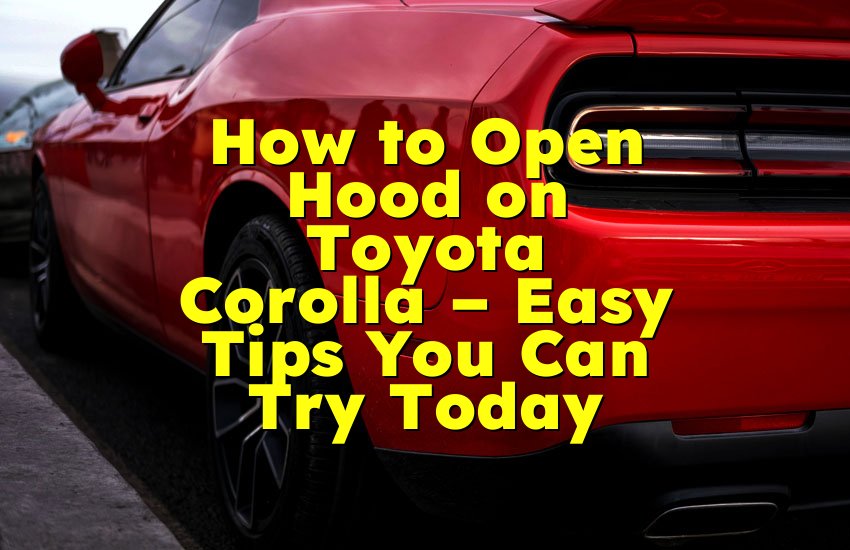As an Amazon Associate, I earn from qualifying purchases at no extra cost to you.
How Much is Toyota Remote Connect? Real Cost!
You probably want to know how much Toyota Remote Connect costs before deciding to use it. You might have heard about this cool feature that lets you control your car from your phone. I did too, and I was curious about the price. After some research, I found out the real cost and what you get for your money. In this article, I will share the exact price details and explain everything about Toyota Remote Connect, so you can easily understand if it is worth it for you.
What is Toyota Remote Connect and What Does It Do?
Toyota Remote Connect is a smart service that connects your Toyota car to your smartphone. It lets you do many things without being near your car. You can lock or unlock doors, start the engine, check the fuel level, find your car in a parking lot, and even control the climate inside your car. It works through an app you download on your phone. This service is available for many new Toyota models.
The connection is made using the internet, so your car needs to have the right hardware installed. Usually, new Toyota cars come with this hardware ready. The app works anywhere you have phone service, so you don't have to be close to the car to use it. This makes life easier and adds safety, especially if you forget to lock your car or want to warm it up on a cold day.
Toyota Remote Connect is part of Toyota’s larger system called Toyota Safety Connect and other connected services. It brings more comfort, security, and control over your vehicle. But the question most people ask is, "How much does it cost?"
- Toyota Remote Connect lets you control your car from your phone.
- You can lock/unlock doors, start the engine, check fuel, and more.
- It needs special hardware in the car, usually found in new models.
- The app works through internet connection.
- It adds safety and convenience.
- Cost is a key concern for many users.
What Are the Pricing Options for Toyota Remote Connect?
Toyota Remote Connect is not free forever. Usually, when you buy a new Toyota car, you get a free trial period. This trial can last from one year up to three years depending on your car model and dealer offers. After this trial, you need to pay to keep using the service.
The price after the trial can be different depending on your location and the exact Toyota plan you choose. Most often, the service costs around $8 to $12 per month or about $80 to $120 per year. This price covers all the features of Remote Connect.
There may be packages that combine Remote Connect with other Toyota connected services like Safety Connect, Wi-Fi, or navigation updates. Those packages can cost more but give more features. You should check with your local Toyota dealer to know the exact price for your area.
Many owners find the cost reasonable because of the comfort and security Remote Connect offers. Some also use only the trial period and stop after if they do not want to pay monthly.
- Free trial lasts from 1 to 3 years depending on car and dealer.
- After trial, monthly cost is around $8 to $12.
- Annual plans cost about $80 to $120.
- Packages with extra services may cost more.
- Check local dealers for exact pricing.
- Many users feel price is fair for the benefits.
How to Sign Up and Activate Toyota Remote Connect?
When you buy a new Toyota car that has Remote Connect hardware, you usually get instructions to sign up for the service. You need to download the Toyota app from your phone's app store. Then, create an account with Toyota or sign in if you already have one.
After that, you register your car by entering the Vehicle Identification Number (VIN) and some other details. The app will ask you to activate the service. Sometimes activation happens automatically if your dealer sets it up before you get the car.
Once your account is ready, you can start using all Remote Connect features right away during the free trial period. If you buy a used car, you might need to check if Remote Connect is active or if it requires subscription payment first.
It is simple to use the app, and Toyota gives clear steps for setup. If you have trouble, customer support can help you through phone or online chat.
- Download Toyota app on your smartphone.
- Create or log in to your Toyota account.
- Register your car using VIN.
- Activate the service during or after purchase.
- Used cars may need subscription check.
- Easy setup with help available.
What Devices and Cars Are Compatible with Toyota Remote Connect?
Not all Toyota cars have Remote Connect. Mostly, cars made from 2018 onward have the required hardware. Some older models may not support this feature at all. Toyota adds Remote Connect to many popular models like Camry, RAV4, Corolla, Highlander, and Tacoma.
The app works with iPhone and Android phones, so most people can use it. However, your phone needs to have a recent operating system version to keep the app running smoothly.
Also, Remote Connect requires your car to have an active cellular connection to Toyota’s network. This means your car acts like a smartphone with its own SIM card inside.
Before you buy or subscribe, check if your specific Toyota model is compatible with Remote Connect on Toyota’s official website or by asking your dealer.
- Mostly cars from 2018 or later support Remote Connect.
- Popular Toyota models have this feature.
- Works with iPhone and Android phones.
- Phone OS should be updated for best use.
- Car needs cellular connection active.
- Check compatibility before buying or subscribing.
What Are the Benefits and Limits of Toyota Remote Connect?
Toyota Remote Connect gives many benefits that make life easier and safer. You can start your car remotely, which is great on cold or hot days to warm or cool the car. You can lock or unlock doors from far away if you forgot. The app also shows car health info like tire pressure and fuel level, so you always know your car's condition.
Another big benefit is security. You can get alerts if your car alarm goes off or if the car moves without your permission. This helps protect your car from theft or damage.
On the downside, Remote Connect depends on a good cellular signal. If you are in a remote area or underground parking, the service may not work well. Also, if you stop paying for the subscription, the service will stop.
The app is easy to use but some people might find too many features confusing at first. Toyota provides good customer support to help users learn the app.
- Remote start warms or cools car before driving.
- Lock/unlock doors remotely.
- Get alerts for car security.
- Monitor fuel and car health.
- Service needs cellular connection.
- Subscription required after free trial.
- Easy to use with some learning curve.
How to Cancel or Change Your Toyota Remote Connect Subscription?
If you decide that Toyota Remote Connect is not for you, or you want to save money, you can cancel your subscription anytime. To do this, log in to your Toyota account on the app or website, and find the subscription management section.
You can also call Toyota customer service for help canceling. Keep in mind, if you cancel, you will lose access to the features immediately or at the end of your billing period, depending on your plan.
If you want to pause the service or change your subscription plan (for example, switch from monthly to yearly), this can also be done through your account or by calling support.
Sometimes, canceling is needed if you sell your car. You should tell Toyota to deactivate the service for your old vehicle.
- Cancel subscription through Toyota app or website.
- Customer service can help by phone.
- Service ends immediately or after billing period.
- You can change or pause your plan.
- Notify Toyota if you sell your car.
- Easy to manage subscription anytime.
Quick Guide Table for Toyota Remote Connect Pricing
| Topic | Details |
|---|---|
| Free Trial Length | 1 to 3 years |
| Monthly Cost After Trial | Around $8 to $12 |
| Annual Cost After Trial | Around $80 to $120 |
| Compatible Cars | Mostly 2018+ Toyota models |
| Supported Phones | iPhone and Android |
| Main Features | Remote start, lock/unlock, alerts |
| How to Cancel | Through app, website, or phone |
| Activation | Via Toyota app with VIN |
Final Thoughts
Toyota Remote Connect offers a smart way to control your car from anywhere. The cost is reasonable with a free trial to test the service first. For many, the safety and comfort it provides make it worth the monthly fee. If you have a compatible Toyota car and want modern convenience, this service can be very helpful. Just make sure to check prices with your dealer and think about your needs before subscribing.
Frequently Asked Questions (FAQs)
Is it easy to use Toyota Remote Connect?
Yes, Toyota Remote Connect is designed to be easy. The app is simple, with clear buttons to lock/unlock doors, start the engine, or check car status. Toyota offers guides and customer support if you need help. Even beginners can learn to use it quickly with a little practice.
Can I use Toyota Remote Connect without paying?
You get a free trial for 1 to 3 years when you buy a new Toyota, so you don't pay at first. After the trial, you need to pay monthly or yearly to keep using it. Without paying, the service stops working.
Do I need a special phone for Toyota Remote Connect?
No, you don't need a special phone. It works on most iPhones and Android phones. Just make sure your phone's software is updated and you can download apps from your app store.
Is it safe to use Toyota Remote Connect?
Yes, it is safe. Toyota uses secure internet connections to protect your car and information. You also get alerts if something unusual happens, helping keep your car safe.
Can I use Toyota Remote Connect in any country?
Toyota Remote Connect works mainly where Toyota offers the service and cellular networks support it. If you travel abroad, the service may not work if the car or phone cannot connect to local networks.
Do I need to install anything in the car for Toyota Remote Connect?
No, if your Toyota already has the connected car hardware, you don't need to install anything extra. Most newer models have this ready. For older cars, installation may not be available.
Is it possible to cancel Toyota Remote Connect anytime?
Yes, you can cancel anytime through the Toyota app, website, or by calling customer support. After canceling, your access to features will end based on your billing cycle.
Can Toyota Remote Connect help if my car is stolen?
Yes, the app can send alerts if your car moves without permission. This can help you act fast if your car is stolen. But it is not a tracking system like GPS; it gives you alerts about security.