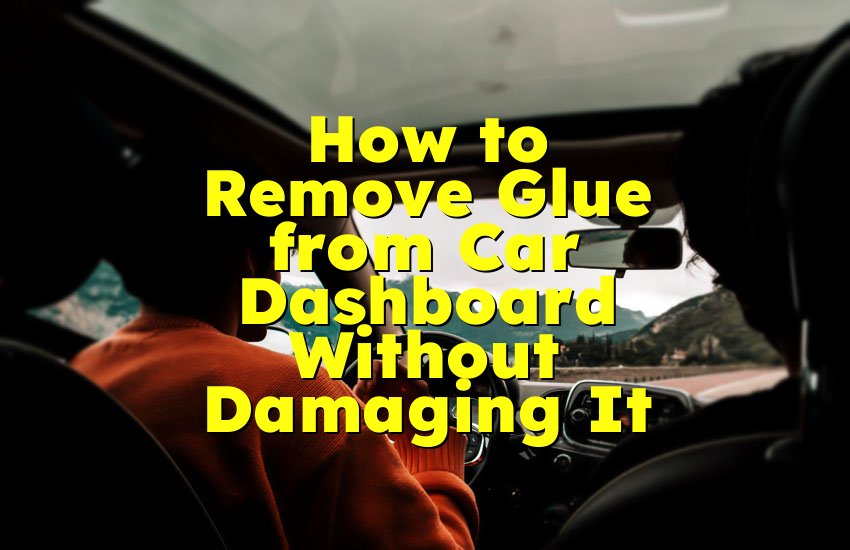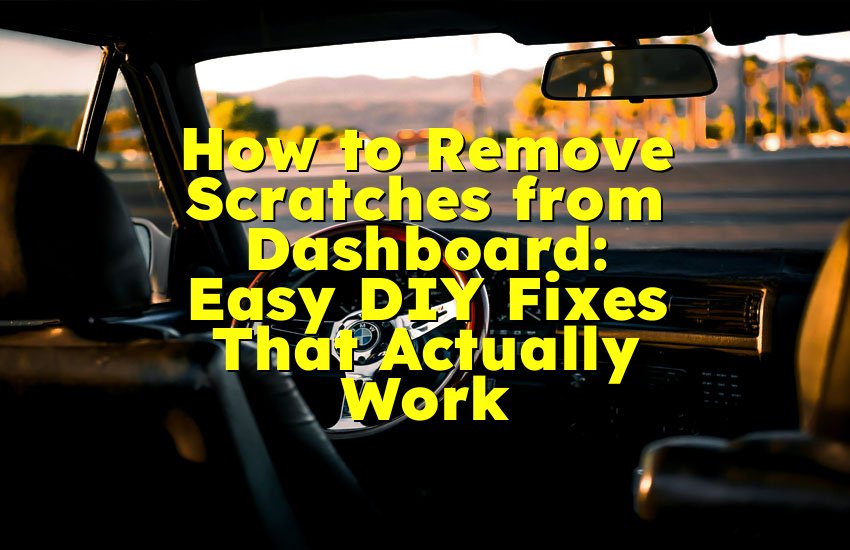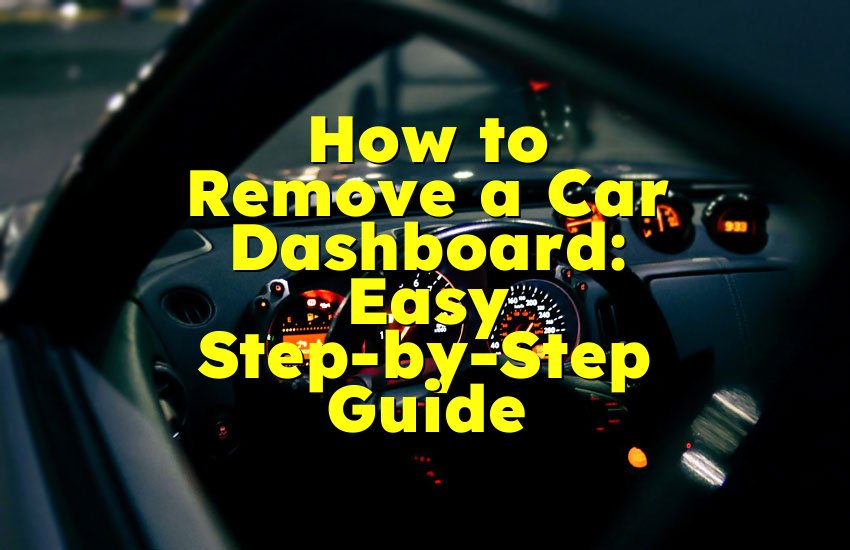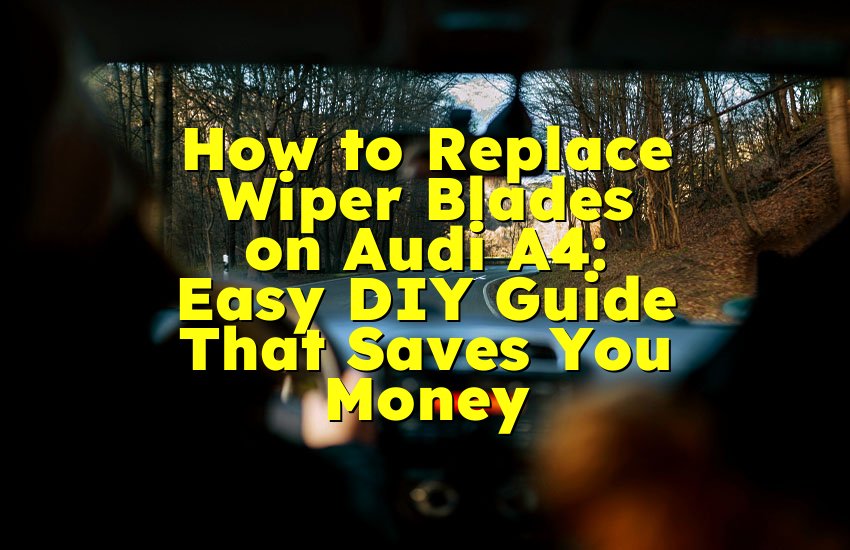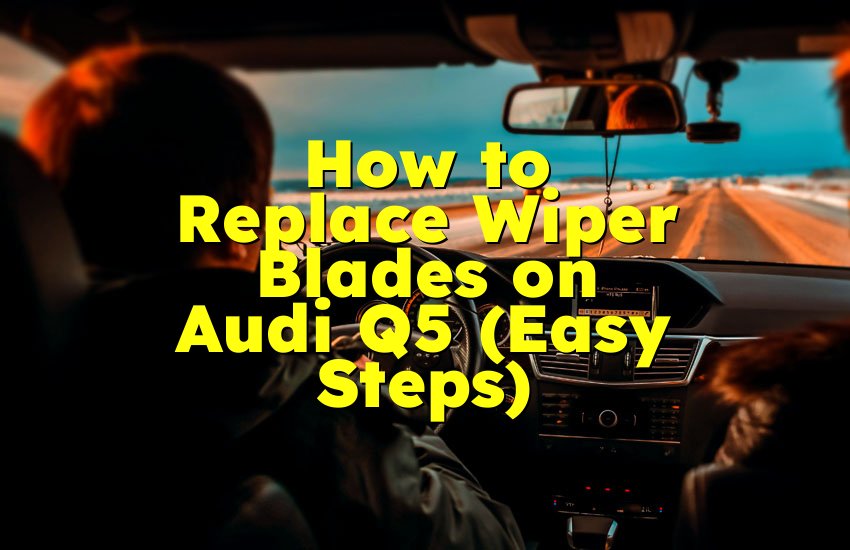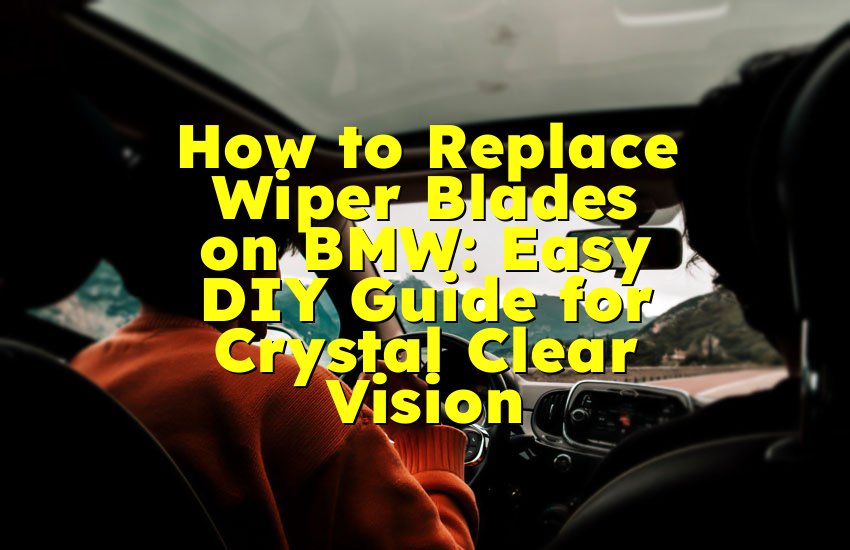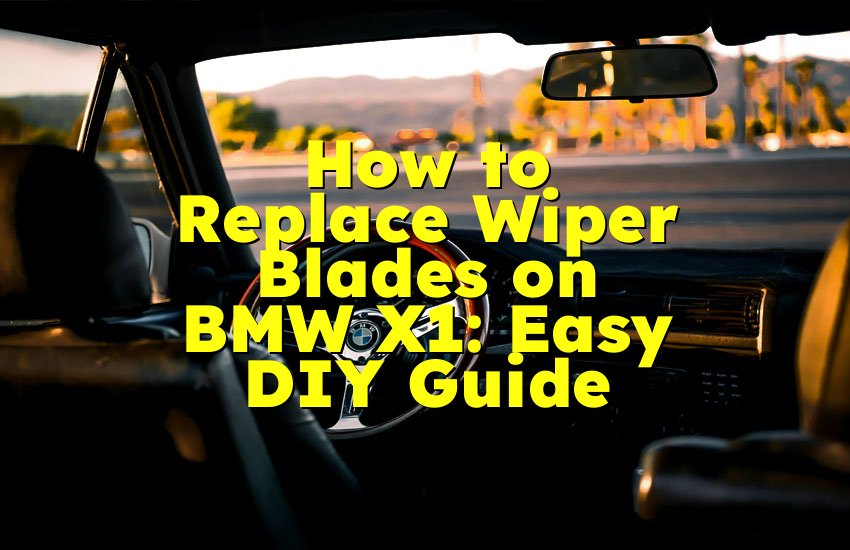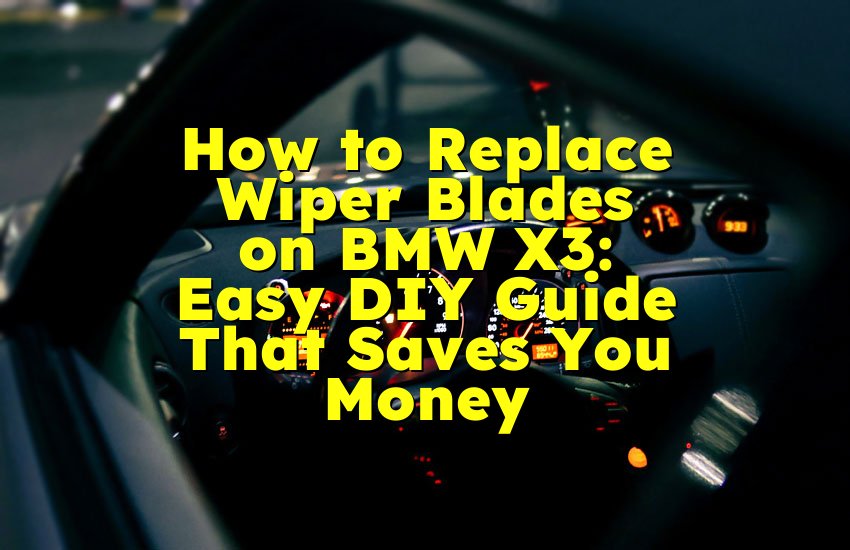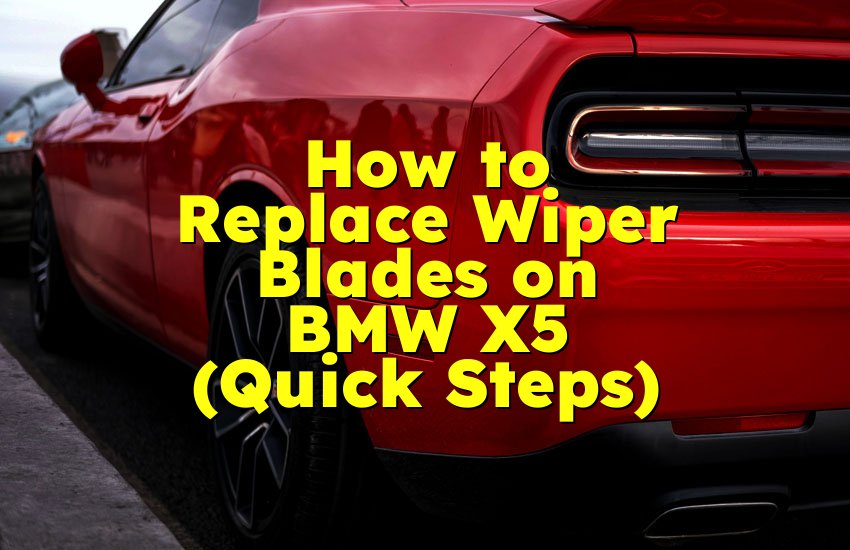As an Amazon Associate, I earn from qualifying purchases at no extra cost to you.
How to Change a Car Battery Without Losing Settings: Expert Tips
I remember the first time I had to swap a car battery and panic struck me like a bolt of lightning. My radio, clock, and favorite seat settings were all at risk of vanishing into oblivion. The dashboard went dark, and suddenly my carefully tuned stereo presets felt like they might disappear forever. There I was, gloves covered in grease, heart racing, realizing this task was both simple and terrifying. But it doesn't have to be that dramatic. There's a way to keep everything intact while breathing new life into your car.
Turn off your car and make sure the ignition is fully off, locate the battery and check its specifications, use a memory saver or a 12-volt power source to maintain electronics, disconnect the negative terminal first and then the positive, remove the old battery carefully, place the new battery in position, reconnect positive first and negative last, check all electronics for proper function, reset any minor settings like time or GPS calibration if needed, and finally, secure the battery and clean the terminals for smooth operation.
Preparing for the Swap
Before you even touch the terminals, preparation is everything. I like to roll up my sleeves, grab a pair of sturdy gloves, and clear a solid workspace around the battery. Batteries can be heavy and messy, and the last thing you want is to knock over a cup of coffee into your engine bay.
The smell of old acid lingering is oddly sharp, and it sets the stage for the task at hand. Knowing your battery type is crucial too. A quick check on your owner's manual or the label on the old battery avoids trips to the store mid-swap.
Next, gather the tools. Usually, you need a wrench, gloves, and optionally a memory saver device. This little tool is magical because it keeps your electronics alive. Plug it into the OBD port or cigarette lighter and suddenly the risk of losing settings vanishes. I once skipped this and cursed at my dead radio for half an hour, so trust me, the memory saver is worth it.
Finally, safety first. Make sure the car is parked on a flat surface and the ignition is completely off. Sparks are the enemy here, and protective gloves and glasses aren't optional. You don't want to repeat my tiny mishap of flinching as a spark jumped from the wrench. Everything feels slower once you know you're safe, which makes the actual removal process calmer and easier to manage.
- Prepare workspace and wear gloves
- Check battery type and specs
- Gather tools including a memory saver
- Ensure car is off and safety gear is on
Disconnecting the Old Battery
This part can feel dramatic if you've never done it. The key is to disconnect the negative terminal first to prevent short circuits. I remember fumbling with the wrench, gripping the slippery terminal, and realizing it had been years since I last looked under the hood. Once the negative is loose, then you tackle the positive terminal. The sound of the bolt loosening, tiny sparks if the wrench slips, it all adds a bit of adrenaline to an otherwise mundane task.
Lifting the battery out is another story. Batteries are heavy and awkward. One time I tried to hoist it with one hand and ended up nearly dropping it on my foot. I swear I felt every muscle in my arms complain. Use both hands, take your time, and keep the battery upright to avoid any acid spills. Every spill brings panic and smell that lingers longer than you expect.
With the old battery out, take a moment to clean the terminals. A wire brush and a bit of baking soda water will remove corrosion. This makes reconnecting easier and prevents resistance that can drain your new battery faster. There's something oddly satisfying about seeing shiny, clean terminals ready for a fresh start.
Finally, double-check your memory saver is still running. Losing settings now would be a tragic twist. My first swap ended with me frantically trying to remember radio presets and seat positions, so trust me, keep that little lifesaver plugged in until the very end.
- Disconnect negative then positive terminal
- Lift battery carefully using both hands
- Clean terminals with wire brush and baking soda
- Keep memory saver connected
Installing the New Battery
Sliding a new battery into place feels like a small victory. I always make sure it sits flush in the tray, rocking it slightly to fit snugly. If it doesn't sit right, bolts will feel tight but still cause poor contact. Once it's in position, start reconnecting terminals, but remember the order. Positive first, then negative. The tension when you tighten that last bolt feels oddly satisfying, almost ceremonial.
Check the terminals for secure fit. Loose connections can cause flickering electronics or prevent the car from starting. I once missed a tiny wiggle and spent fifteen minutes troubleshooting a battery that was technically brand new. Frustration level: extreme. A small tug test avoids that headache.
After tightening everything, remove your memory saver and make sure all electronics function. Lights, stereo, clock, and seat positions should be exactly where you left them. If something feels off, sometimes just a minor adjustment is needed. I had to recalibrate my GPS after one swap, and it only added a minute or two to the process.
Finally, secure the battery hold-down clamp. A jiggling battery is no joke; it can damage terminals and cause sparks. Standing back and admiring your work is optional but recommended. That smell of a fresh battery and a clean engine bay feels oddly victorious, like a mini celebration in grease and metal.
- Place battery flush and snug
- Reconnect positive first, then negative
- Tighten and test terminals
- Secure battery and verify electronics
Maintaining Electronics During the Swap
Keeping settings intact requires a bit of finesse. Memory saver devices are perfect, but sometimes I use a fully charged portable battery or jumper pack. I've had mornings where I thought a memory saver was dead, and panic hit as I realized my favorite presets could vanish. Plug in the device before disconnecting anything, and leave it in until the new battery is fully connected.
The trick is to limit disconnection time. The shorter the swap, the less risk of losing settings. I time myself like a race, though it's more fun than necessary. Every second counts for radios, clocks, and navigation units, especially in modern cars with complicated electronics.
If your car is older, some settings may still reset. Keep notes of essential positions: seat, mirror, radio channels. I once forgot a hidden dash setting on my classic ride, and it took a half-hour to reconfigure after the swap. Little details matter more than you think.
Finally, always test electronics before closing the hood. Turn on lights, radio, seat adjustments, GPS, everything. Make minor tweaks now, because it's far easier than figuring out why a system won't work later. That feeling of "everything is exactly as before" is pure relief after the grime and sweat of battery work.
- Use memory saver or jumper pack
- Keep disconnection time minimal
- Note essential settings
- Test all electronics before closing hood
Troubleshooting Common Issues
Even the best-planned swaps can get wild. Sometimes the car won't start, even with a fresh battery. Often it's loose terminals or corrosion. I remember one swap where everything seemed perfect, but the car just clicked. A quick recheck of tightness fixed it immediately. Always wiggle the terminals to be sure.
Another common issue is blown fuses. Connecting the battery incorrectly or a sudden power surge can knock out minor electronics. Keep a spare fuse kit handy. That day I spent twenty minutes hunting a tiny 15-amp fuse that had popped, and it was maddening. Having extras prevents trips to the store mid-swap.
Sometimes modern cars need a little reboot. Disconnect the memory saver briefly and reconnect. Electronics will reset smoothly without losing presets. I've done this a few times, especially on luxury models where infotainment systems are finicky. Patience is key, even if it feels like your hands are shaking from excitement.
Finally, if your car's electronics behave oddly, don't panic. Give the battery a few minutes to settle, check connections, and test again. Cars are surprisingly forgiving, but tight connections and proper procedure are your best friends.
- Check terminal tightness
- Keep spare fuses
- Reboot electronics if needed
- Allow battery to settle
Caring for Your New Battery
After all the drama, maintenance matters. Regularly check terminals for corrosion. I like to spray a little protective grease on them to prevent buildup. That slight smell of petroleum is strangely comforting, like the battery is happy. Cleaning spills promptly also keeps the engine bay pleasant.
Charge maintenance is crucial too. Short trips won't fully charge a battery, so occasional long drives keep it healthy. I once neglected this, and the battery slowly weakened over months. Keeping it topped off avoids surprises on cold mornings.
Check battery voltage periodically. A healthy battery sits around 12.6 volts when the car is off. Anything lower, and your electronics may start acting funny. I keep a small voltmeter in the garage, just for fun and sanity. It feels nerdy but smart.
Finally, handle the battery with care every time. Even a small drop can damage it internally. I've been lucky, but I treat each swap like handling a fragile gem. A little respect goes a long way for performance and longevity.
- Check and clean terminals
- Spray protective grease
- Take long drives to maintain charge
- Monitor voltage and handle carefully
Final Thoughts
Changing a car battery without losing settings feels like threading a needle in a hurricane. With the right preparation, tools, and a memory saver, it's smooth, satisfying, and almost fun. Stay patient, double-check connections, and enjoy the little victory of seeing everything exactly as you left it. Your car hums happily, and so do you.
| Action | Details | Tips |
|---|---|---|
| Preparation | Clear workspace, gloves on, check battery type | Avoid spills and clutter |
| Disconnecting | Negative terminal first, positive next | Prevents sparks |
| Lifting Battery | Use both hands, keep upright | Avoid acid spills |
| Terminal Cleaning | Wire brush, baking soda water | Ensures good contact |
| Installing New Battery | Positive first, negative next | Snug fit in tray |
| Memory Saver | Plug into OBD or lighter | Keeps electronics alive |
| Testing Electronics | Lights, radio, seats, GPS | Minor adjustments if needed |
| Securing Battery | Tighten clamps | Prevent rattles and damage |
Frequently Asked Questions (FAQs)
Is it necessary to use a memory saver when changing a battery
Yes, using a memory saver is highly recommended. It keeps your car's electronics powered while the battery is disconnected. This includes the radio presets, clock, seat memory, and navigation system. Without it, some settings might reset or require recalibration. Memory savers are simple devices that plug into the OBD port or cigarette lighter and provide a small trickle of power. They are inexpensive and prevent the frustration of resetting multiple systems. I never swap a battery without one now.
Can I disconnect a car battery without losing radio presets
Yes, but you need to maintain a trickle of power using a memory saver or fully charged portable battery. Disconnect the negative terminal first and reconnect it last. This ensures the circuit isn't suddenly interrupted. I tried skipping this once and spent 30 minutes resetting all my favorite stations, so it's worth the extra minute to use a memory saver. Proper timing and tools make all the difference.
Do I need to remove both terminals to replace a battery
Technically yes, both terminals must be disconnected before removing the battery. Always remove the negative first to prevent accidental shorts. Then remove the positive. Lifting the battery should be done carefully with both hands to avoid spills or dropping it. Following this order ensures safety and protects your electronics if a memory saver is used.
Is it safe to use a memory saver while changing a battery
Yes, memory savers are designed to keep electronics powered during battery swaps. They plug into either the OBD port or cigarette lighter and provide a small constant voltage. Make sure it is fully charged and properly connected before disconnecting terminals. I've used memory savers on multiple cars with no issues. It's a simple way to preserve your settings and avoid the headache of reconfiguring electronics.
Can a new battery cause electronic glitches if installed incorrectly
Absolutely, improper installation can lead to flickering electronics, blown fuses, or failure to start. Always reconnect the positive terminal first, then the negative. Tighten bolts properly, clean terminals beforehand, and ensure no tools touch multiple points at once. Even a minor slip can trigger a surge that confuses sensitive electronics. I learned this the hard way on my first luxury car swap.
Do all cars lose settings when the battery is disconnected
Not all cars lose settings, but many modern vehicles with memory seats, radios, and navigation systems do. Older cars may retain basic functions, but clocks and radio presets often reset. Using a memory saver or temporary power source prevents this. I've swapped batteries in both old and new cars, and the difference in electronics sensitivity is striking.
Is it important to clean battery terminals during a swap
Yes, cleaning terminals is crucial. Corrosion prevents proper contact and can lead to flickering or poor battery performance. A simple wire brush and baking soda water solution works wonders. Clean terminals also make the next battery swap smoother. I always take a few extra minutes to clean them and feel the satisfaction of shiny metal.
Can I handle a car battery without gloves
Technically yes, but it's not recommended. Batteries contain acid and can be slippery or heavy. Gloves protect your hands from burns, corrosion, and grease. I once got a small acid drip on my hand and regretted not wearing gloves. Proper handling reduces accidents and keeps you clean.