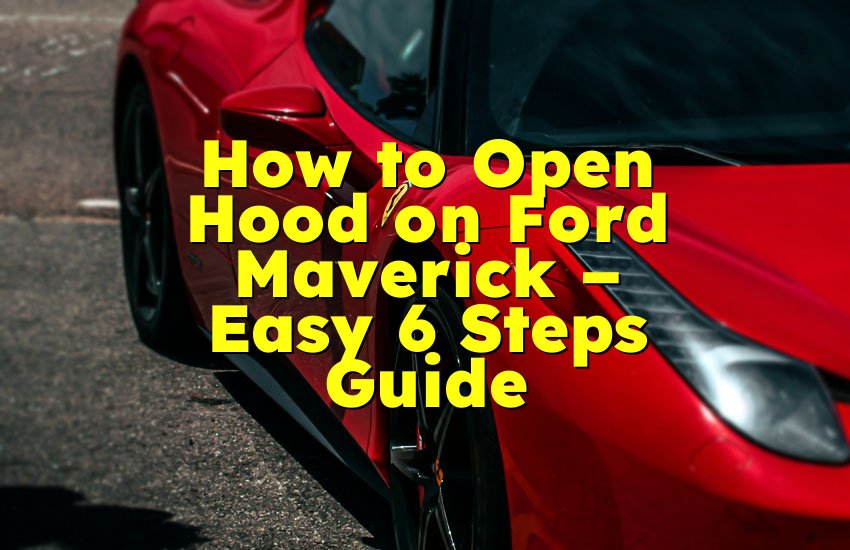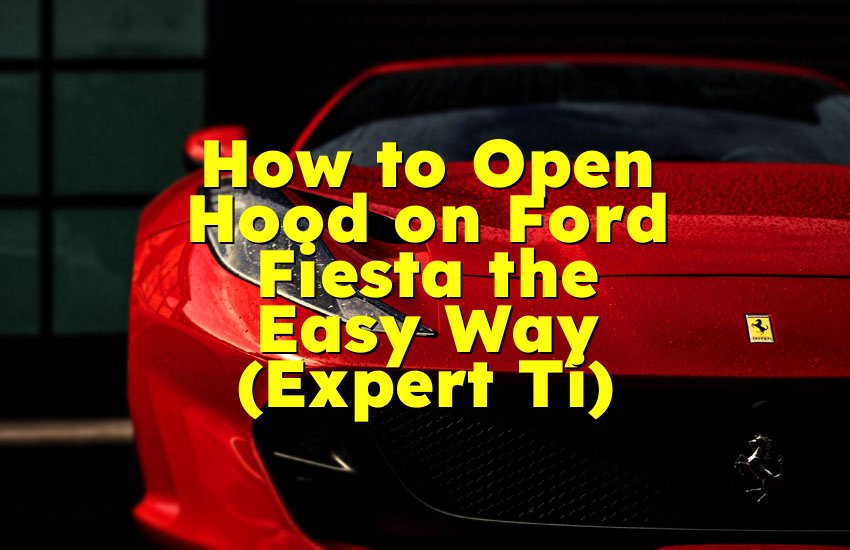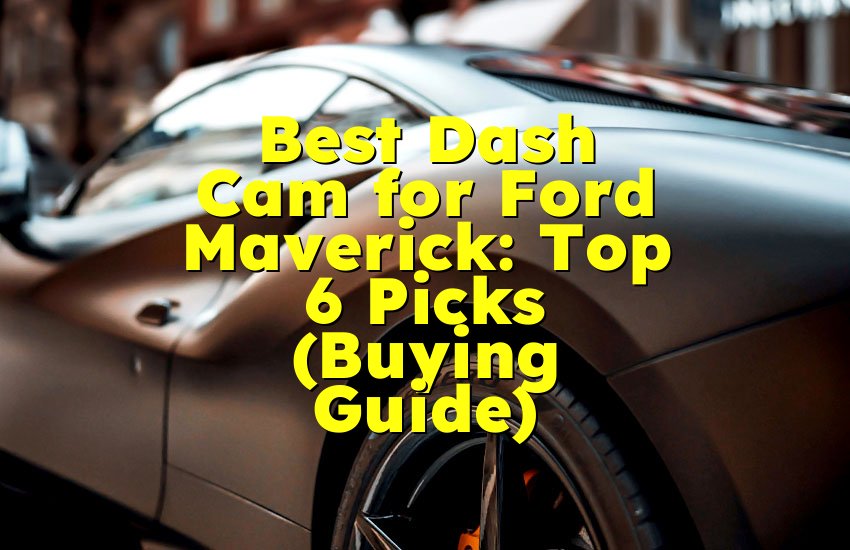As an Amazon Associate, I earn from qualifying purchases at no extra cost to you.
How to Change Battery in Ford Key Fob: Simple Steps by Expert Tips
You probably know how frustrating it is when your Ford key fob stops working right when you need it most. You might be locked out or unable to start your car, and the problem is often a dead battery. You don't have to visit a dealer or pay a lot to fix it. Changing the battery in your Ford key fob is easier than you think, and you can do it yourself in just a few minutes. This article will walk you through every part of the process, from finding the right battery to putting the key fob back together.
Find the Right Battery for Your Ford Key Fob
The first thing you need to do before changing the battery is to know which battery fits your Ford key fob. Most Ford key fobs use small coin cell batteries, but the type can vary depending on your Ford model and the year it was made. The most common batteries used are CR2032 or CR2025, but it's important to check your specific key fob to avoid buying the wrong one.
Look at your key fob carefully. Sometimes, the battery type is written inside the key fob once you open it. If not, check your Ford's owner manual or search online with your car's model and year. You can also take your key fob to a local store where they sell batteries, and they can help you find the correct one.
When you buy the battery, make sure it's a fresh one from a trusted brand. Old or low-quality batteries might not last long and could cause problems with your key fob. It's also smart to buy a couple of batteries so you have a spare for the future.
- Look for the battery type (usually CR2032 or CR2025)
- Check inside the key fob or owner's manual for the right battery
- Buy fresh, good-quality batteries
- Consider buying a spare battery
Open Your Ford Key Fob Carefully
Opening your Ford key fob is the next important part. You need to be gentle so you don't break any parts inside. Most key fobs have a small slot or seam where you can pry them open. Usually, you can use a flat screwdriver or a special plastic tool for this.
First, remove the physical key if your key fob has one inside. There's often a small button or switch to release it. Then, find the seam where the two halves of the key fob meet. Insert the tool or screwdriver gently and twist to pop the key fob open. Do this slowly and carefully because the plastic can be delicate.
If your key fob has screws, use a small screwdriver to remove them before opening. Keep the screws in a safe place so you don't lose them.
- Remove the physical key first, if available
- Use a flat screwdriver or plastic tool
- Find the seam between the two halves
- Gently pry open without breaking the plastic
- Remove any screws carefully and keep them safe
Remove the Old Battery and Inspect the Key Fob
Once the key fob is open, you will see the battery inside. Take note of how the battery is placed before removing it. The battery usually has a plus (+) side and a minus (-) side. The way it sits in the key fob matters because you must put the new battery in the same way.
Use your fingers or a small tool to lift the battery out gently. Avoid touching the circuit board inside the key fob too much because it can be sensitive to static electricity or dirt.
After removing the battery, check the inside of the key fob. Look for dirt, dust, or corrosion on the battery contacts. If you see any dirt, clean it carefully with a soft cloth or a cotton swab dipped in rubbing alcohol. This helps keep the key fob working well.
- Note the battery's orientation (which side is up)
- Gently remove the old battery
- Avoid touching the circuit board too much
- Check for dirt or corrosion inside the key fob
- Clean the contacts if needed with a cotton swab and rubbing alcohol
Insert the New Battery Correctly
Now, take your new battery and place it inside the key fob. Make sure the plus (+) and minus (-) sides are in the same position as the old battery. Putting it in the wrong way can stop the key fob from working.
Press the battery down gently so it fits snugly in its place. Do not force it because it might damage the battery or the contacts. If your key fob has a cover or a battery clip, make sure it's secured over the new battery.
Take a moment to double-check that the battery is seated properly and everything looks the same as before.
- Insert the new battery with correct polarity (+ and -)
- Press gently to fit the battery in place
- Secure the battery with clips or covers, if any
- Double-check the placement before closing the key fob
Close the Key Fob and Test It
After the new battery is inside, it's time to close the key fob. Align the two halves carefully and press them together until you hear a click or feel them snap into place. If your key fob had screws, put them back and tighten gently.
Now, test the key fob by pressing any button. The light on the fob should blink, or the car should respond by locking or unlocking. If nothing happens, open the key fob again and check the battery position or if the contacts are clean.
If everything works, you're done! You've saved time and money by changing the battery yourself.
- Align the key fob halves and snap them together
- Replace screws if your key fob has them
- Test the buttons to check if the key fob works
- Reopen and check if it doesn't work the first time
Take Care of Your Key Fob to Avoid Future Battery Problems
Changing the battery is easy, but to make your Ford key fob last longer, you should take good care of it. Avoid dropping the key fob or exposing it to water or extreme heat, as these can damage the battery or internal parts.
When your car's battery is low, the key fob battery can drain faster, so keep your car battery healthy too. Also, if you don't use your key fob for a long time, try pressing the buttons every few weeks to keep the battery working.
If you notice the key fob working slowly or stopping suddenly, check the battery sooner rather than later. Regular care can help you avoid surprises and keep your key fob working smoothly.
- Avoid dropping or exposing key fob to water and heat
- Keep your car battery healthy to protect the key fob battery
- Use the key fob regularly to keep the battery active
- Check and replace the battery at the first sign of trouble
Final Thoughts
Changing the battery in your Ford key fob is a simple job that anyone can do with just a few tools and a little care. You save money and time by doing it yourself, and it helps you avoid the hassle of being locked out or stuck with a non-working key. Remember to get the right battery, open the key fob carefully, and check the battery's position. With these steps, your Ford key fob will be back to working like new in no time.
Frequently Asked Questions (FAQs)
Is it difficult to change the battery in a Ford key fob?
No, it's not difficult to change the battery in a Ford key fob. Most people can do it at home with simple tools like a small screwdriver or plastic pry tool. The key is to be gentle and careful while opening the fob so you don't break any parts. The batteries are small and easy to replace, and the process usually takes just a few minutes once you know what to do.
Can I use any coin battery in my Ford key fob?
No, you should not use just any coin battery in your Ford key fob. It's important to use the exact battery type your key fob requires, usually CR2032 or CR2025. Using the wrong battery can cause the key fob not to work or damage the electronics inside. Always check your owner's manual or the old battery for the correct battery type.
Do I need special tools to open my Ford key fob?
You don't need special tools, but having a small flat screwdriver or a plastic pry tool helps a lot. Using a plastic pry tool is safer because it reduces the risk of scratching or breaking the key fob. Some key fobs might have tiny screws, so a small screwdriver might be needed. But overall, most key fobs open easily with basic household tools.
Is it safe to touch the circuit board inside the key fob?
It's best to avoid touching the circuit board inside the key fob as much as possible. Your hands have oils and static electricity that can harm the sensitive electronics. If you must touch it, try to handle only the edges and not the tiny parts or metal contacts. Being careful keeps the key fob working well after you replace the battery.
Can a dead key fob battery prevent the car from starting?
Yes, a dead key fob battery can prevent your Ford car from starting if your car uses a push-button start system. The key fob sends a signal to the car, and if the battery is dead, the car might not recognize the key fob. In this case, changing the battery usually solves the problem and lets you start your car again.
Do I need to reset the key fob after changing the battery?
Most Ford key fobs do not need resetting after changing the battery. Once you put in the new battery and close the key fob, it should work right away. However, if it doesn't work, you might need to press some buttons in a specific order or consult your owner's manual for instructions on resetting or re-syncing the key fob.
Is it okay to keep an old battery in the key fob as a spare?
It's not a good idea to keep an old battery as a spare because batteries lose power over time, even if they are not used. It's better to buy a fresh battery when you need one. Keeping an old battery around might lead to problems when you try to use it, like shorter battery life or failure to work.
Can moisture damage my Ford key fob battery?
Yes, moisture can damage your Ford key fob battery and the electronics inside. Water or sweat can cause corrosion on the battery contacts and circuit board, which can stop the key fob from working. If your key fob gets wet, dry it quickly and remove the battery if possible to prevent damage.