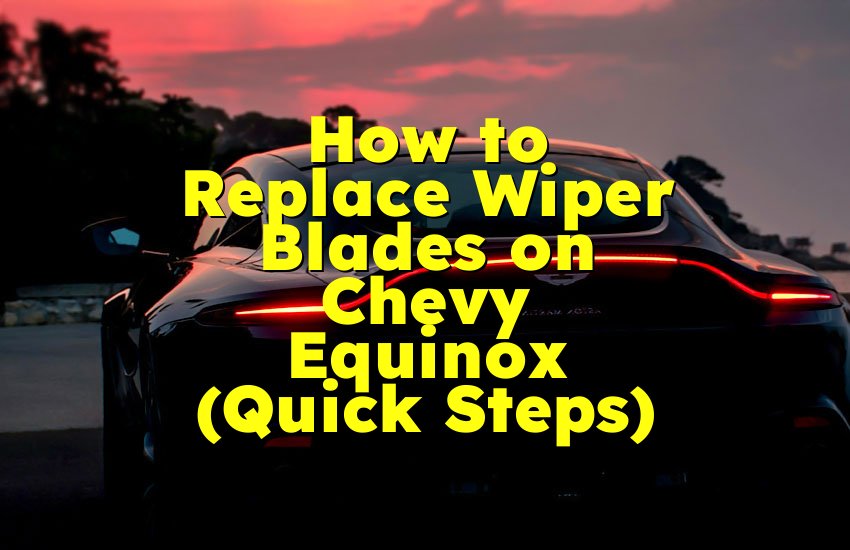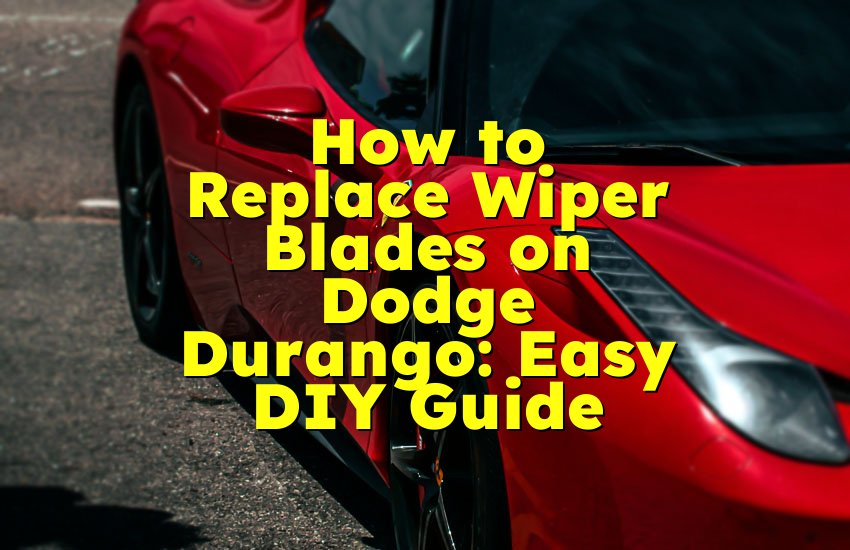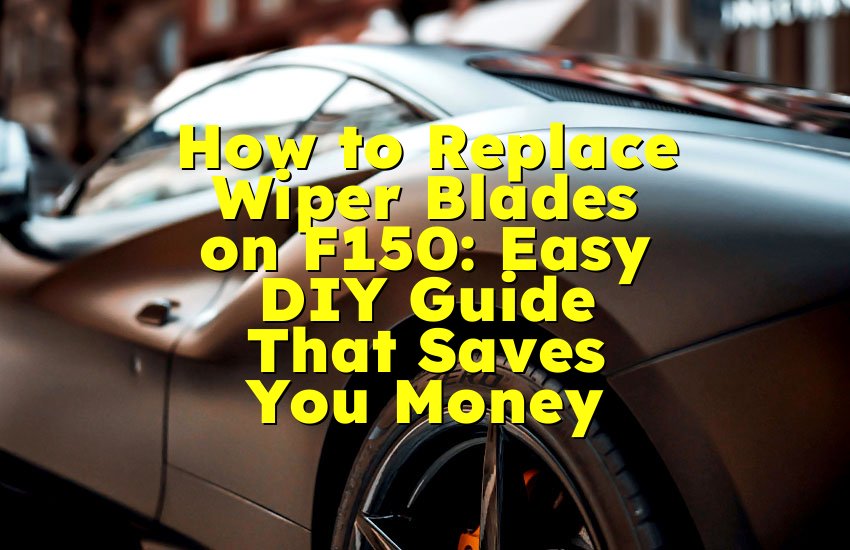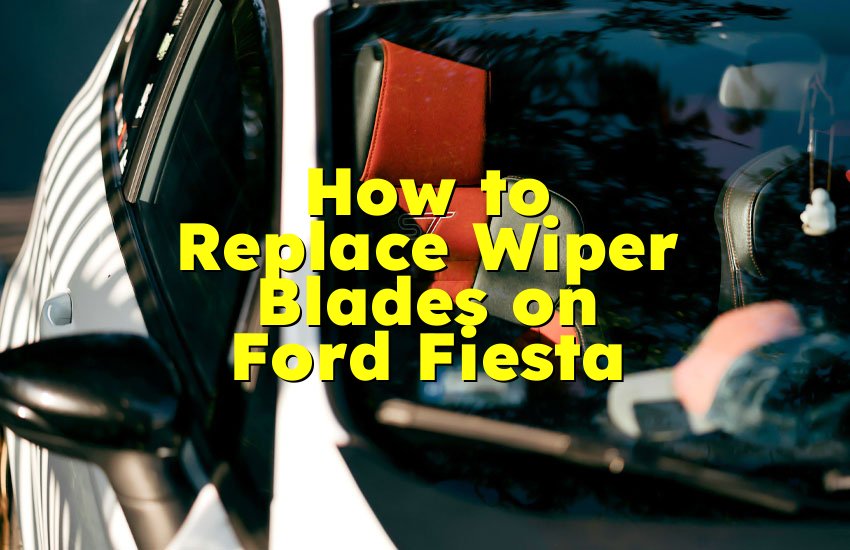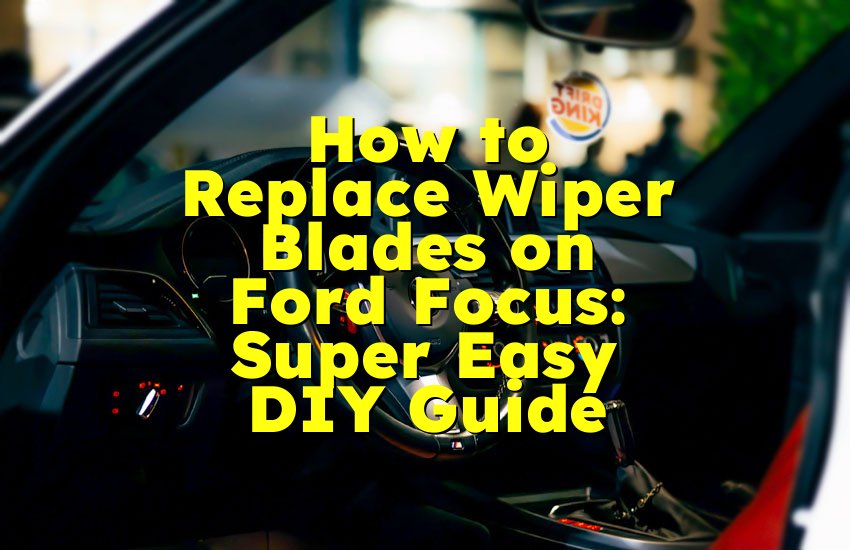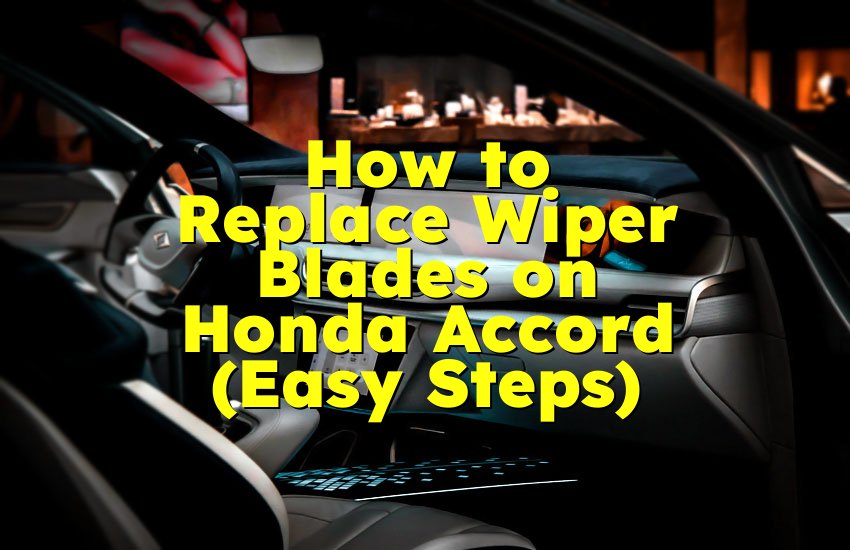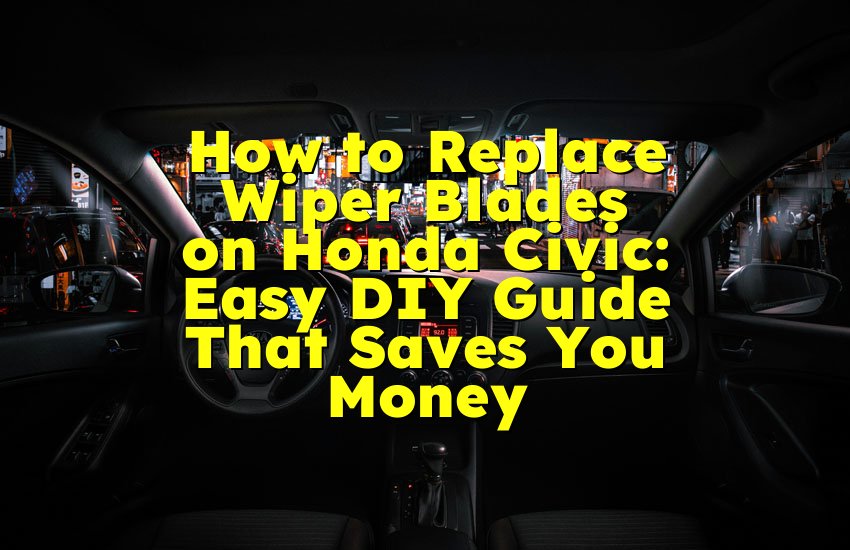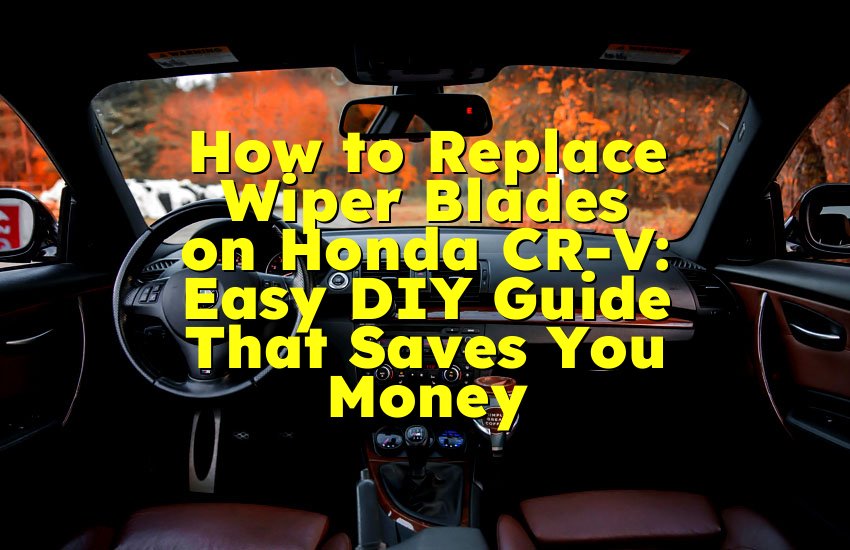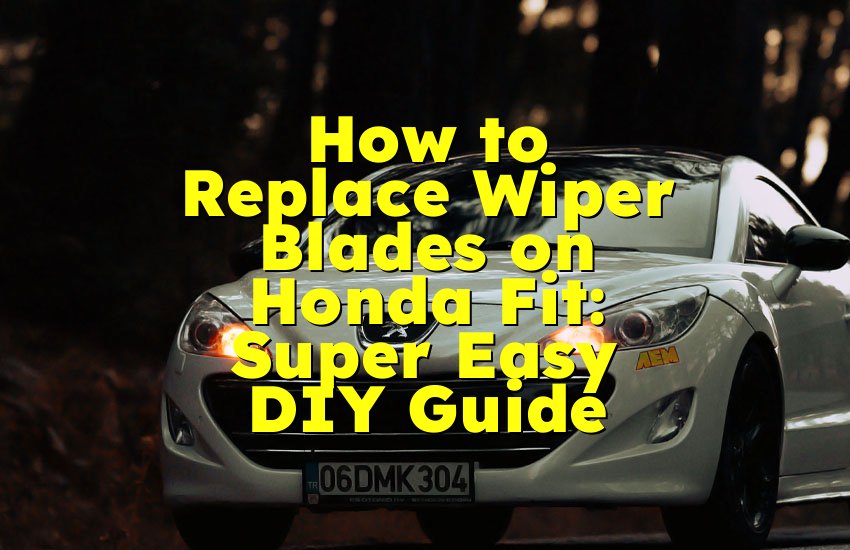As an Amazon Associate, I earn from qualifying purchases at no extra cost to you.
How to Charge a Car Battery With a Charger: Expert Tips
You might have been stuck before with a car that just wouldn't start because the battery was dead. You're not alone—many people face this frustrating problem. The good news is, charging your car battery with a charger is simpler than you think. You don't have to call a mechanic right away or push your car around. With the right steps, you can bring your battery back to life and get your car running smoothly again. This article will walk you through everything, from safety to the exact way to connect and charge the battery.
Find the Right Charger and Prepare Your Space
Before you start charging your car battery, it's important to know which charger you need and to get your workspace ready. Car batteries come in different sizes and types, so not every charger will work for all batteries. Most chargers have labels showing which batteries they work with, usually in volts (12V is common for cars). It's best to choose a charger that matches your battery's voltage and has safety features like automatic shutoff or trickle charging.
You also want to charge your battery in a safe, dry, and well-ventilated area. Car batteries can release harmful gases during charging, so avoid closed spaces or anywhere with open flames or sparks. A flat surface near your car is perfect because you'll have easy access to the battery.
Before you touch anything, put on safety gear like gloves and glasses to protect yourself from acid spills or sparks. Make sure your car is off, and if the battery is in the engine bay, open the hood and locate it. If the battery is under a seat or trunk, open those carefully. Clean any dirt or corrosion on the battery terminals with a brush or cloth. This helps the charger connect better and makes charging safer.
- Choose a charger that fits your battery type and voltage
- Work in a dry, ventilated, flat area
- Wear safety gloves and glasses
- Turn off your car before handling the battery
- Clean the battery terminals before connecting
How to Connect the Charger to Your Car Battery Safely
Connecting your charger correctly is very important. Wrong connections can cause sparks, damage your battery, or even hurt you. First, check your charger and battery for the positive (+) and negative (–) signs. The positive terminal usually has a red cover or cable, and the negative is often black.
Start by attaching the red (positive) clamp from the charger to the positive terminal on the battery. Make sure it's tightly fixed and won't fall off. Next, take the black (negative) clamp and connect it to the negative terminal on the battery. Some experts recommend connecting the negative clamp to a metal part of the car's frame away from the battery to reduce the risk of sparks, but if your manual says to connect to the battery's negative terminal, follow that.
Before plugging the charger into the power, double-check the clamps to make sure they are secure and not touching each other or any metal parts. Make sure the charger is off before plugging it in, so it won't start charging until you are ready.
- Identify positive (+) and negative (–) terminals on the battery
- Connect the red clamp to the positive terminal first
- Connect the black clamp to the negative terminal or a metal ground
- Ensure clamps are tight and not touching each other
- Keep the charger off while connecting
Choose the Right Charging Mode and Settings
Car battery chargers come with different charging modes. Choosing the right mode helps protect your battery and makes charging faster or safer. Most chargers have at least two settings: a fast charge and a slow or trickle charge.
Fast charging gives your battery a high current and charges it quickly, but it can cause heat or damage if not carefully monitored. Slow charging gives a smaller current over a longer time, which is safer and better for battery life. If you are not in a hurry, slow charging is the best choice. Many smart chargers have automatic modes that start with a fast charge and switch to slow when the battery is almost full.
You may also find chargers with settings for battery type like lead-acid, AGM, or gel. Make sure you set your charger to the correct type to avoid damage. If your charger has a voltage option, select 12V for most car batteries.
Once you set the mode, turn on the charger. Some chargers have lights or screens to show the charging progress. If your charger has a timer or automatic stop, use those features to prevent overcharging.
- Use slow or trickle mode for safe charging
- Fast mode is for quick charging but use carefully
- Set the charger for the right battery type (lead-acid, AGM, gel)
- Always select 12V for car batteries unless specified otherwise
- Use automatic stop or timer if your charger has it
Monitor the Charging Process and Check Battery Health
While your battery is charging, it's important to watch it closely. Charging times can vary from 1 hour to over 24 hours depending on the battery size and charge level. Check your charger's instructions to get an idea of how long to charge.
Look for any signs of problems like swelling, leaking, or overheating battery cases. If you notice these, stop charging immediately and get advice from a professional. The charger itself might also have warning lights or error messages if something is wrong.
You can test the battery health during or after charging by using a multimeter to check voltage. A fully charged 12V battery should read around 12.6 volts or more. If it's much lower, the battery may be old or damaged and need replacing.
If your charger has a "float" or maintenance mode, use it to keep the battery topped up without overcharging. This is great if you don't need to use the car right away but want the battery ready.
- Watch charging time and follow charger instructions
- Look for swelling, leaks, or heat on the battery case
- Use a multimeter to check battery voltage (12.6V is full)
- Stop charging if the battery shows any damage signs
- Use float or maintenance mode to keep battery healthy
How to Disconnect the Charger Safely When Finished
Once your battery is fully charged, you need to disconnect the charger carefully to avoid sparks or damage. First, turn off the charger and unplug it from the power outlet. This ensures no electricity is flowing through the clamps.
Next, remove the black (negative) clamp first. This is important to reduce the chance of sparks because the negative side is connected to the car frame or battery ground. Then remove the red (positive) clamp from the battery terminal. Be careful not to let the clamps touch each other or any metal surface during this process.
After removing the clamps, store your charger safely. Close the car hood or battery cover if you opened it before. If you cleaned the terminals, you can apply a small amount of petroleum jelly or terminal protectant spray to help prevent corrosion.
- Turn off and unplug the charger before disconnecting
- Remove the black clamp first, then the red clamp
- Avoid touching clamps together or metal surfaces
- Store the charger in a safe, dry place
- Protect battery terminals from corrosion after charging
Test Your Battery and Start Your Car
After charging and disconnecting the charger, it's time to test if your battery is ready to go. Turn on your car ignition and see if the engine starts easily. If the car starts right away and runs smoothly, you did a good job charging the battery.
If the car still struggles to start or doesn't start at all, the battery may not hold charge anymore, or there might be other electrical problems. In this case, it's a good idea to have the battery tested professionally or replaced.
You can also test your battery with a voltmeter or take it to an auto parts store where they often check batteries for free. Proper battery care and charging can extend its life, but after a few years, all batteries wear out.
Remember, always switch off all lights and accessories before starting your car to avoid draining the battery again. Regularly check your battery and charger condition for safe driving.
- Try to start the car after charging
- If the car starts easily, the battery is good
- If it doesn't start, get the battery tested or replaced
- Use a voltmeter or professional test for battery health
- Keep lights and accessories off before starting your car
Final Thoughts
Charging a car battery with a charger is not as hard as it seems. With the right charger, safe connections, and careful monitoring, you can save time and money by bringing your battery back to life. Always follow safety steps to protect yourself and your car. Charging properly not only helps start your car but also keeps the battery healthy for longer. Next time your car battery dies, you'll know exactly what to do and feel confident doing it yourself.
Frequently Asked Questions (FAQs)
Is it safe to charge a car battery inside the garage?
Charging a car battery inside a garage can be risky because batteries release hydrogen gas when charging, which is flammable. If your garage is well-ventilated and you keep sparks or flames away, it can be safe. However, it's best to charge the battery outside or in a place with plenty of fresh air. Always follow your charger's safety instructions and wear protective gear. If unsure, ask a professional for advice.
Can I use any charger to charge my car battery?
Not all chargers work with every battery. Your car battery is usually 12 volts, so you need a charger made for 12V batteries. Also, some chargers work better with certain battery types like lead-acid, AGM, or gel. Using the wrong charger or voltage can damage your battery or cause safety problems. Always check your battery type and charger instructions before connecting.
Do I need to remove the battery from the car to charge it?
You don't always need to remove the battery to charge it. Many car batteries are easy to reach under the hood, so you can connect the charger clamps directly to the battery terminals while it stays in the car. However, if the battery is in a hard-to-reach spot or damaged, removing it can be safer. Always follow your car manual's advice.
Is it okay to fast charge a car battery often?
Fast charging puts a lot of power into the battery quickly, which can cause heat and stress. Doing it once in a while is okay if you need a quick charge, but using fast charge all the time can shorten your battery's life. Slow or trickle charging is gentler and better for long-term battery health. Use fast charge only when necessary.
Can I leave the charger connected overnight?
Many modern chargers have automatic shutoff or maintenance modes that let you leave them connected overnight safely. These chargers stop charging once the battery is full and then keep it topped up without overcharging. If your charger doesn't have these features, leaving it on too long can damage your battery or cause overheating. Check your charger manual before leaving it unattended.
Do I need to wear safety gear when charging a car battery?
Yes, wearing gloves and safety glasses is very important. Car batteries contain acid that can cause burns, and sparks might happen during charging. Gloves protect your hands from acid and dirt, and glasses protect your eyes from splashes or sparks. Always keep a safe distance and work in a ventilated area for extra safety.
Is it normal for the battery to get warm while charging?
A little warmth during charging is normal because the battery is working to store energy. However, if the battery becomes very hot, swells, or leaks fluid, that means something is wrong. Overheating can be dangerous and damage the battery. If your battery gets too hot, stop charging and get professional help.
Can I charge a completely dead car battery?
If a battery is completely dead, it might be very hard to charge, or it may not hold a charge anymore. Some chargers have a "reconditioning" mode that tries to bring dead batteries back, but it doesn't always work. If your battery won't start your car after charging, it might need to be replaced. Testing the battery with a professional tool can confirm if it's still good.