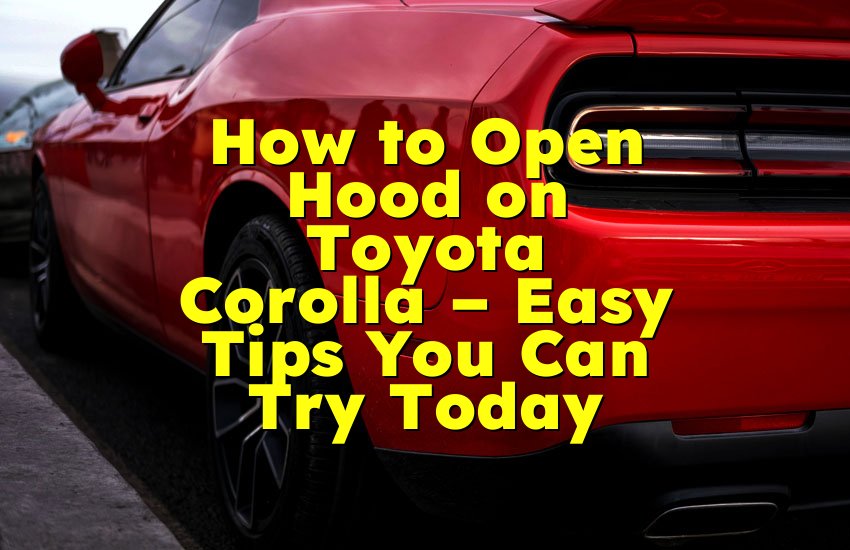As an Amazon Associate, I earn from qualifying purchases at no extra cost to you.
How to Reset Maintenance Light on 2016 Toyota Corolla Easily
You just changed the oil or had a quick service done, and now the maintenance light is still shining on your dashboard. You feel a little annoyed, right? You're not alone. I was once in the same spot, thinking something big was wrong with my car.
But here's the truth: resetting the maintenance light on a 2016 Toyota Corolla is super easy. You don't need tools, and you don't need to be a car expert. In this article, I'll show you exactly how you can do it step-by-step with simple and clear instructions.
Turn Your Car Key to ‘On’ Without Starting the Engine
To begin, sit inside your Toyota Corolla and make sure all doors are shut properly. Then, take your key and insert it into the ignition. Now, this part is very important. You need to turn the key to the ‘On’ position. This means the dashboard lights will turn on, but the engine should stay off.
Why is this important? Because this is the mode that lets you access the car's system without running the engine. If the engine is on, you won't be able to reset the light properly. You can also do this if you have a push-button start. Just press the button twice without pressing the brake pedal. This way, your car enters the ‘On’ mode.
Now, wait a few seconds after you do this. Look at your dashboard. You should see several lights come on. That includes the maintenance light. This light usually shows up as a little symbol of a car with a wrench or simply says ‘Maintenance Required’. Don't panic. It's just a reminder, not a warning.
It's also a good idea to make sure the odometer is visible. You can press the small button near the odometer to switch between trip meters and the regular odometer. Make sure it is showing the total miles (ODO), not Trip A or Trip B. This is needed for the next step.
So at this point, your car is in the right mode, and you can now move forward to resetting the light. It may seem small, but doing this first step the right way will make sure everything goes smoothly later.
- Sit inside your car and close all doors
- Insert the key and turn it to ‘On’ without starting the engine
- If you have a push-button start, press the button twice without pressing the brake
- Wait for the dashboard lights to turn on
- Make sure the odometer is set to display total miles (ODO)
Hold the Trip Reset Button
Now that your car is in the ‘On’ position and the odometer is showing the total miles, you are ready for the next move. This part is simple, but you have to be a little quick and careful.
Look near your odometer. You will find a small button, usually sticking out a little. This is called the trip reset button. You have likely used this before to check your Trip A or Trip B. But now, it's going to help you reset your maintenance light.
Use your finger to press and hold this button. Hold it firmly. You don't need to press too hard, but make sure you don't let go too soon. Keep holding it in. You'll be doing something else with your other hand, but this button must stay pressed.
It may feel a little strange to use both hands at once, especially if you're doing this for the first time. But once you get used to it, it'll feel easy. While you hold this button, you'll need to do the next step fast.
You'll be turning the key again while still holding the button. This might sound a bit tricky, but it's actually not. Just remember: don't let go of the button until I tell you.
You might start to see lines or zeros flashing on the screen. That's a good sign. That means the reset process is starting. You'll see something like ‘000000’ appear. It means the car is preparing to reset the maintenance reminder.
Stay calm and keep holding the button. This will only take a few seconds. It's very important not to lift your finger off that button too soon. If you do, the process won't work, and you'll have to start again.
- Find the trip reset button near your odometer
- Press and hold the button firmly
- Don't let go during the process
- Keep your eyes on the screen
- You may see flashing lines or numbers like ‘000000’
Turn the Key Back to ‘Off’ Then to ‘On’ Again
After you have held the trip reset button and the screen starts showing zeros, it's time to finish the reset. This next step is very important and must be done the right way to make sure the maintenance light goes off for good.
While you are still holding the trip reset button, turn your car key back to the ‘Off’ position. That means turn the key all the way back so that the car is off. If you are using a push-button start, press the button once to turn off the car, but keep your foot off the brake.
Remember, your finger is still pressing the trip button. Do not let go yet.
Now, turn the key back to ‘On’ again. Just like you did before, turn it until the dashboard lights come on but do not start the engine. For push-button start, press the button twice again without touching the brake pedal.
This turning of the key while still holding the button tells your car to finish the reset process. You will see more zeros flash on the screen. This is normal. After a few seconds, those zeros will disappear, and the screen will go back to normal.
Once everything on the screen looks normal and you no longer see the zeros, you can now release the button. You have completed the reset!
Sometimes, you might notice that the maintenance light is already off after this, but it's always good to double-check by turning the car off and on again.
- While holding the trip button, turn the key to ‘Off’
- Keep your finger on the button
- Turn the key back to ‘On’ without starting the engine
- Watch the screen for zeros flashing
- Release the button after the screen returns to normal
Start the Engine to Check the Light
After resetting, you need to make sure everything worked. So now it's time to start the engine. Put your key into the ignition and turn it like normal. If your car has a push-button start, press the brake pedal and push the button to start the engine.
As the engine starts, look closely at your dashboard. The maintenance light should no longer be on. It usually lights up for a second when you first turn on the engine, but then it should disappear. That means the reset worked perfectly.
If you still see the light, don't panic. Maybe something was done too quickly or not held long enough. Just repeat the earlier steps again. Most times, it works the second time if not the first.
This light is only a reminder set by your car's system. It doesn't mean something is broken. It just tells you it’s time for regular service like an oil change. Once that's done and the light is reset, your car is happy again.
Make sure not to ignore the light when it does come on in the future. Resetting it without doing the service can confuse you later. It's best to reset it only after doing the needed work.
- Start the engine as normal
- Look at the dashboard light
- The maintenance light should be gone
- If it's still there, try the steps again
- Only reset after the service is done
Know When to Reset the Light
The maintenance light on your 2016 Toyota Corolla usually turns on after every 5,000 miles. This is a reminder to get regular service. Most times, this means an oil change, tire rotation, or just a check-up. It's not a warning sign for a big problem.
You should always reset the light after you finish that service. If you change the oil yourself, don't forget to reset the light. If a shop does it for you, ask if they reset it. Sometimes they forget.
If you don't reset the light, it might stay on and confuse you later. You might forget when your next service is due. That's why resetting the light is not just about clearing it—it's about keeping your car’s schedule in order.
It's also good to write down the mileage when you do your oil change. This helps if the light ever comes on at the wrong time. You can then know if it's real or just a mistake.
Some people reset the light without doing any service. That's not a good idea. It's better to reset only after the work is done so your car stays in good condition.
- Maintenance light comes on every 5,000 miles
- Usually means it’s time for oil change or service
- Always reset after doing the service
- Ask the shop to reset it if they forget
- Don't reset it without doing the actual service
What If the Light Still Stays On
Sometimes, even after doing all the steps right, the light still stays on. This can feel frustrating. Don't worry. It just means you might have missed a small thing.
First, check if you were in the right mode. Make sure you turned the key to ‘On’ without starting the engine. Then check if the odometer was showing the total miles and not Trip A or B.
Next, try the steps again slowly. Press and hold the trip button, turn the key, watch the screen. If the zeros didn't flash, that means the car didn't get the signal to reset.
If you have done everything right and the light is still on, there might be another problem. It could be something else like a system error or the car thinking it needs other service. In that case, it’s best to visit a mechanic or Toyota dealer.
There's also a chance your car battery is weak. A weak battery can make the system act strange. You can test this or get it checked at a shop for free.
But in most cases, doing the reset steps slowly and correctly will solve the problem.
- Make sure you were in ‘On’ mode, not engine running
- Check that the odometer showed total miles (ODO)
- Try the steps again carefully
- Visit a shop if it still won't reset
- Battery problems can also affect the reset
Final Thoughts
Resetting the maintenance light on your 2016 Toyota Corolla is easy and takes only a few minutes. You don't need special tools or a mechanic. Just follow the steps with care, and you'll see the light turn off. It's a small task, but it helps keep your car’s schedule in order. Remember to only reset it after doing the actual service. Your car will stay happy, and so will you. If something feels off, don't be afraid to ask for help or check with a shop.
Frequently Asked Questions (FAQs)
Is it safe to drive with the maintenance light on?
Yes, it is safe to drive for a short time with the maintenance light on. This light is just a reminder from your car that it needs some regular service, like an oil change or tire check. It is not the same as a check engine light. However, you should not ignore it for too long. The longer you wait, the more likely your car could develop problems. Always try to get the service done soon and reset the light afterward.
Can I reset the maintenance light without doing an oil change?
Yes, you can reset the light without doing an oil change, but it is not a good idea. The light is there to remind you about service. If you reset it without doing the work, you might forget when it is actually time to change the oil. This can lead to problems like engine wear or damage over time. It's best to only reset the light after doing the proper service so you don't miss anything important.
Do I need any tools to reset the maintenance light?
No, you do not need any tools at all to reset the maintenance light on a 2016 Toyota Corolla. All you need is your car key or push-button start and your finger to press the trip reset button. Everything is done using your car's dashboard. It's a very simple process. You don't need to open the hood or connect any devices. That's why many people do this reset at home by themselves.
Is it normal for the maintenance light to come on after oil change?
Yes, it is very normal. The light is based on mileage, not whether the oil has been changed. So if the shop forgets to reset the light after doing an oil change, the light will still turn on. That's why sometimes the light comes on right after service. It doesn't mean something is wrong. It just means it needs to be reset manually, which is easy to do with a few steps.
Can I ignore the maintenance light if my car is running fine?
You can ignore it for a short time, but it's not a good idea to leave it on for weeks or months. Even if your car feels fine, skipping regular service like oil changes or fluid checks can lead to damage over time. The maintenance light is your car's way of reminding you to take care of it. Paying attention to it helps your car last longer and stay safe on the road.
Do I need to go to a dealer to reset the maintenance light?
No, you don't need to go to a dealer. You can reset the maintenance light yourself at home in just a few minutes. The steps are easy and require no special tools. Most people can do it on their first try. Dealers can also do it for you, but they might charge you for something you can do free. It's always good to know how to do small things like this by yourself.
Is it possible that the reset process won't work?
Yes, sometimes the reset process doesn't work the first time. It may be because one step was missed or done too fast. If that happens, just try again slowly. Make sure the key is in the right position and the odometer is showing total miles. Hold the trip button the whole time. If it still doesn't work after a few tries, you might need to visit a mechanic. But most times, doing it carefully will fix it.
Can a low battery stop the reset from working?
Yes, a low or weak battery can sometimes cause the reset process to fail. If your battery is running low, the car's system may not respond the right way when you try to reset the light. It's a good idea to check your battery if the reset doesn't work after a few tries. Most auto parts stores will check it for free. A strong battery helps your car's systems work correctly, including the dashboard lights.