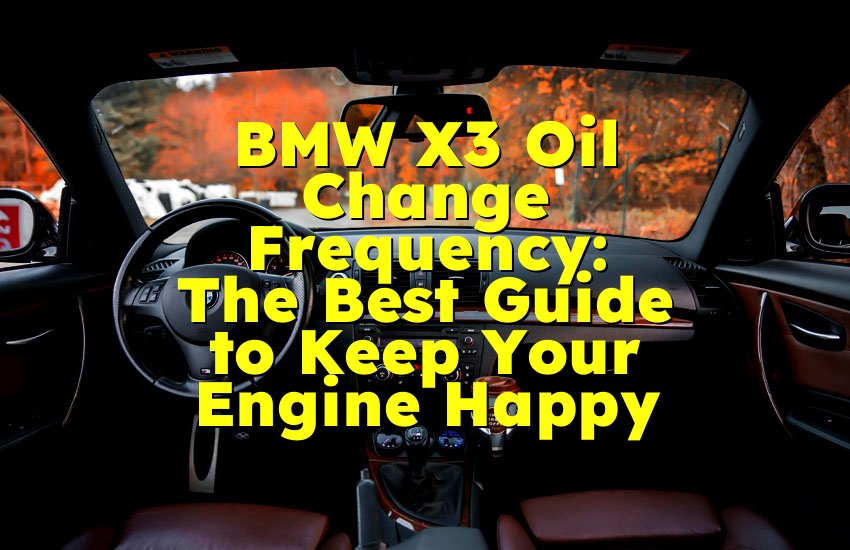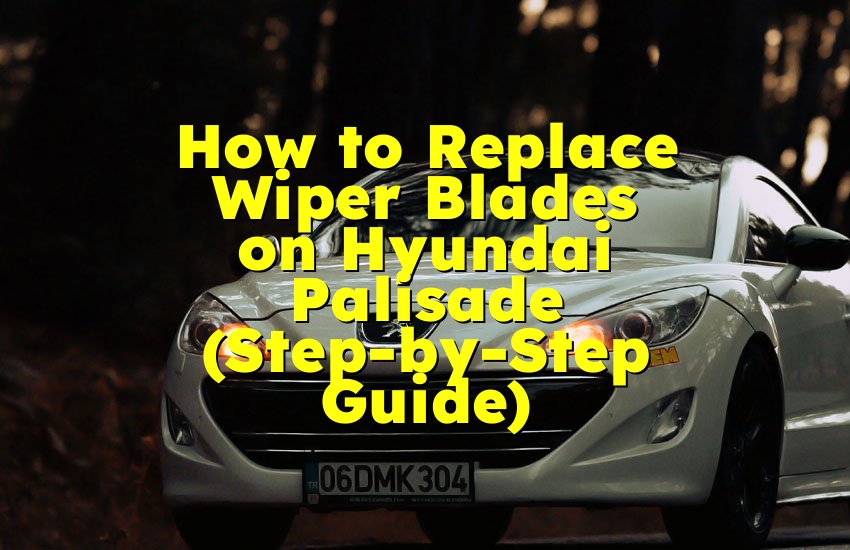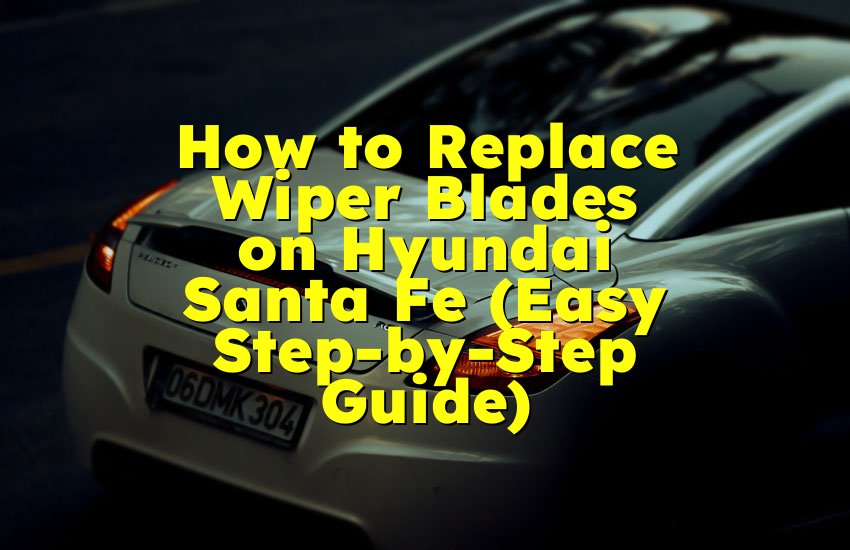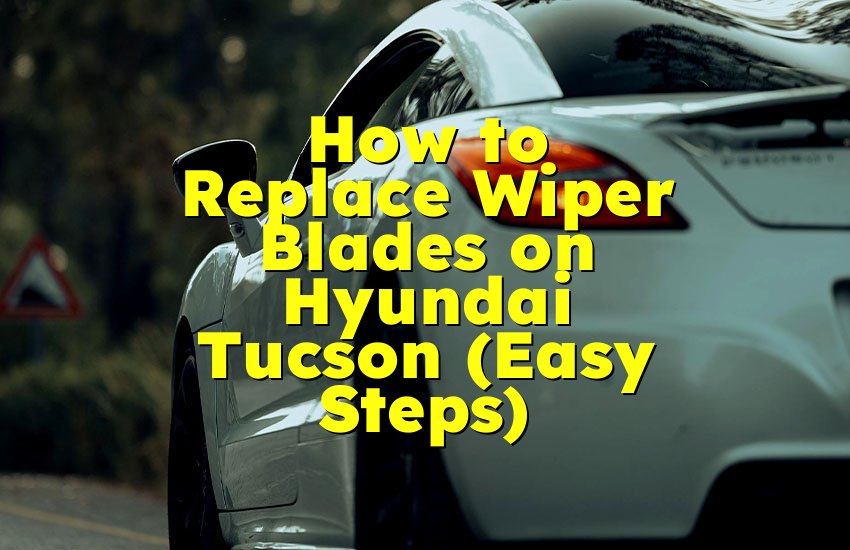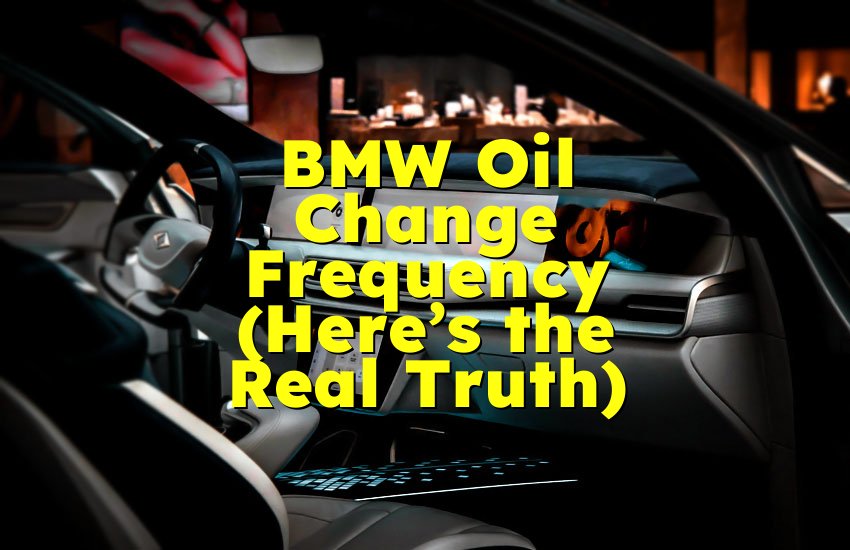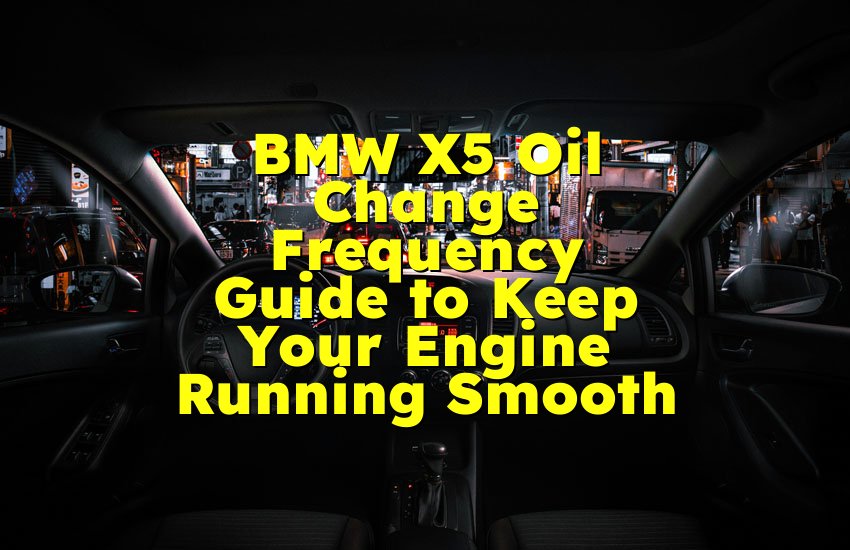As an Amazon Associate, I earn from qualifying purchases at no extra cost to you.
How to Turn Off Sway Warning on a Toyota 4Runner: Simple Steps
Let's be real for a second: driving a Toyota 4Runner is a dream, but sometimes, those constant “sway warning” alerts can drive you crazy. If you're someone who prefers a smooth ride without unnecessary distractions, you might be wondering how to turn off that pesky warning. Well, you’re in the right place. Let's dive into everything you need to know about this feature and how to deactivate it on your Toyota 4Runner!

What is the Sway Warning on a Toyota 4Runner?
We've all been there—driving along a winding road or navigating through a sharp turn, and suddenly, you hear that annoying beep. It's the sway warning, alerting you that the system has detected possible swaying in your vehicle, typically caused by road conditions or sudden steering movements. While this safety feature is designed to keep you safe by warning you about potential vehicle instability, it can feel unnecessary at times, especially if you’re an experienced driver or if you're just tired of hearing that beep.
The Toyota 4Runner is known for its off-road capabilities and rugged durability. It's a go-to vehicle for outdoor enthusiasts and adventure lovers. But, like any modern vehicle, it's packed with a range of features, some of which can feel a bit overbearing when you're out on the road or trail. That's where the sway warning comes in. This warning system is part of the Toyota Safety Sense suite, which includes various features designed to improve your driving experience, making it more secure and enjoyable. However, there are times when you might just want to turn it off.
Let's break it down, so you can get back to enjoying your drive without the constant beeping or flashing warning lights.
Understanding the Sway Warning System
What Does the Sway Warning Do?
The sway warning in the Toyota 4Runner is a system designed to alert the driver when the vehicle detects any signs of swaying or instability. Think of it like a co-pilot that's always looking out for you, ready to jump in and give you a nudge if things don't seem quite right.
The system works by monitoring your steering inputs, the car's movement, and the road conditions through sensors and cameras. If the system detects any kind of erratic behavior that might indicate you're losing control of the vehicle—say, swerving or drifting too far from your lane—it triggers a warning. This warning can be visual (flashing lights on the dashboard or heads-up display) or audible (a loud beeping sound).
While it's great for safety, this system can be a bit too eager, especially when you’re driving on curvy roads, off-roading, or simply don't need a reminder that you're driving. It can be even more frustrating when you're trying to make minor steering adjustments in heavy winds or slippery conditions, only to hear that annoying beep.
How Does the Sway Warning System Work?
At the heart of the sway warning system are sensors located in various parts of the vehicle. These sensors monitor your vehicle’s lateral movement (side-to-side) and the steering angle. If the sensors detect any behavior resembling loss of control, such as drifting or excessive swaying, they send a signal to the onboard computer system, which triggers the warning alert.
For example, if you're driving on a windy day and the vehicle begins to drift slightly, the sway warning might activate. This is because the system thinks you might be losing control of the vehicle. While it’s an excellent safety feature in most cases, sometimes it just doesn't feel necessary.
When Does the Sway Warning Activate?
The sway warning system can activate under a variety of conditions, including:
- Sharp turns: When you make a sudden or sharp turn, the system might think that you're losing control, especially if your steering is aggressive.
- High winds: If you’re driving through an area with strong gusts of wind, the vehicle might drift slightly, triggering the system.
- Road conditions: Uneven or winding roads can cause the vehicle to sway, even if you’re maintaining control. The sway warning might go off as a result.
- Heavy loads or towing: Carrying heavy loads or towing a trailer can affect the stability of your vehicle, which might cause the system to activate.
These situations are all part of the system's design to keep you safe. However, there are instances where the warning just seems unnecessary, especially if you’re confident in your driving skills and your vehicle feels stable.
Why You Might Want to Turn Off the Sway Warning
Constant Distractions
For some drivers, that constant beep and flashing light might get a little overwhelming. If you're an experienced driver or you're used to handling a variety of road conditions, you may not feel the need for this extra alert. While the sway warning is useful in certain situations, it can become a distraction when driving on familiar roads or in conditions where the risk of swaying is low. You might just want to focus on the road without having to deal with an overactive alert system.
Off-Road Adventures
The Toyota 4Runner is a fantastic vehicle for off-roading and adventurous trips. However, when you’re driving on uneven terrain, rocks, or gravel roads, you might get some unexpected swaying. The sway warning system, designed for highway safety, isn't always appropriate when you’re navigating through rugged trails. For off-roaders, the constant alerting might detract from the fun and adventure, making it tempting to disable the system.
Long-Distance Driving
If you’re on a long highway trip, particularly at night or in low-traffic conditions, you might encounter moments where the sway warning goes off unnecessarily. Maybe you're just slightly drifting within your lane due to fatigue or minor steering corrections. While these small movements won't affect your safety, the warning can be annoying after hours of driving. In this case, turning it off might provide more peace of mind and a smoother ride.
To Improve Fuel Economy
Believe it or not, turning off certain features in your Toyota 4Runner, like the sway warning, can also help slightly improve fuel efficiency. Some of the safety systems that rely on sensors and cameras can use up extra energy, even if it's not immediately noticeable. If you're looking to maximize fuel economy during long trips, turning off the sway warning could make a small difference. However, it's not a huge factor, so don't expect drastic changes.
Peace of Mind
In some cases, the constant interruption from the system can be more of a hassle than a help. If you're not in any dangerous driving situations and feel confident in your ability to stay safe on the road, turning off the sway warning can give you peace of mind. The constant alerts may just feel like an unnecessary interruption to your driving experience.
Step-by-Step Guide to Turning Off the Sway Warning
Step 1: Start Your Toyota 4Runner
Before you begin making any adjustments, make sure your Toyota 4Runner is in “Park” mode with the engine running. You'll need the vehicle powered on to access the settings menu and make changes to the system.
Step 2: Navigate to the Vehicle Settings Menu
Using the dashboard screen or the infotainment system, navigate to the "Settings" menu. This will allow you to access various vehicle options, including safety and driving settings. The settings menu can usually be accessed through the touchscreen display or by using the physical buttons on your dashboard.
Step 3: Access the Safety Features
Once you've entered the settings menu, look for the "Safety" or "Driver Assistance" tab. This is where you'll find options related to the sway warning, lane departure warnings, and other active safety features.
Step 4: Find the Sway Warning Option
In the safety menu, you should see an option labeled "Sway Warning," "Sway Control," or something similar. The exact wording may vary depending on the model year of your 4Runner. Once you find this option, click on it to access more settings.
Step 5: Turn Off the Sway Warning
You'll likely see an option to either "Disable" or "Turn Off" the sway warning system. Select this option, and the system will no longer provide warnings related to swaying or instability. You should see a confirmation on the screen or hear a beep confirming that the feature has been turned off.
Step 6: Test It Out
After turning off the sway warning, take your Toyota 4Runner for a test drive. Make sure the system is fully deactivated by driving in a few different conditions to see if the warning alerts still pop up. If everything is good to go, you're all set!
What to Do if You Can't Turn Off the Sway Warning
If you've followed all the steps and the sway warning system still won't turn off, there are a few things you can try:
- Check Your User Manual: Sometimes the procedure for turning off certain features can vary between model years. If you can't find the setting, consult your Toyota 4Runner's user manual for more specific instructions.
- Visit Your Dealership: If you're unable to turn off the sway warning through the settings, it may require professional assistance. Visit your local Toyota dealership, and they can help you disable the system or reset it if needed.
- Update Your Vehicle's Software: Occasionally, software updates can affect the way certain features operate. Make sure your Toyota 4Runner has the latest software updates installed, as this can resolve glitches or issues with turning off the sway warning.
I hope this guide helped you understand the sway warning system on your Toyota 4Runner and how to turn it off when you no longer need it. While it's a great safety feature, there are times when you might prefer to drive without the constant interruptions. Whether you're hitting the open road, going off-road, or just need a break from the beeping, you now have all the knowledge you need to customize your driving experience. Enjoy the ride!
Frequently Asked Questions
Is it safe to turn off the sway warning?
Turning off the sway warning can reduce the vehicle's safety features, so it's important to assess your driving needs. If you're driving in high-risk conditions or areas with unpredictable road conditions, keeping the sway warning on is recommended.
Can I turn off other safety features in my Toyota 4Runner?
Yes, Toyota vehicles offer the ability to adjust or turn off other safety features, such as lane departure warnings and pre-collision systems, depending on your preferences and driving needs.
Do I need to turn off the sway warning for off-roading?
It is often recommended to turn off the sway warning if you’re off-roading, as the system may be too sensitive to the uneven terrain, causing unnecessary alerts.
Is there a way to permanently disable the sway warning?
The sway warning can usually be turned off temporarily via settings, but it's not recommended to permanently disable it as it provides important safety alerts when needed.
Can the sway warning cause damage to my 4Runner?
No, the sway warning system will not cause any damage to your vehicle. It's simply an alert system to notify you of possible instability.
Do I need to visit the dealership to turn off the sway warning?
In most cases, you can turn off the sway warning yourself through the vehicle’s settings. However, if you're having trouble, visiting your dealership can help resolve the issue.
Can I re-enable the sway warning after turning it off?
Yes, you can easily re-enable the sway warning through the vehicle's settings if you decide to activate it again.
Is there a risk of not using the sway warning?
The sway warning is designed for safety, so not using it might increase your risk if you're driving under conditions that cause instability or erratic vehicle movement.
Do I lose other safety features when turning off the sway warning?
No, turning off the sway warning doesn't affect other safety features, such as traction control or automatic emergency braking, unless specifically disabled.
Can I turn off the sway warning during a test drive?
Yes, you can turn off the sway warning system before a test drive to ensure it doesn't interfere with your driving experience.